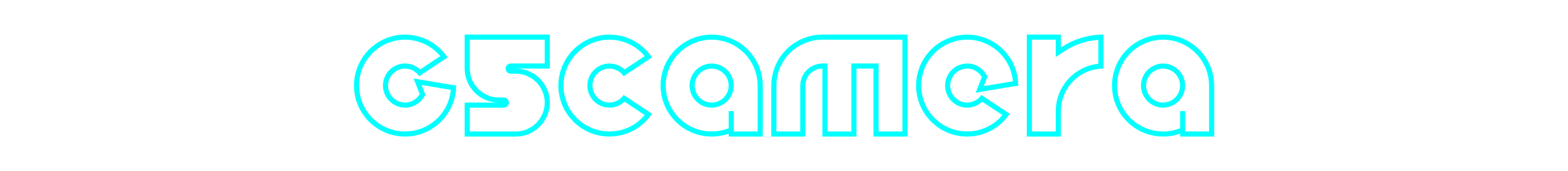
G5Camera C++ library
v2.2.3
Table of contents
- Overview
- Versions
- Library files
- G5Camera class description
- G5Camera class declaration
- getVersion method
- openLens method
- openCamera method
- initLens method
- initCamera method
- closeLens method
- closeCamera method
- isLensOpen method
- isCameraOpen method
- isLensConnected method
- isCameraConnected method
- setParam method
- getParam method
- getParams method
- executeCommand method
- addVideoFrame method
- decodeAndExecuteCommand method
- encodeSetParamCommand method of Lens class
- encodeCommand method of Lens class
- decodeCommand method of Lens class
- encodeSetParamCommand method of Camera class
- encodeCommand method of Camera class
- decodeCommand method of Camera class
- Data structures
- LensParams class description
- CameraParams class description
- Build and connect to your project
- Simple example
- Test application
Overview
The G5Camera C++ library is a software controller for G5 cameras. G5 cameras combine lens and camera (image sensor) and provide one control interface (serial port). The G5Camera library inherits from Lens and Camera interfaces. It depends on libraries: Lens (provides interface and data structures to control lenses, source code included, Apache 2.0 license), Camera (provides interface and data structures to control cameras, source code included, Apache 2.0 license), Logger (provides functions to print logs, source code included, Apache 2.0 license), SerialPort (provides functions to work with serial ports, source code included, Apache 2.0 license) and G5ProtocolParser library (provides functions to encode control commands for G5 cameras). The G5Camera library provides a simple interface to be integrated into any C++ project. The library repository (folder) is provided by source code and doesn’t have third-party dependencies that need to be specially installed in the OS. It is developed with the C++17 standard and is compatible with Linux and Windows.
Versions
Table 1 - Library versions.
| Version | Release date | What’s new |
|---|---|---|
| 1.0.0 | 03.04.2023 | - First version. |
| 2.0.0 | 10.01.2024 | - Parser updated. - Documentation added. |
| 2.0.1 | 23.04.2024 | - Documentation updated. - Code optimized. |
| 2.0.2 | 24.05.2024 | - Documentation updated. - Submodules updated. |
| 2.0.3 | 07.08.2024 | - CMake structure updated. |
| 2.0.4 | 10.09.2024 | - Add SCENE_MODE parameter to control AGC ROI. |
| 2.0.5 | 29.09.2024 | - Add vertical FOV calculation. - Fixed camera overlay auto off. |
| 2.0.6 | 21.10.2024 | - Fix auto NUC interval control. |
| 2.0.7 | 25.11.2024 | - Update supporting camera params. - Add turbulence mitigation parameters control. |
| 2.0.8 | 16.01.2025 | - Add new mechanism of camera reconnection. |
| 2.1.0 | 28.03.2025 | - General clean up. Fix vertical FOV calculation. |
| 2.1.1 | 07.05.2025 | - Fix gain range conversion. |
| 2.2.0 | 21.06.2025 | - Add commands to control time constant for AGC and focusing distance. - G5ProtocolParser submodule update. |
| 2.2.1 | 19.09.2025 | - Add default scene mode value 1. |
| 2.2.2 | 25.10.2025 | - Documentation fixes. - G5ProtocolParser submodules update. - SerialPort submodules update. |
| 2.2.3 | 02.12.2025 | - Add continuous auto focus. |
Library files
The library is supplied by source code only. The user will be given a set of files in the form of a CMake project (repository). The repository structure is shown below:
CMakeLists.txt ------------ Main CMake file of the library.
3rdparty ------------------ Folder with third-party libraries.
CMakeLists.txt -------- CMake file to include third-party libraries.
Camera ---------------- Folder with Camera library source code.
G5ProtocolParser ------ Folder with G5ProtocolParser library source code.
Lens ------------------ Folder with Lens library source code.
Logger ---------------- Folder with Logger library source code.
SerialPort ------------ Folder with SerialPort library source code.
test ---------------------- Folder with test application.
CMakeLists.txt -------- CMake file for test application.
main.cpp -------------- Source code file of test application.
src ----------------------- Folder with source code of the library.
CMakeLists.txt -------- CMake file of the library.
G5Camera.cpp ---------- C++ implementation file.
G5Camera.h ------------ Header file which includes G5Camera class declaration.
G5CameraVersion.h ----- Header file which includes version of the library.
G5CameraVersion.h.in -- CMake service file to generate version file.
G5Camera class description
G5Camera class declaration
G5Camera class declared in G5Camera.h file. The G5Camera class inherits interfaces from Lens and Camera. So, the G5Camera class includes set of similar methods (for lens and camera control). Class declaration:
class G5Camera : public cr::camera::Camera, public cr::lens::Lens
{
public:
/// Class constructor.
G5Camera();
/// Class destructor.
~G5Camera();
/// Get class version.
static std::string getVersion();
/// Decode and execute command.
bool decodeAndExecuteCommand(uint8_t* data, int size) override;
// #######################################
// CAMERA CONTROL INTERFACE
// #######################################
/// Open controller serial port.
bool openCamera(std::string initString) override;
/// Init camera by parameters structure.
bool initCamera(cr::camera::CameraParams& params) override;
/// Method closes serial port and stops communication thread.
void closeCamera() override;
/// Get serial port status.
bool isCameraOpen() override;
/// Get camera connection status.
bool isCameraConnected() override;
/// Set the camera parameter.
bool setParam(cr::camera::CameraParam id, float value) override;
/// Get the camera parameter.
float getParam(cr::camera::CameraParam id) override;
/// Get the camera params.
void getParams(cr::camera::CameraParams& params) override;
/// Execute camera command.
bool executeCommand(cr::camera::CameraCommand id) override;
// #######################################
// LENS CONTROL INTERFACE
// #######################################
/// Open controller serial port.
bool openLens(std::string initString) override;
/// Init lens by parameters structure.
bool initLens(cr::lens::LensParams& params) override;
/// Closes serial port and stops communication thread.
void closeLens() override;
/// Get serial port status.
bool isLensOpen() override;
/// Get camera connection status.
bool isLensConnected() override;
/// Set a lens parameter.
bool setParam(cr::lens::LensParam id, float value) override;
/// Get a lens parameter.
float getParam(cr::lens::LensParam id) override;
/// Get the lens parameters.
void getParams(cr::lens::LensParams& params) override;
/// Execute a lens command.
bool executeCommand(cr::lens::LensCommand id, float arg = 0) override;
/// Add video frame for auto focus purposes. Not supported.
void addVideoFrame(cr::video::Frame& frame) override;
};
getVersion method
getVersion() returns string of G5Camera class version. Method declaration:
static std::string getVersion();
Method can be used without G5Camera class instance:
std::cout << "G5Camera class version: " << G5Camera::getVersion();
Console output:
G5Camera class version: 2.2.3
openLens method
openLens(…) opens a serial port to communicate with the G5 camera. To initialize the serial port, the user can call openCamera(…) or openLens(…) method (it doesn’t matter which). If the serial port is already open, the method will return TRUE. Camera and lens parameters will be initialized by default. Method declaration:
bool openLens(std::string initString) override;
| Parameter | Value |
|---|---|
| initString | Initialization string. Format: [serial port name];[baudrate];[timeout]. If timeout is entered as less than 0, it will be set to the default value of 50 milliseconds. |
Returns: TRUE if the controller is initialized or FALSE if not.
openCamera method
openCamera(…) opens a serial port to communicate with the G5 camera. To initialize the serial port, the user can call openCamera(…) or openLens(…) method (it doesn’t matter which). If the serial port is already open, the method will return TRUE. Camera and lens parameters will be initialized by default. Method declaration:
bool openCamera(std::string initString) override;
| Parameter | Value |
|---|---|
| initString | Initialization string. Format: [serial port name];[baudrate];[timeout]. If timeout is entered as less than 0, it will be set to the default value of 50 milliseconds. |
Returns: TRUE if the controller is initialized or FALSE if not.
initLens method
initLens(…) initializes controller and sets lens params (Lens interface). The method will set given lens params and after will call openLens(…) method. The method doesn’t initialize camera params (Camera interface). To initialize camera params user should call initCamera(…) method. After successful initialization the library will run communication threads (thread to communicate with equipment via serial port) if it is not running already. Method declaration:
bool initLens(cr::lens::LensParams& params) override;
| Parameter | Value |
|---|---|
| params | LensParams class object. LensParams class includes initString which used in openLens(…) method. |
Returns: TRUE if the controller initialized and lens parameters were set or FALSE if not.
initCamera method
initCamera(…) initializes controller and sets camera params (Camera interface). The method will set given camera params and after will call openCamera(…) method. The method doesn’t initialize lens params (Lens interface). To initialize lens params user should call initLens(…) method. After successful initialization the library will run communication threads (thread to communicate with equipment via serial port) if it is not running already. Method declaration:
bool initCamera(CameraParams& params) override;
| Parameter | Value |
|---|---|
| params | CameraParams class object. CameraParams class includes initString which used in openCamera(…) method. |
Returns: TRUE if the controller initialized and camera parameters were set or FALSE if not.
closeLens method
closeLens() closes the serial port and stops the communication thread. The result of the method is the same as the closeCamera(…) method (the user can use either of them). Method declaration:
void closeLens() override;
closeCamera method
closeCamera() closes the serial port and stops the communication thread. The result of the method is the same as the closeLens(…) method (the user can use either of them). Method declaration:
void closeCamera() override;
isLensOpen method
isLensOpen() method returns the controller initialization status. The open status shows if the controller is initialized (serial port open) but doesn’t show if the controller has communication with the equipment. For example, if the serial port is open (opens a serial port file in the OS) but the equipment may not be active (no power). In this case the open status just shows that the serial port is open. This method is equivalent to the isCameraOpen(…) method. Method declaration:
bool isLensOpen() override;
Returns: TRUE if the controller is initialized (serial port open) or FALSE if not.
isCameraOpen method
isCameraOpen() method returns the controller initialization status. The open status shows if the controller is initialized (serial port open) but doesn’t show if the controller has communication with the equipment. For example, if the serial port is open (opens a serial port file in the OS) but the equipment may not be active (no power). In this case the open status just shows that the serial port is open. This method is equivalent to the isLensOpen(…) method. Method declaration:
bool isCameraOpen() override;
Returns: TRUE if the controller is initialized (serial port open) or FALSE if not.
isLensConnected method
isLensConnected() shows if the controller receives responses from the equipment (camera). For example, if the serial port is open but the equipment is not active (no power). In this case the isLensOpen(…) and isCameraOpen(…) methods will return TRUE but the isLensConnected() method will return FALSE. This method is equivalent to the isCameraConnected(…) method (the user can use either of them). Method declaration:
bool isLensConnected() override;
Returns: TRUE if the controller has data exchange with equipment or FALSE if not.
isCameraConnected method
isCameraConnected() shows if the controller receives responses from the equipment (camera). For example, if the serial port is open but the equipment is not active (no power). In this case the isLensOpen(…) and isCameraOpen(…) methods will return TRUE but the isCameraConnected() method will return FALSE. This method is equivalent to the isLensConnected(…) method (the user can use either of them). Method declaration:
bool isCameraConnected() override;
Returns: TRUE if the controller has data exchange with the equipment or FALSE if not.
setParam method
setParam(…) is an overloaded method. The method is intended to set a Camera or Lens parameter value. Method declaration:
bool setParam(LensParam id, float value) override;
bool setParam(CameraParam id, float value) override;
| Parameter | Description |
|---|---|
| id | Lens parameter ID according to the LensParam enum or camera parameter ID according to the CameraParam enum. |
| value | Camera or Lens parameter value. Valid values depend on the parameter ID. |
Returns: TRUE if the parameter is set or FALSE if not.
getParam method
getParam(…) is an overloaded method. The method is intended to obtain a Camera or Lens parameter value. Method declaration:
float getParam(LensParam id) override;
float getParam(CameraParam id) override;
| Parameter | Description |
|---|---|
| id | Lens parameter ID according to the LensParam enum or camera parameter ID according to the CameraParam enum. |
Returns: parameter value or -1 if the parameter is not supported.
getParams method
getParams(…) is an overloaded method. The method is intended to obtain a Camera or Lens parameters structure. Method declaration:
void getParams(LensParams& params) override;
| Parameter | Description |
|---|---|
| params | Reference to a LensParams class object or CameraParams class object. |
executeCommand method
executeCommand(…) is an overloaded method. The method is intended to execute a Camera or Lens action command. Method declaration:
bool executeCommand(LensCommand id, float arg = 0) override;
bool executeCommand(CameraCommand id) override;
| Parameter | Description |
|---|---|
| id | Camera command ID according to CameraCommand enum or lens command ID according to LensCommand enum. |
| arg | Only for lens interface. Lens command argument. Valid values depend on command ID. |
Returns: TRUE if the command is executed (accepted by controller) or FALSE if not.
addVideoFrame method
addVideoFrame(…) copies video frame data to lens controller to perform autofocus algorithm. It is not supported by G5Camera. Method declaration:
void addVideoFrame(cr::video::Frame& frame) override;
| Parameter | Description |
|---|---|
| frame | Frame class object. |
decodeAndExecuteCommand method
decodeAndExecuteCommand(…) method decodes and executes command on controller side. Method will decode commands which encoded by encodeCommand(…) and encodeSetParamCommand(…) methods of Lens and Camera interface classes. If command decoded the method will call setParam(…) or executeCommand(…) methods for lens or camera interfaces. This method is thread-safe. This means that the method can be safely called from any thread. Method declaration:
bool decodeAndExecuteCommand(uint8_t* data, int size) override;
| Parameter | Description |
|---|---|
| data | Pointer to input command. |
| size | Size of command. Must be 11 bytes for SET_PARAM and COMMAND. |
Returns: TRUE if command decoded (SET_PARAM or COMMAND) and executed (action command or set param command).
encodeSetParamCommand method of Lens class
encodeSetParamCommand(…) static method of Lens interface class designed to encode command to change any remote lens parameter. To control a lens remotely, the developer has to develop his own protocol and according to it encode the command and deliver it over the communication channel. To simplify this, the Lens class contains static methods for encoding the control command. The Lens class provides two types of commands: a parameter change command (SET_PARAM) and an action command (COMMAND). encodeSetParamCommand(…) designed to encode SET_PARAM command. Method declaration:
static void encodeSetParamCommand(uint8_t* data, int& size, LensParam id, float value);
| Parameter | Description |
|---|---|
| data | Pointer to data buffer for encoded command. Must have size >= 11. |
| size | Size of encoded data. Will be 11 bytes. |
| id | Parameter ID according to LensParam enum. |
| value | Parameter value. |
SET_PARAM command format:
| Byte | Value | Description |
|---|---|---|
| 0 | 0x01 | SET_PARAM command header value. |
| 1 | Major | Major version of Lens class. |
| 2 | Minor | Minor version of Lens class. |
| 3 | id | Parameter ID int32_t in Little-endian format. |
| 4 | id | Parameter ID int32_t in Little-endian format. |
| 5 | id | Parameter ID int32_t in Little-endian format. |
| 6 | id | Parameter ID int32_t in Little-endian format. |
| 7 | value | Parameter value float in Little-endian format. |
| 8 | value | Parameter value float in Little-endian format. |
| 9 | value | Parameter value float in Little-endian format. |
| 10 | value | Parameter value float in Little-endian format. |
encodeSetParamCommand(…) is static and used without Lens class instance. This method used on client side (control system). Example:
// Buffer for encoded data.
uint8_t data[11];
// Size of encoded data.
int size = 0;
// Random parameter value.
float outValue = (float)(rand() % 20);
// Encode command.
Lens::encodeSetParamCommand(data, size, LensParam::AF_ROI_X0, outValue);
encodeCommand method of Lens class
encodeCommand(…) static method of Lens interface class designed to encode lens action command. To control a lens remotely, the developer has to develop his own protocol and according to it encode the command and deliver it over the communication channel. To simplify this, the Lens class contains static methods for encoding the control command. The Lens class provides two types of commands: a parameter change command (SET_PARAM) and an action command (COMMAND). encodeCommand(…) designed to encode COMMAND command (action command). Method declaration:
static void encodeCommand(uint8_t* data, int& size, LensCommand id, float arg = 0.0f);
| Parameter | Description |
|---|---|
| data | Pointer to data buffer for encoded command. Must have size >= 11. |
| size | Size of encoded data. Will be 11 bytes. |
| id | Command ID according to LensCommand enum. |
| arg | Command argument value (value depends on command ID). |
COMMAND format:
| Byte | Value | Description |
|---|---|---|
| 0 | 0x00 | SET_PARAM command header value. |
| 1 | Major | Major version of Lens class. |
| 2 | Minor | Minor version of Lens class. |
| 3 | id | Command ID int32_t in Little-endian format. |
| 4 | id | Command ID int32_t in Little-endian format. |
| 5 | id | Command ID int32_t in Little-endian format. |
| 6 | id | Command ID int32_t in Little-endian format. |
| 7 | arg | Command argument value float in Little-endian format. |
| 8 | arg | Command argument value float in Little-endian format. |
| 9 | arg | Command argument value float in Little-endian format. |
| 10 | arg | Command argument value float in Little-endian format. |
encodeCommand(…) is static and used without Lens class instance. This method used on client side (control system). Encoding example:
// Buffer for encoded data.
uint8_t data[11];
// Size of encoded data.
int size = 0;
// Random command argument value.
float outValue = (float)(rand() % 20);
// Encode command.
Lens::encodeCommand(data, size, LensCommand::ZOOM_TO_POS, outValue);
decodeCommand method of Lens class
decodeCommand(…) static method of Lens interface class designed to decode command on lens controller side. o control a lens remotely, the developer has to develop his own protocol and according to it decode the command on lens controller side. To simplify this, the Lens interface class contains static method to decode input command (commands should be encoded by methods encodeSetParamsCommand(…) or encodeCommand(…)). The Lens class provides two types of commands: a parameter change command (SET_PARAM) and an action command (COMMAND). Method declaration:
static int decodeCommand(uint8_t* data, int size, LensParam& paramId, LensCommand& commandId, float& value);
| Parameter | Description |
|---|---|
| data | Pointer to input command. |
| size | Size of command. Should be 11 bytes. |
| paramId | Lens parameter ID according to LensParam enum. After decoding SET_PARAM command the method will return parameter ID. |
| commandId | Lens command ID according to LensCommand enum. After decoding COMMAND the method will return command ID. |
| value | Lens parameter value (after decoding SET_PARAM command) or lens command argument (after decoding COMMAND). |
Returns: 0 - in case decoding COMMAND, 1 - in case decoding SET_PARAM command or -1 in case errors.
encodeSetParamCommand method of Camera class
encodeSetParamCommand(…) static method of Camera interface class encodes command to change any remote camera parameter value. To control a camera remotely, the developer has to design his own protocol and according to it encode the command and deliver it over the communication channel. To simplify this, the Camera class contains static methods for encoding the control command. The Camera class provides two types of commands: a parameter change command (SET_PARAM) and an action command (COMMAND). encodeSetParamCommand(…) designed to encode SET_PARAM command. Method declaration:
static void encodeSetParamCommand(uint8_t* data, int& size, CameraParam id, float value);
| Parameter | Description |
|---|---|
| data | Pointer to data buffer for encoded command. Must have size >= 11. |
| size | Size of encoded data. Will be 11 bytes. |
| id | Parameter ID according to CameraParam enum. |
| value | Parameter value. |
SET_PARAM command format:
| Byte | Value | Description |
|---|---|---|
| 0 | 0x01 | SET_PARAM command header value. |
| 1 | Major | Major version of Camera class. |
| 2 | Minor | Minor version of Camera class. |
| 3 | id | Parameter ID int32_t in Little-endian format. |
| 4 | id | Parameter ID int32_t in Little-endian format. |
| 5 | id | Parameter ID int32_t in Little-endian format. |
| 6 | id | Parameter ID int32_t in Little-endian format. |
| 7 | value | Parameter value float in Little-endian format. |
| 8 | value | Parameter value float in Little-endian format. |
| 9 | value | Parameter value float in Little-endian format. |
| 10 | value | Parameter value float in Little-endian format. |
encodeSetParamCommand(…) is static and used without Camera class instance. This method used on client side (control system). Command encoding example:
// Buffer for encoded data.
uint8_t data[11];
// Size of encoded data.
int size = 0;
// Random parameter value.
float outValue = (float)(rand() % 20);
// Encode command.
Camera::encodeSetParamCommand(data, size, CameraParam::ROI_X0, outValue);
encodeCommand method of Camera class
encodeCommand(…) static method of Camera interface class encodes command for camera remote control. To control a camera remotely, the developer has to design his own protocol and according to it encode the command and deliver it over the communication channel. To simplify this, the Camera class contains static methods for encoding the control command. The Camera class provides two types of commands: a parameter change command (SET_PARAM) and an action command (COMMAND). encodeCommand(…) designed to encode COMMAND command (action command). Method declaration:
static void encodeCommand(uint8_t* data, int& size, CameraCommand id);
| Parameter | Description |
|---|---|
| data | Pointer to data buffer for encoded command. Must have size >= 7. |
| size | Size of encoded data. Will be 7 bytes. |
| id | Command ID according to CameraCommand enum. |
COMMAND format:
| Byte | Value | Description |
|---|---|---|
| 0 | 0x00 | COMMAND header value. |
| 1 | Major | Major version of Camera class. |
| 2 | Minor | Minor version of Camera class. |
| 3 | id | Command ID int32_t in Little-endian format. |
| 4 | id | Command ID int32_t in Little-endian format. |
| 5 | id | Command ID int32_t in Little-endian format. |
| 6 | id | Command ID int32_t in Little-endian format. |
encodeCommand(…) is static and used without Camera class instance. This method used on client side (control system). Command encoding example:
// Buffer for encoded data.
uint8_t data[7];
// Size of encoded data.
int size = 0;
// Encode command.
Camera::encodeCommand(data, size, CameraCommand::NUC);
decodeCommand method of Camera class
decodeCommand(…) static method of Camera interface class decodes command on camera controller side. Method declaration:
static int decodeCommand(uint8_t* data, int size, CameraParam& paramId, CameraCommand& commandId, float& value);
| Parameter | Description |
|---|---|
| data | Pointer to input command. |
| size | Size of command. Must be 11 bytes for SET_PARAM and 7 bytes for COMMAND. |
| paramId | Camera parameter ID according to CameraParam enum. After decoding SET_PARAM command the method will return parameter ID. |
| commandId | Camera command ID according to CameraCommand enum. After decoding COMMAND the method will return command ID. |
| value | Camera parameter value (after decoding SET_PARAM command). |
Returns: 0 - in case decoding COMMAND, 1 - in case decoding SET_PARAM command or -1 in case errors.
Data structures
LensCommand enum
Enum declaration:
enum class LensCommand
{
/// Move zoom tele (in).
ZOOM_TELE = 1,
/// Move zoom wide (out).
ZOOM_WIDE,
/// Move zoom to position.
ZOOM_TO_POS,
/// Stop zoom moving including stop zoom to position command.
ZOOM_STOP,
/// Move focus far.
FOCUS_FAR,
/// Move focus near.
FOCUS_NEAR,
/// Move focus to position.
FOCUS_TO_POS,
/// Stop focus moving including stop focus to position command.
FOCUS_STOP,
/// Move iris open.
IRIS_OPEN,
/// Move iris close.
IRIS_CLOSE,
/// Move iris to position.
IRIS_TO_POS,
/// Stop iris moving including stop iris to position command.
IRIS_STOP,
/// Start autofocus.
AF_START,
/// Stop autofocus.
AF_STOP,
/// Restart lens controller.
RESTART,
/// Detect zoom and focus hardware ranges.
DETECT_HW_RANGES
};
Table 2 - Lens commands description.
| Command | Description |
|---|---|
| ZOOM_TELE | Move zoom tele (in). Command doesn’t have arguments. |
| ZOOM_WIDE | Move zoom wide (out). Command doesn’t have arguments. |
| ZOOM_TO_POS | Move zoom to position. Lens controller should have zoom range from 0 (full wide) to 65535 (full tele) regardless of the hardware value of the zoom position. If the minimum and maximum zoom position limits are set by the user in the lens parameters, the range of the hardware zoom position must be scaled to the user space 0-65535 range. Command argument: zoom position 0-65535. |
| ZOOM_STOP | Stop zoom moving including stop zoom to position command. |
| FOCUS_FAR | Move focus far. Command doesn’t have arguments. |
| FOCUS_NEAR | Move focus near. Command doesn’t have arguments. |
| FOCUS_TO_POS | Move focus to position. Lens controller should have focus range from 0 (full near) to 65535 (full far) regardless of the hardware value of the focus position. If the minimum and maximum focus position limits are set by the user in the lens parameters, the range of the hardware focus position must be scaled to the 0-65535 user space range. Command argument: focus position 0-65535. |
| FOCUS_STOP | Stop focus moving including stop focus to position command. |
| IRIS_OPEN | Not supported by G5Camera library. |
| IRIS_CLOSE | Not supported by G5Camera library. |
| IRIS_TO_POS | Not supported by G5Camera library. |
| IRIS_STOP | Not supported by G5Camera library. |
| AF_START | Start autofocus. Command doesn’t have arguments. |
| AF_STOP | Not supported by G5Camera library. |
| RESTART | Not supported by G5Camera library. |
| DETECT_HW_RANGES | Not supported by G5Camera library. |
CameraCommand enum
Enum declaration:
enum class CameraCommand
{
/// Restart camera controller.
RESTART = 1,
/// Do NUC.
NUC,
/// Apply settings.
APPLY_PARAMS,
/// Save params.
SAVE_PARAMS,
/// Menu on.
MENU_ON,
/// Menu off.
MENU_OFF,
/// Menu set.
MENU_SET,
/// Menu up.
MENU_UP,
/// Menu down.
MENU_DOWN,
/// Menu left.
MENU_LEFT,
/// Menu right.
MENU_RIGHT,
/// Freeze, Argument: time msec.
FREEZE,
/// Disable freeze.
DEFREEZE
};
Table 3 - Camera commands description.
| Command | Description |
|---|---|
| RESTART | Restart camera controller. |
| NUC | Do NUC. For thermal cameras. |
| APPLY_PARAMS | Not supported by G5Camera library. |
| SAVE_PARAMS | Not supported by G5Camera library. |
| MENU_ON | Not supported by G5Camera library. |
| MENU_OFF | Not supported by G5Camera library. |
| MENU_SET | Not supported by G5Camera library. |
| MENU_UP | Not supported by G5Camera library. |
| MENU_DOWN | Not supported by G5Camera library. |
| MENU_LEFT | Not supported by G5Camera library. |
| MENU_RIGHT | Not supported by G5Camera library. |
| FREEZE | Freeze image. |
| DEFREEZE | Defreeze image. |
LensParam enum
Enum declaration:
enum class LensParam
{
/// Zoom position.
ZOOM_POS = 1,
/// Hardware zoom position.
ZOOM_HW_POS,
/// Focus position.
FOCUS_POS,
/// Hardware focus position.
FOCUS_HW_POS,
/// Iris position.
IRIS_POS,
/// Hardware iris position.
IRIS_HW_POS,
/// Focus mode.
FOCUS_MODE,
/// Filter mode.
FILTER_MODE,
/// Autofocus ROI top-left corner horizontal position in pixels.
AF_ROI_X0,
/// Autofocus ROI top-left corner vertical position in pixels.
AF_ROI_Y0,
/// Autofocus ROI bottom-right corner horizontal position in pixels.
AF_ROI_X1,
/// Autofocus ROI bottom-right corner vertical position in pixels.
AF_ROI_Y1,
/// Zoom speed.
ZOOM_SPEED,
/// Zoom hardware speed.
ZOOM_HW_SPEED,
/// Maximum zoom hardware speed.
ZOOM_HW_MAX_SPEED,
/// Focus speed.
FOCUS_SPEED,
/// Focus hardware speed.
FOCUS_HW_SPEED,
/// Maximum focus hardware speed.
FOCUS_HW_MAX_SPEED,
/// Iris speed.
IRIS_SPEED,
/// Iris hardware speed.
IRIS_HW_SPEED,
/// Maximum iris hardware speed.
IRIS_HW_MAX_SPEED,
/// Zoom hardware tele limit.
ZOOM_HW_TELE_LIMIT,
/// Zoom hardware wide limit.
ZOOM_HW_WIDE_LIMIT,
/// Focus hardware far limit.
FOCUS_HW_FAR_LIMIT,
/// Focus hardware near limit.
FOCUS_HW_NEAR_LIMIT,
/// Iris hardware open limit.
IRIS_HW_OPEN_LIMIT,
/// Iris hardware close limit.
IRIS_HW_CLOSE_LIMIT,
/// Focus factor if it was calculated.
FOCUS_FACTOR,
/// Lens connection status.
IS_CONNECTED,
/// Focus hardware speed in autofocus mode.
FOCUS_HW_AF_SPEED,
/// Threshold for changes of focus factor to start refocus.
FOCUS_FACTOR_THRESHOLD,
/// Timeout for automatic refocus in seconds.
REFOCUS_TIMEOUT_SEC,
/// Flag about active autofocus algorithm.
AF_IS_ACTIVE,
/// Iris mode.
IRIS_MODE,
/// ROI width (pixels).
AUTO_AF_ROI_WIDTH,
/// ROI height (pixels).
AUTO_AF_ROI_HEIGHT,
/// Video frame border size (along vertical and horizontal axes).
AUTO_AF_ROI_BORDER,
/// AF ROI mode (write/read). Value: 0 - Manual position, 1 - Auto position.
AF_ROI_MODE,
/// Lens extender mode.
EXTENDER_MODE,
/// Lens stabilization mode.
STABILIZER_MODE,
/// Autofocus range.
AF_RANGE,
/// Current horizontal Field of view, degree.
X_FOV_DEG,
/// Current vertical Field of view, degree.
Y_FOV_DEG,
/// Logging mode.
LOG_MODE,
/// Lens temperature, degree.
TEMPERATURE,
/// Lens controller initialization status.
IS_OPEN,
/// Lens type.
TYPE,
/// Lens custom parameter.
CUSTOM_1,
/// Lens custom parameter.
CUSTOM_2,
/// Lens custom parameter.
CUSTOM_3
};
Table 4 - Lens params description.
| Parameter | Access | Description |
|---|---|---|
| ZOOM_POS | read / write | Zoom position. Setting a parameter is equivalent to the command ZOOM_TO_POS. Lens controller should have zoom range from 0 (full wide) to 65535 (full tele) regardless of the hardware value of the zoom position. If the minimum and maximum zoom position limits are set by the user in the lens parameters, the range of the hardware zoom position must be scaled to the user space 0-65535 range. Parameter value: zoom position 0-65535. |
| ZOOM_HW_POS | read / write | Hardware zoom position. Parameter value: zoom position 0-65535. |
| FOCUS_POS | read / write | Focus position. Setting a parameter is equivalent to the command FOCUS_TO_POS. Lens controller should have focus range from 0 (full near) to 65535 (full far) regardless of the hardware value of the focus position. If the minimum and maximum focus position limits are set by the user in the lens parameters, the range of the hardware focus position must be scaled to the user space 0-65535 range. Parameter value: focus position 0-65535. |
| FOCUS_HW_POS | read / write | Focusing distance, meters (distance to object): 1-100000. Note: for other cameras this parameters means focus position but for G5Camera it represents distance to object in focus. |
| IRIS_POS | read / write | Used to control ho |
| IRIS_HW_POS | read / write | Not supported by G5Camera library. |
| FOCUS_MODE | read / write | Focus mode. Value: 0 - manual. 1 - auto. 2 - continuous auto. |
| FILTER_MODE | read / write | Not supported by G5Camera library. |
| AF_ROI_X0 | read / write | Not supported by G5Camera library. |
| AF_ROI_Y0 | read / write | Not supported by G5Camera library. |
| AF_ROI_X1 | read / write | Not supported by G5Camera library. |
| AF_ROI_Y1 | read / write | Not supported by G5Camera library. |
| ZOOM_SPEED | read / write | Zoom speed. Supported values: 1-100%. |
| ZOOM_HW_SPEED | read / write | Not supported by G5Camera library. |
| ZOOM_HW_MAX_SPEED | read / write | Not supported by G5Camera library. |
| FOCUS_SPEED | read / write | Focus speed. Supported values: 1-100%. |
| FOCUS_HW_SPEED | read / write | Not supported by G5Camera library. |
| FOCUS_HW_MAX_SPEED | read / write | Not supported by G5Camera library. |
| IRIS_SPEED | read / write | Not supported by G5Camera library. |
| IRIS_HW_SPEED | read / write | Not supported by G5Camera library. |
| IRIS_HW_MAX_SPEED | read / write | Not supported by G5Camera library. |
| ZOOM_HW_TELE_LIMIT | read / write | Not supported by G5Camera library. |
| ZOOM_HW_WIDE_LIMIT | read / write | Not supported by G5Camera library. |
| FOCUS_HW_FAR_LIMIT | read / write | Not supported by G5Camera library. |
| FOCUS_HW_NEAR_LIMIT | read / write | Not supported by G5Camera library. |
| IRIS_HW_OPEN_LIMIT | read / write | Not supported by G5Camera library. |
| IRIS_HW_CLOSE_LIMIT | read / write | Not supported by G5Camera library. |
| FOCUS_FACTOR | read only | Not supported by G5Camera library. |
| IS_CONNECTED | read only | Lens connection status. Value: 0 - not connected. 1 - connected. |
| FOCUS_HW_AF_SPEED | read / write | Not supported by G5Camera library. |
| FOCUS_FACTOR_THRESHOLD | read / write | Not supported by G5Camera library. |
| REFOCUS_TIMEOUT_SEC | read / write | Not supported by G5Camera library. |
| AF_IS_ACTIVE | read only | Not supported by G5Camera library. |
| IRIS_MODE | read / write | Not supported by G5Camera library. |
| AUTO_AF_ROI_WIDTH | read / write | Not supported by G5Camera library. |
| AUTO_AF_ROI_HEIGHT | read / write | Not supported by G5Camera library. |
| AUTO_AF_ROI_BORDER | read / write | Not supported by G5Camera library. |
| AF_ROI_MODE | read / write | Not supported by G5Camera library. |
| EXTENDER_MODE | read / write | Not supported by G5Camera library. |
| STABILIZER_MODE | read / write | Not supported by G5Camera library. |
| AF_RANGE | read / write | Not supported by G5Camera library. |
| ZOOM_FULL_WIDE_FOV_GED | read / write | Not supported by G5Camera library. |
| ZOOM_FULL_TELE_FOV_DEG | read / write | Not supported by G5Camera library. |
| X_FOV_DEG | read / write | Current horizontal Field of view, degree. Field of view calculated by lens controller according to initial params or by reading directly from lens hardware. |
| Y_FOV_DEG | read / write | Current vertical Field of view, degree. Field of view calculated by lens controller according to initial params or by reading directly from lens hardware. |
| LOG_MODE | read / write | Logging mode. Default values: 0 - Disable. 1 - Only file. 2 - Only terminal. 3 - File and terminal. |
| TEMPERATURE | read only | Not supported by G5Camera. |
| IS_OPEN | read only | Controller initialization status. The open status shows if the controller is initialized or not but doesn’t show if the controller has communication with the equipment. For example, if the serial port is open but the equipment may not be active (no power). In this case the open status just shows that the controller has opened the serial port. Values: 0 - not open (not initialized), 1 - open (initialized). |
| TYPE | read / write | Not supported by G5Camera library. |
| CUSTOM_1 | read / write | Not supported by G5Camera library. |
| CUSTOM_2 | read / write | Not supported by G5Camera library. |
| CUSTOM_3 | read / write | Not supported by G5Camera library. |
CameraParam enum
Enum declaration:
enum class CameraParam
{
/// Video frame width. Value from 0 to 16384.
WIDTH = 1,
/// Video frame height Value from 0 to 16384.
HEIGHT,
/// Display menu mode.
DISPLAY_MODE,
/// Video output type.
VIDEO_OUTPUT,
/// Logging mode.
LOG_MODE,
/// Exposure mode.
EXPOSURE_MODE,
/// Exposure time of the camera sensor.
EXPOSURE_TIME,
/// White balance mode.
WHITE_BALANCE_MODE,
/// White balance area.
WHITE_BALANCE_AREA,
/// White dynamic range mode.
WIDE_DYNAMIC_RANGE_MODE,
/// Image stabilization mode.
STABILIZATION_MODE,
/// ISO sensitivity.
ISO_SENSITIVITY,
/// Scene mode.
SCENE_MODE,
/// FPS.
FPS,
/// Brightness mode.
BRIGHTNESS_MODE,
/// Brightness. Value 0 - 100%.
BRIGHTNESS,
/// Contrast. Value 1 - 100%.
CONTRAST,
/// Gain mode.
GAIN_MODE,
/// Gain. Value 1 - 100%.
GAIN,
/// Sharpening mode.
SHARPENING_MODE,
/// Sharpening. Value 1 - 100%.
SHARPENING,
/// Palette.
PALETTE,
/// Analog gain control mode.
AGC_MODE,
/// Shutter mode.
SHUTTER_MODE,
/// Shutter position. 0 (full close) - 65535 (full open).
SHUTTER_POSITION,
/// Shutter speed. Value: 0 - 100%.
SHUTTER_SPEED,
/// Digital zoom mode.
DIGITAL_ZOOM_MODE,
/// Digital zoom. Value 1.0 (x1) - 20.0 (x20).
DIGITAL_ZOOM,
/// Exposure compensation mode.
EXPOSURE_COMPENSATION_MODE,
/// Exposure compensation position.
EXPOSURE_COMPENSATION_POSITION,
/// Defog mode.
DEFOG_MODE,
/// Dehaze mode.
DEHAZE_MODE,
/// Noise reduction mode.
NOISE_REDUCTION_MODE,
/// Black and white filter mode.
BLACK_WHITE_FILTER_MODE,
/// Filter mode.
FILTER_MODE,
/// NUC mode for thermal cameras.
NUC_MODE,
/// Auto NUC interval for thermal cameras.
AUTO_NUC_INTERVAL_MSEC,
/// Image flip mode.
IMAGE_FLIP,
/// DDE mode.
DDE_MODE,
/// DDE level.
DDE_LEVEL,
/// ROI top-left horizontal position, pixels.
ROI_X0,
/// ROI top-left vertical position, pixels.
ROI_Y0,
/// ROI bottom-right horizontal position, pixels.
ROI_X1,
/// ROI bottom-right vertical position, pixels.
ROI_Y1,
/// Camera temperature, degree.
TEMPERATURE,
/// ALC gate.
ALC_GATE,
/// Sensor sensitivity.
SENSETIVITY,
/// Changing mode (day / night).
CHANGING_MODE,
/// Changing level (day / night).
CHANGING_LEVEL,
/// Chroma level. Values: 0 - 100%.
CHROMA_LEVEL,
/// Details, enhancement. Values: 0 - 100%.
DETAIL,
/// Camera settings profile.
PROFILE,
/// Connection status (read only). Shows if we have a response from the camera.
/// Value: 0 - not connected, 2 - connected.
IS_CONNECTED,
/// Open status (read only):
/// 1 - camera control port open, 0 - not open.
IS_OPEN,
/// Camera type.
TYPE,
/// Camera custom param.
CUSTOM_1,
/// Camera custom param.
CUSTOM_2,
/// Camera custom param.
CUSTOM_3
};
Table 5 - Camera params description.
| Parameter | Access | Description |
|---|---|---|
| WIDTH | read / write | Not supported by G5Camera library. |
| HEIGHT | read / write | Not supported by G5Camera library. |
| DISPLAY_MODE | read / write | Image overlay mode. Supported values: 0 - All image overlays turned off. 1 - All image overlays turned on. |
| VIDEO_OUTPUT | read / write | Not supported by G5Camera library. |
| LOG_MODE | read / write | Logging mode. Supported values: 0 - Disable. 1 - Only file. 2 - Only terminal. 3 - File and terminal. |
| EXPOSURE_MODE | read / write | Not supported by G5Camera library. |
| EXPOSURE_TIME | read / write | Not supported by G5Camera library. |
| WHITE_BALANCE_MODE | read / write | Not supported by G5Camera library. |
| WHITE_BALANCE_AREA | read / write | Not supported by G5Camera library. |
| WHITE_DINAMIC_RANGE_MODE | read / write | Not supported by G5Camera library. |
| STABILIZATION_MODE | read / write | Stabilization mode. Default values: 0 - Off. 1 - On. |
| ISO_SENSITIVITY | read / write | Not supported by G5Camera library. |
| SCENE_MODE | read / write | AGC ROI mode. Default values: 1 - ¼ of image. 2 - ½ of image 3 - ¾ of image 4 - whole image 5 - top 1/3 of image 6 - middle 1/3 of image 7 - bottom 1/3 of image. |
| FPS | read / write | Not supported by G5Camera library. |
| BRIGHTNESS_MODE | read / write | Not supported by G5Camera library. |
| BRIGHTNESS | read / write | Not supported by G5Camera library. |
| CONTRAST | read / write | Local area contrast enhancement mode. Default values: 0 - Off. 1 - Low. 2 - Medium. 3 - High. |
| GAIN_MODE | read / write | Gain mode. Supported values: 0 - Turn off Auto Gain Control. 1 - Set the Auto Gain Control to Normal mode. 2 - Set the Auto Gain Control to Linear mode. |
| GAIN | read / write | Gain. Supported values 0-100%. |
| SHARPENING_MODE | read / write | Turbulence mitigation sharpness mode. Default values: 0 - Off. 1 - Minimum. 2 - Low. 3 - Medium. 4 - High. 5 - Maximum. |
| SHARPENING | read / write | Not supported by G5Camera library. |
| PALETTE | read / write | Palette. Value : 0 - 7. |
| AGC_MODE | read / write | Agc mode. Supported values: 0 - Turn off Auto Gain Control. 1 - Set the Auto Gain Control to Normal mode. 2 - Set the Auto Gain Control to Linear mode. |
| SHUTTER_MODE | read / write | Not supported by G5Camera library. |
| SHUTTER_POSITION | read / write | Not supported by G5Camera library. |
| SHUTTER_SPEED | read / write | Not supported by G5Camera library. |
| DIGITAL_ZOOM_MODE | read / write | Not supported by G5Camera library. |
| DIGITAL_ZOOM | read / write | Digital zoom. Value x1.0 to x20.0. |
| EXPOSURE_COMPENSATION_MODE | read only | Not supported by G5Camera library. |
| EXPOSURE_COMPENSATION_POSITION | read / write | Not supported by G5Camera library. |
| DEFOG_MODE | read / write | Not supported by G5Camera library. |
| DEHAZE_MODE | read / write | Dehaze mode (Turbulence mitigation). Supported values: 0 - Off. 1 - Minimum. 2 - Low. 3 - Medium. 4 - High. 5 - Maximum. |
| NOISE_REDUCTION_MODE | read / write | Not supported by G5Camera library. |
| BLACK_WHITE_FILTER_MODE | read / write | Not supported by G5Camera library. |
| FILTER_MODE | read / write | Filter mode. Default values 1 to 10: 0 **- Off. 1** - Make the image appear slightly sharper. 5 - Make the image appear very sharp with enhanced edges. |
| NUC_MODE | read / write | NUC mode for thermal cameras. Default values: 0 - Manual. 1 - Auto. |
| AUTO_NUC_INTERVAL_MSEC | read / write | Auto NUC interval for thermal cameras. Value in milliseconds starting from 1000 to 5000000. |
| IMAGE_FLIP | read / write | Not supported by G5Camera library. |
| DDE_MODE | read / write | Not supported by G5Camera library. |
| DDE_LEVEL | read / write | Not supported by G5Camera library. |
| ROI_X0 | read / write | Not supported by G5Camera library. |
| ROI_Y0 | read / write | Not supported by G5Camera library. |
| ROI_X1 | read / write | Not supported by G5Camera library. |
| ROI_Y1 | read / write | Not supported by G5Camera library. |
| TEMPERATURE | read only | Not supported by G5Camera library. |
| ALC_GATE | read / write | Analog gain and level time constant: 0-10. Default 4. Decreasing the value will cause the AGC to react quicker. A value of 0 tends to cause the image flicker occasionally. |
| SENSITIVITY | read / write | Sensor sensitivity. Supported values: -1, 0, 1. |
| CHANGING_MODE | read / write | Not supported by G5Camera library. |
| CHANGING_LEVEL | read / write | Not supported by G5Camera library. |
| CHROMA_LEVEL | read / write | Not supported by G5Camera library. |
| DETAIL | read / write | Not supported by G5Camera library. |
| PROFILE | read / write | Not supported by G5Camera library. |
| IS_CONNECTED | read only | Connection status. Value: 0 - no camera responses, 1 - connected. |
| TYPE | read / write | Not supported by G5Camera library. |
| CUSTOM_1 | read / write | Turbulence mitigation ROI. Default values: 1 - ¼ of image 2 - ½ of image 3 - ¾ of image 4 - whole image 5 - top 1/3 of image 6 - middle 1/3 of image 7 - bottom 1/3 of image |
| CUSTOM_2 | read / write | Turbulence mitigation quality mode. Default value 2 (40%): 0 - 0 (%). 1 - 20 (%). 2 - 40 (%). 3 - 60 (%). 4 - 80 (%). 5 - 100 (%). |
| CUSTOM_3 | read / write | Turbulence mitigation level. Default value 0 (100%): 0 - 100 (%). 1 - 80 (%). 2 - 60 (%). 3 - 40 (%). 4 - 20 (%). 5 - 0 (%). |
LensParams class description
LensParams class is used for lens initialization or to get all actual parameters. Also LensParams provides structure to write/read parameters from JSON files (JSON_READABLE macro) and provides methods to encode and decode parameters.
LensParams class declaration
LensParams interface class declared in Lens.h file. Class declaration:
class LensParams
{
public:
/// Initialization string.
std::string initString{"/dev/ttyUSB0;9600;100"};
/// Zoom position.
int zoomPos{0};
/// Hardware zoom position.
int zoomHwPos{0};
/// Focus position.
int focusPos{0};
/// Hardware focus position.
int focusHwPos{0};
/// Iris position.
int irisPos{0};
/// Hardware iris position.
int irisHwPos{0};
/// Focus mode.
int focusMode{0};
/// Filter mode.
int filterMode{0};
/// Autofocus ROI top-left corner horizontal position in pixels.
int afRoiX0{0};
/// Autofocus ROI top-left corner vertical position in pixels.
int afRoiY0{0};
/// Autofocus ROI bottom-right corner horizontal position in pixels.
int afRoiX1{0};
/// Autofocus ROI bottom-right corner vertical position in pixels.
int afRoiY1{0};
/// Zoom speed.
int zoomSpeed{50};
/// Zoom hardware speed.
int zoomHwSpeed{50};
/// Maximum zoom hardware speed.
int zoomHwMaxSpeed{50};
/// Focus speed.
int focusSpeed{50};
/// Focus hardware speed.
int focusHwSpeed{50};
/// Maximum focus hardware speed.
int focusHwMaxSpeed{50};
/// Iris speed.
int irisSpeed{50};
/// Iris hardware speed.
int irisHwSpeed{50};
/// Maximum iris hardware speed.
int irisHwMaxSpeed{50};
/// Zoom hardware tele limit.
int zoomHwTeleLimit{65535};
/// Zoom hardware wide limit.
int zoomHwWideLimit{0};
/// Focus hardware far limit.
int focusHwFarLimit{65535};
/// Focus hardware near limit.
int focusHwNearLimit{0};
/// Iris hardware open limit.
int irisHwOpenLimit{65535};
/// Iris hardware close limit.
int irisHwCloseLimit{0};
/// Focus factor if it was calculated.
float focusFactor{0.0f};
/// Lens connection status.
bool isConnected{false};
/// Focus hardware speed in autofocus mode.
int afHwSpeed{50};
/// Timeout for automatic refocus in seconds.
float focusFactorThreshold{0.0f};
/// Timeout for automatic refocus in seconds.
int refocusTimeoutSec{0};
/// Flag about active autofocus algorithm.
bool afIsActive{false};
/// Iris mode.
int irisMode{0};
/// ROI width (pixels) for autofocus algorithm.
int autoAfRoiWidth{150};
/// ROI height (pixels) for autofocus algorithm.
int autoAfRoiHeight{150};
/// Video frame border size (along vertical and horizontal axes).
int autoAfRoiBorder{100};
/// AF ROI mode (write/read).
int afRoiMode{0};
/// Lens extender mode.
int extenderMode{0};
/// Lens stabilization mode.
int stabiliserMode{0};
/// Autofocus range.
int afRange{0};
/// Current horizontal Field of view, degree.
float xFovDeg{1.0f};
/// Current vertical Field of view, degree.
float yFovDeg{1.0f};
/// Logging mode.
int logMode{0};
/// Lens temperature, degree (read only).
float temperature{0.0f};
/// Lens controller initialization status.
bool isOpen{false};
/// Lens type.
int type{0};
/// Lens custom parameter.
float custom1{0.0f};
/// Lens custom parameter.
float custom2{0.0f};
/// Lens custom parameter.
float custom3{0.0f};
/// List of points to calculate fiend of view.
std::vector<FovPoint> fovPoints{std::vector<FovPoint>()};
JSON_READABLE(LensParams, initString, focusMode, filterMode,
afRoiX0, afRoiY0, afRoiX1, afRoiY1, zoomHwMaxSpeed,
focusHwMaxSpeed, irisHwMaxSpeed, zoomHwTeleLimit,
zoomHwWideLimit, focusHwFarLimit, focusHwNearLimit,
irisHwOpenLimit, irisHwCloseLimit, afHwSpeed,
focusFactorThreshold, refocusTimeoutSec, irisMode,
autoAfRoiWidth, autoAfRoiHeight, autoAfRoiBorder,
afRoiMode, extenderMode, stabiliserMode, afRange,
logMode, type, custom1, custom2, custom3, fovPoints);
/// operator =
LensParams& operator= (const LensParams& src);
/// Encode params.
bool encode(uint8_t* data, int bufferSize, int& size,
LensParamsMask* mask = nullptr);
/// Decode params.
bool decode(uint8_t* data, int dataSize);
};
LensParams class fields description is equivalent to LensParam enum description except initString. initString : [serial port name];[baudrate];[timeout].
Serialize lens params
LensParams class provides method encode(…) to serialize lens params. Serialization of lens params necessary in case when you need to send lens params via communication channels. Method doesn’t encode initString string field and fovPoints. Method provides options to exclude particular parameters from serialization. To do this method inserts binary mask (7 bytes) where each bit represents particular parameter and decode(…) method recognizes it. Method declaration:
bool encode(uint8_t* data, int bufferSize, int& size, LensParamsMask* mask = nullptr);
| Parameter | Value |
|---|---|
| data | Pointer to data buffer. |
| size | Size of encoded data. |
| bufferSize | Data buffer size. Buffer size must be >= 201 bytes. |
| mask | Parameters mask - pointer to LensParamsMask structure. LensParamsMask (declared in Lens.h file) determines flags for each field (parameter) declared in LensParams class. If the user wants to exclude any parameters from serialization, he can put a pointer to the mask. If the user wants to exclude a particular parameter from serialization, he should set the corresponding flag in the LensParamsMask structure. |
LensParamsMask structure declaration:
typedef struct LensParamsMask
{
bool zoomPos{true};
bool zoomHwPos{true};
bool focusPos{true};
bool focusHwPos{true};
bool irisPos{true};
bool irisHwPos{true};
bool focusMode{true};
bool filterMode{true};
bool afRoiX0{true};
bool afRoiY0{true};
bool afRoiX1{true};
bool afRoiY1{true};
bool zoomSpeed{true};
bool zoomHwSpeed{true};
bool zoomHwMaxSpeed{true};
bool focusSpeed{true};
bool focusHwSpeed{true};
bool focusHwMaxSpeed{true};
bool irisSpeed{true};
bool irisHwSpeed{true};
bool irisHwMaxSpeed{true};
bool zoomHwTeleLimit{true};
bool zoomHwWideLimit{true};
bool focusHwFarLimit{true};
bool focusHwNearLimit{true};
bool irisHwOpenLimit{true};
bool irisHwCloseLimit{true};
bool focusFactor{true};
bool isConnected{true};
bool afHwSpeed{true};
bool focusFactorThreshold{true};
bool refocusTimeoutSec{true};
bool afIsActive{true};
bool irisMode{true};
bool autoAfRoiWidth{true};
bool autoAfRoiHeight{true};
bool autoAfRoiBorder{true};
bool afRoiMode{true};
bool extenderMode{true};
bool stabiliserMode{true};
bool afRange{true};
bool xFovDeg{true};
bool yFovDeg{true};
bool logMode{true};
bool temperature{true};
bool isOpen{false};
bool type{true};
bool custom1{true};
bool custom2{true};
bool custom3{true};
} LensParamsMask;
Example without parameters mask:
// Encode data.
LensParams in;
in.logMode = 3;
uint8_t data[1024];
int size = 0;
in.encode(data, 1024, size);
cout << "Encoded data size: " << size << " bytes" << endl;
Example with parameters mask:
// Prepare params.
LensParams in;
in.logMode = 3;
// Prepare mask.
LensParamsMask mask;
mask.logMode = false; // Exclude logMode. Others by default.
// Encode.
uint8_t data[1024];
int size = 0;
in.encode(data, 1024, size, &mask);
cout << "Encoded data size: " << size << " bytes" << endl;
Deserialize lens params
LensParams class provides method decode(…) to deserialize lens params. Deserialization of lens params necessary in case when you need to receive lens params via communication channels. Method automatically recognizes which parameters were serialized by encode(…) method. Method doesn’t decode fields: initString and fovPoints. Method declaration:
bool decode(uint8_t* data, int dataSize);
| Parameter | Value |
|---|---|
| data | Pointer to data buffer. |
| dataSize | Size of data. |
Returns: TRUE if data decoded (deserialized) or FALSE if not.
Example:
// Encode data.
LensParams in;
uint8_t data[1024];
int size = 0;
in.encode(data, 1024, size);
cout << "Encoded data size: " << size << " bytes" << endl;
// Decode data.
LensParams out;
if (!out.decode(data, size))
cout << "Can't decode data" << endl;
Read and write lens params to JSON file
Lens interface class library depends on the ConfigReader library which provides methods to read parameters from a JSON file and to write parameters to a JSON file. Example of writing and reading parameters to a JSON file:
// Prepare random params.
LensParams in;
for (int i = 0; i < 5; ++i)
{
FovPoint pt;
pt.hwZoomPos = rand() % 255;
pt.xFovDeg = rand() % 255;
pt.yFovDeg = rand() % 255;
in.fovPoints.push_back(pt);
}
// Write params to file.
cr::utils::ConfigReader inConfig;
inConfig.set(in, "lensParams");
inConfig.writeToFile("TestLensParams.json");
// Read params from file.
cr::utils::ConfigReader outConfig;
if(!outConfig.readFromFile("TestLensParams.json"))
{
cout << "Can't open config file" << endl;
return false;
}
TestLensParams.json will look like:
{
"lensParams": {
"afHwSpeed": 93,
"afRange": 128,
"afRoiMode": 239,
"afRoiX0": 196,
"afRoiX1": 252,
"afRoiY0": 115,
"afRoiY1": 101,
"autoAfRoiBorder": 70,
"autoAfRoiHeight": 125,
"autoAfRoiWidth": 147,
"custom1": 91.0,
"custom2": 236.0,
"custom3": 194.0,
"extenderMode": 84,
"filterMode": 49,
"focusFactorThreshold": 98.0,
"focusHwFarLimit": 228,
"focusHwMaxSpeed": 183,
"focusHwNearLimit": 47,
"focusMode": 111,
"fovPoints": [
{
"hwZoomPos": 55,
"xFovDeg": 6.0,
"yFovDeg": 51.0
},
{
"hwZoomPos": 63,
"xFovDeg": 249.0,
"yFovDeg": 33.0
},
{
"hwZoomPos": 4,
"xFovDeg": 121.0,
"yFovDeg": 144.0
},
{
"hwZoomPos": 53,
"xFovDeg": 214.0,
"yFovDeg": 153.0
},
{
"hwZoomPos": 143,
"xFovDeg": 15.0,
"yFovDeg": 218.0
}
],
"initString": "dfhglsjirhuhjfb",
"irisHwCloseLimit": 221,
"irisHwMaxSpeed": 79,
"irisHwOpenLimit": 211,
"irisMode": 206,
"logMode": 216,
"refocusTimeoutSec": 135,
"stabiliserMode": 137,
"type": 125,
"zoomHwMaxSpeed": 157,
"zoomHwTeleLimit": 68,
"zoomHwWideLimit": 251
}
}
CameraParams class description
CameraParams class is used for camera controller initialization or to get all actual parameters. Also CameraParams provides structure to write/read parameters from JSON files (JSON_READABLE macro) and provides methods to encode and decode parameters.
CameraParams Class declaration
CameraParams interface class declared in Camera.h file. Class declaration:
class CameraParams
{
public:
/// Initialization string.
std::string initString{"/dev/ttyUSB0;9600;100"};
/// Video frame width. Value from 0 to 16384.
int width{0};
/// Video frame height Value from 0 to 16384.
int height{0};
/// Display menu mode.
int displayMode{0};
/// Video output type.
int videoOutput{0};
/// Logging mode.
int logMode{0};
/// Exposure mode.
int exposureMode{1};
/// Exposure time of the camera sensor.
int exposureTime{0};
/// White balance mode.
int whiteBalanceMode{1};
/// White balance area.
int whiteBalanceArea{0};
/// White dynamic range mode.
int wideDynamicRangeMode{0};
/// Image stabilization mode.
int stabilisationMode{0};
/// ISO sensitivity.
int isoSensetivity{0};
/// Scene mode.
int sceneMode{0};
/// FPS.
float fps{0.0f};
/// Brightness mode.
int brightnessMode{1};
/// Brightness. Value 0 - 100%.
int brightness{0};
/// Contrast. Value 1 - 100%.
int contrast{0};
/// Gain mode.
int gainMode{1};
/// Gain. Value 1 - 100%.
int gain{0};
/// Sharpening mode.
int sharpeningMode{0};
/// Sharpening. Value 1 - 100%.
int sharpening{0};
/// Palette.
int palette{0};
/// Analog gain control mode.
int agcMode{1};
/// Shutter mode.
int shutterMode{1};
/// Shutter position. 0 (full close) - 65535 (full open).
int shutterPos{0};
/// Shutter speed. Value: 0 - 100%.
int shutterSpeed{0};
/// Digital zoom mode.
int digitalZoomMode{0};
/// Digital zoom. Value 1.0 (x1) - 20.0 (x20).
float digitalZoom{1.0f};
/// Exposure compensation mode.
int exposureCompensationMode{0};
/// Exposure compensation position.
int exposureCompensationPosition{0};
/// Defog mode.
int defogMode{0};
/// Dehaze mode.
int dehazeMode{0};
/// Noise reduction mode.
int noiseReductionMode{0};
/// Black and white filter mode.
int blackAndWhiteFilterMode{0};
/// Filter mode.
int filterMode{0};
/// NUC mode for thermal cameras.
int nucMode{0};
/// Auto NUC interval for thermal cameras.
int autoNucIntervalMsec{0};
/// Image flip mode.
int imageFlip{0};
/// DDE mode.
int ddeMode{0};
/// DDE level.
float ddeLevel{0};
/// ROI top-left horizontal position, pixels.
int roiX0{0};
/// ROI top-left vertical position, pixels.
int roiY0{0};
/// ROI bottom-right horizontal position, pixels.
int roiX1{0};
/// ROI bottom-right vertical position, pixels.
int roiY1{0};
/// Camera temperature, degree.
float temperature{0.0f};
/// ALC gate.
int alcGate{0};
/// Sensor sensitivity.
float sensitivity{0};
/// Changing mode (day / night).
int changingMode{0};
/// Changing level (day / night).
float changingLevel{0.0f};
/// Chroma level. Values: 0 - 100%.
int chromaLevel{0};
/// Details, enhancement. Values: 0 - 100%.
int detail{0};
/// Camera settings profile.
int profile{0};
/// Connection status (read only).
bool isConnected{false};
/// Open status (read only).
bool isOpen{false};
/// Camera type.
int type{0};
/// Camera custom param.
float custom1{0.0f};
/// Camera custom param.
float custom2{0.0f};
/// Camera custom param.
float custom3{0.0f};
JSON_READABLE(CameraParams, initString, width, height, displayMode,
videoOutput, logMode, exposureMode, exposureTime,
whiteBalanceMode, whiteBalanceArea, wideDynamicRangeMode,
stabilisationMode, isoSensetivity, sceneMode, fps,
brightnessMode, brightness, contrast, gainMode, gain,
sharpeningMode, sharpening, palette, agcMode, shutterMode,
shutterPos, shutterSpeed, digitalZoomMode, digitalZoom,
exposureCompensationMode, exposureCompensationPosition,
defogMode, dehazeMode, noiseReductionMode,
blackAndWhiteFilterMode, filterMode, nucMode,
autoNucIntervalMsec, imageFlip, ddeMode, ddeLevel,
roiX0, roiY0, roiX1, roiY1, alcGate, sensitivity,
changingMode, changingLevel, chromaLevel, detail,
profile, type, custom1, custom2, custom3)
/// operator =
CameraParams& operator= (const CameraParams& src);
/// Encode params. The method doesn't encode initString.
bool encode(uint8_t* data, int bufferSize, int& size,
CameraParamsMask* mask = nullptr);
/// Decode params. The method doesn't decode initString.
bool decode(uint8_t* data, int dataSize);
};
CameraParams class fields description is equivalent to CameraParam enum description except initString. initString :
- [serial port name];[baudrate];[timeout].
Serialize camera params
CameraParams class provides method encode(…) to serialize camera params. Serialization of camera params necessary in case when you have to send camera params via communication channels. Method doesn’t encode initString field. Method provides options to exclude particular parameters from serialization. To do this method inserts binary mask (8 bytes) where each bit represents particular parameter and decode(…) method recognizes it. Method declaration:
bool encode(uint8_t* data, int bufferSize, int& size, CameraParamsMask* mask = nullptr);
| Parameter | Value |
|---|---|
| data | Pointer to data buffer. Buffer size must be >= 237 bytes. |
| bufferSize | Data buffer size. Buffer size must be >= 237 bytes. |
| size | Size of encoded data. |
| mask | Parameters mask - pointer to CameraParamsMask structure. CameraParamsMask (declared in Camera.h file) determines flags for each field (parameter) declared in CameraParams class. If the user wants to exclude any parameters from serialization, he can put a pointer to the mask. If the user wants to exclude a particular parameter from serialization, he should set the corresponding flag in the CameraParamsMask structure. |
Returns: TRUE if params encoded (serialized) or FALSE if not.
CameraParamsMask structure declaration:
typedef struct CameraParamsMask
{
bool width{true};
bool height{true};
bool displayMode{true};
bool videoOutput{true};
bool logMode{true};
bool exposureMode{true};
bool exposureTime{true};
bool whiteBalanceMode{true};
bool whiteBalanceArea{true};
bool wideDynamicRangeMode{true};
bool stabilisationMode{true};
bool isoSensetivity{true};
bool sceneMode{true};
bool fps{true};
bool brightnessMode{true};
bool brightness{true};
bool contrast{true};
bool gainMode{true};
bool gain{true};
bool sharpeningMode{true};
bool sharpening{true};
bool palette{true};
bool agcMode{true};
bool shutterMode{true};
bool shutterPos{true};
bool shutterSpeed{true};
bool digitalZoomMode{true};
bool digitalZoom{true};
bool exposureCompensationMode{true};
bool exposureCompensationPosition{true};
bool defogMode{true};
bool dehazeMode{true};
bool noiseReductionMode{true};
bool blackAndWhiteFilterMode{true};
bool filterMode{true};
bool nucMode{true};
bool autoNucIntervalMsec{true};
bool imageFlip{true};
bool ddeMode{true};
bool ddeLevel{true};
bool roiX0{true};
bool roiY0{true};
bool roiX1{true};
bool roiY1{true};
bool temperature{true};
bool alcGate{true};
bool sensitivity{true};
bool changingMode{true};
bool changingLevel{true};
bool chromaLevel{true};
bool detail{true};
bool profile{true};
bool isConnected{true};
bool isOpen{true};
bool type{true};
bool custom1{true};
bool custom2{true};
bool custom3{true};
} CameraParamsMask;
Example without parameters mask:
// Encode data.
CameraParams in;
in.profile = 10;
uint8_t data[1024];
int size = 0;
in.encode(data, 1024, size);
cout << "Encoded data size: " << size << " bytes" << endl;
Example with parameters mask:
// Prepare params.
CameraParams in;
in.profile = 3;
// Prepare mask.
CameraParamsMask mask;
mask.profile = false; // Exclude profile. Others by default.
// Encode.
uint8_t data[1024];
int size = 0;
in.encode(data, 1024, size, &mask);
cout << "Encoded data size: " << size << " bytes" << endl;
Deserialize camera params
CameraParams class provides method decode(…) to deserialize camera params (fields of CameraParams class, see Table 4). Deserialization of camera params necessary in case when you need to receive params via communication channels. Method automatically recognizes which parameters were serialized by encode(…) method. Method doesn’t decode initString field. Method declaration:
bool decode(uint8_t* data, int dataSize);
| Parameter | Value |
|---|---|
| data | Pointer to data buffer with serialized camera params. |
| dataSize | Size of command data. |
Returns: TRUE if params decoded (deserialized) or FALSE if not.
Example:
// Encode data.
CameraParams in;
uint8_t data[1024];
int size = 0;
in.encode(data, 1024, size);
cout << "Encoded data size: " << size << " bytes" << endl;
// Decode data.
CameraParams out;
if (!out.decode(data, size))
cout << "Can't decode data" << endl;
Read and write camera params to JSON file
Camera library depends on the ConfigReader library which provides methods to read parameters from a JSON file and to write parameters to a JSON file. Example of writing and reading parameters to a JSON file:
// Write params to file.
cr::utils::ConfigReader inConfig;
inConfig.set(in, "cameraParams");
inConfig.writeToFile("TestCameraParams.json");
// Read params from file.
cr::utils::ConfigReader outConfig;
if(!outConfig.readFromFile("TestCameraParams.json"))
{
cout << "Can't open config file" << endl;
return false;
}
TestCameraParams.json will look like:
{
"cameraParams": {
"agcMode": 252,
"alcGate": 125,
"autoNucIntervalMsec": 47,
"blackAndWhiteFilterMode": 68,
"brightness": 67,
"brightnessMode": 206,
"changingLevel": 84.0,
"changingMode": 239,
"chromeLevel": 137,
"contrast": 65,
"custom1": 216.0,
"custom2": 32.0,
"custom3": 125.0,
"ddeLevel": 25,
"ddeMode": 221,
"defogMode": 155,
"dehazeMode": 239,
"detail": 128,
"digitalZoom": 47.0,
"digitalZoomMode": 157,
"displayMode": 2,
"exposureCompensationMode": 213,
"exposureCompensationPosition": 183,
"exposureMode": 192,
"exposureTime": 16,
"filterMode": 251,
"fps": 19.0,
"gain": 111,
"gainMode": 130,
"height": 219,
"imageFlip": 211,
"initString": "dfhglsjirhuhjfb",
"isoSensetivity": 32,
"logMode": 252,
"noiseReductionMode": 79,
"nucMode": 228,
"palette": 115,
"profile": 108,
"roiX0": 93,
"roiX1": 135,
"roiY0": 98,
"roiY1": 206,
"sceneMode": 195,
"sensitivity": 70.0,
"sharpening": 196,
"sharpeningMode": 49,
"shutterMode": 101,
"shutterPos": 157,
"shutterSpeed": 117,
"stabilisationMode": 170,
"type": 55,
"videoOutput": 18,
"whiteBalanceArea": 236,
"whiteBalanceMode": 30,
"wideDynamicRangeMode": 21,
"width": 150
}
}
Build and connect to your project
Typical commands to build G5Camera library:
cd G5Camera
mkdir build
cd build
cmake ..
make
If you want connect G5Camera library to your CMake project as source code you can make follow. For example, if your repository has structure:
CMakeLists.txt
src
CMakeList.txt
yourLib.h
yourLib.cpp
Create folder 3rdparty and copy folder of G5Camera repository there. New structure of your repository:
CMakeLists.txt
src
CMakeList.txt
yourLib.h
yourLib.cpp
3rdparty
G5Camera
Create CMakeLists.txt file in 3rdparty folder. CMakeLists.txt should contain:
cmake_minimum_required(VERSION 3.13)
################################################################################
## 3RD-PARTY
## dependencies for the project
################################################################################
project(3rdparty LANGUAGES CXX)
################################################################################
## SETTINGS
## basic 3rd-party settings before use
################################################################################
# To inherit the top-level architecture when the project is used as a submodule.
SET(PARENT ${PARENT}_YOUR_PROJECT_3RDPARTY)
# Disable self-overwriting of parameters inside included subdirectories.
SET(${PARENT}_SUBMODULE_CACHE_OVERWRITE OFF CACHE BOOL "" FORCE)
################################################################################
## CONFIGURATION
## 3rd-party submodules configuration
################################################################################
SET(${PARENT}_SUBMODULE_G5_CAMERA ON CACHE BOOL "" FORCE)
if (${PARENT}_SUBMODULE_G5_CAMERA)
SET(${PARENT}_G5_CAMERA ON CACHE BOOL "" FORCE)
SET(${PARENT}_G5_CAMERA_TEST OFF CACHE BOOL "" FORCE)
endif()
################################################################################
## INCLUDING SUBDIRECTORIES
## Adding subdirectories according to the 3rd-party configuration
################################################################################
if (${PARENT}_SUBMODULE_G5_CAMERA)
add_subdirectory(G5Camera)
endif()
File 3rdparty/CMakeLists.txt adds folder G5Camera to your project and excludes test application and example from compiling (by default test application is excluded from compiling if G5Camera is included as sub-repository). The new structure of your repository:
CMakeLists.txt
src
CMakeList.txt
yourLib.h
yourLib.cpp
3rdparty
CMakeLists.txt
G5Camera
Next you need include folder 3rdparty in main CMakeLists.txt file of your repository. Add string at the end of your main CMakeLists.txt:
add_subdirectory(3rdparty)
Next you have to include Lens library in your src/CMakeLists.txt file:
target_link_libraries(${PROJECT_NAME} G5Camera)
Done!
Simple example
Simple example is application which initializes controller and provide few options to user to control camera.
#include <iostream>
#include "G5Camera.h"
int main(void)
{
// Init camera controller.
cr::camera::G5Camera controller;
if (!controller.openCamera("/dev/ttyUSB0;9600;100"))
return -1;
while (true)
{
// Main dialog.
int option = -1;
std::cout << "Options (1:Zoom tele, 2:Zoom wide, 3:Zoom stop, " <<
"4:Brightness+1, 5:Brightness-1) : ";
std::cin >> option;
// Get all camera params.
cr::camera::CameraParams cameraParams;
controller.getParams(cameraParams);
// Get all lens params.
cr::lens::LensParams lensParams;
controller.getParams(lensParams);
switch (option)
{
case 1: // Zoom tele.
controller.executeCommand(cr::lens::LensCommand::ZOOM_TELE);
break;
case 2: // Zoom wide.
controller.executeCommand(cr::lens::LensCommand::ZOOM_WIDE);
break;
case 3: // Zoom stop.
controller.executeCommand(cr::lens::LensCommand::ZOOM_STOP);
break;
case 4:
controller.setParam(cr::camera::CameraParam::BRIGHTNESS,
cameraParams.brightness + 1);
break;
case 5:
controller.setParam(cr::camera::CameraParam::BRIGHTNESS,
cameraParams.brightness - 1);
break;
default:
break;
}
}
return 1;
}
Test application
G5Camera/test folder contains a test application which demonstrates how to use the G5Camera library. The test application allows to connect to a camera, set and get camera parameters. The test application can be used to test the camera controller and to set/get camera parameters.
The test application will show an introduction message and will ask to enter the camera port name and baudrate. After that the test application will connect to the camera and will show the main menu. The main menu allows to set and get camera parameters and execute commands.
Test application output will look like:
================================================
G5 camera controller v2.2.3
================================================
Choose command:
1 - Zoom tele
2 - Zoom wide
3 - Zoom stop
4 - Focus near
5 - Focus far
6 - Focus stop
7 - Get zoom position
8 - Get focus position
9 - Start AF
11 - RunNuc
12 - DZoom
13 - Freeze/Defreeze
14 - Palette
15 - Sensitivity
16 - Gain mode
17 - Gain
18 - Agc mode
19 - Dehaze mode
20 - Stabilization mode
21 - Sharpening mode
22 - Filter
23 - Turbulence roi mode
24 - Turbulence quality
25 - Turbulence motion
26 - Display mode