
VStreamerMediaMtx C++ library
v2.3.0
Table of contents
- Overview
- Versions
- Library files
- VStreamerMediaMtx class description
- VStreamerMediaMtx class declaration
- getVersion method
- initVStreamer method
- isVStreamerInit method
- setParam (float) method
- setParam (string) method
- getParams method
- executeCommand method
- setMediaMtxPath method
- sendFrame method
- closeVStreamer method
- decodeAndExecuteCommand method of VStreamer interface
- encodeSetParamCommand method of VStreamer interface
- encodeCommand method of VStreamer interface
- decodeCommand method of VStreamer interface
- Data structures
- VStreamerParams class description
- Simple example
- Test application
- Build and connect to your project
- mediamtx executable file
Overview
The VStreamerMediaMtx C++ library provides RTSP, WebRTC, SRT (optional, not tested in version 2.1.0), RTMP, HLS video streaming and direct RTP streaming without audio. The library enables multiple video streams (different protocols simultaneously) compatible with all popular video clients. The library is based on the mediamtx video proxy server (run as an external process by the library). The library provides all necessary capabilities for video streaming devices: one video source → one/multiple video streams (RTSP, WebRTC, SRT, RTMP, HLS, direct RTP), multiple video sources → multiple video streams with different protocols. Work principle: the user feeds each video frame (frame-by-frame) in RAW or compressed format to the library, the library resizes the video and applies video overlay (if VOverlay implementation is provided by the user), encodes and then streams video to the mediamtx process with RTP protocol, the mediamtx process receives RTP streams and creates several streams with different protocols (RTSP, WebRTC, SRT, RTMP, HLS). Additionally, the library supports direct RTP streaming to a user-specified IP and port, bypassing mediamtx for low-latency unicast scenarios. The library will stream video frames as-is in the case of H264, H265 or JPEG input frames. If the user provides RAW frames (not encoded), a VCodec implementation must be provided to the initVStreamer(…) method for video encoding. The library runs an external mediamtx process and restarts it when changing parameters. The library allows users to create multiple streams from different cameras. When the user creates multiple instances of the VStreamerMediaMtx C++ class, only one mediamtx process will be run. The library provides a simple interface and supports different platforms (x86, ARM, etc.). To support video encoding on a particular platform, the user must provide a video codec implementation according to the VCodec interface. The library provides easy integration of mediamtx server capabilities into C++ code. It is compatible with Linux operating systems only.
The library inherits its interface from VStreamer. The library depends on: OpenCV (version >= 4.5) library (video scaling, linked, Apache 2.0 license), mediamtx (provides video server, run as an external process, not included in code, MIT license), VCodec (defines video codec interface, source code included, Apache 2.0 license), VOverlay (defines video overlay interface, source code included, Apache 2.0 license), FormatConverterOpenCv (provides methods to convert pixel formats, source code included), ChildProcess (provides functions to run child processes, source code included) , RtpPusher (provides RTP pushing function to mediamtx process, source code included) and Logger (provides logging functions, source code included).
The library supports all necessary video streaming parameters. Additionally, mediamtx has a config file which includes many additional parameters that can be changed if necessary. The library works frame-by-frame and accepts video frames in the following formats: RGB24, BGR24, YUYV, UYVY, GRAY, YUV24, NV12, NV21, YU12, YV12, H264 (video resize and overlay not supported), H265 (video resize and overlay not supported) and JPEG (video resize and overlay not supported). The following figure shows the workflow inside the library:
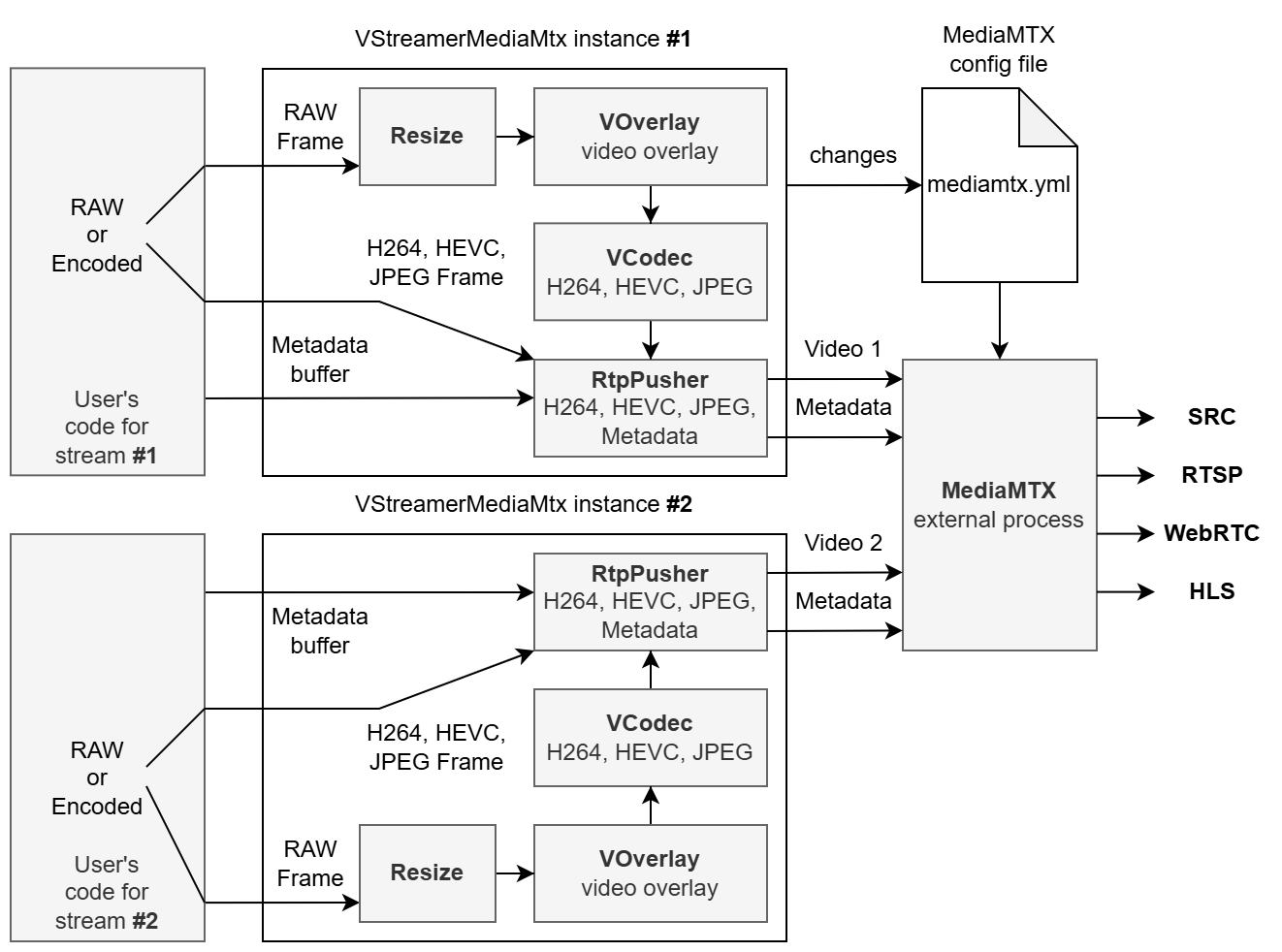
The user must provide the path to the mediamtx executable file (files for different platforms are included in the repository). The library reads the config file, runs the mediamtx external process, and controls it (restarting if necessary to implement necessary parameters). By default, the library runs only one mediamtx process (single mode), but some RTSP clients require a unique strict multicast IP address for each video stream which is not supported by mediamtx. To provide necessary functionality, the library can work in multiple mode (run several mediamtx processes). In case of single mediamtx process mode, all instances of the VStreamerMediaMtx class use the same port for all video streams for external clients. If the user changes one of these parameters in one instance, all other VStreamerMediaMtx instances in the user application will be restarted automatically with new parameters. The mediamtx process provides an RTSP server on the same port for all streams (difference only in stream name). For example: rtsp://127.0.0.1:7031/Camera1Stream1 (first instance of VStreamerMediaMtx), rtsp://127.0.0.1:7031/Camera1Stream2 (second instance of VStreamerMediaMtx), etc. In case of multiple mediamtx process mode, each instance of the VStreamerMediaMtx class uses its own port for external clients. If the user changes one of these parameters in one instance, only this instance will be restarted automatically with new parameters. The library provides automatic mediamtx configuration (creates config file) if the user provides a path to the mediamtx executable file. If the user doesn’t provide a path to the mediamtx executable file, the necessary parameters must be changed in the mediamtx configuration file (mediamtx.yml). To change any of them, the user must stop the mediamtx process, change the mediamtx.yml file, and run the mediamtx process again. The following figure shows the main difference between single mediamtx process mode and multiple mediamtx process mode:
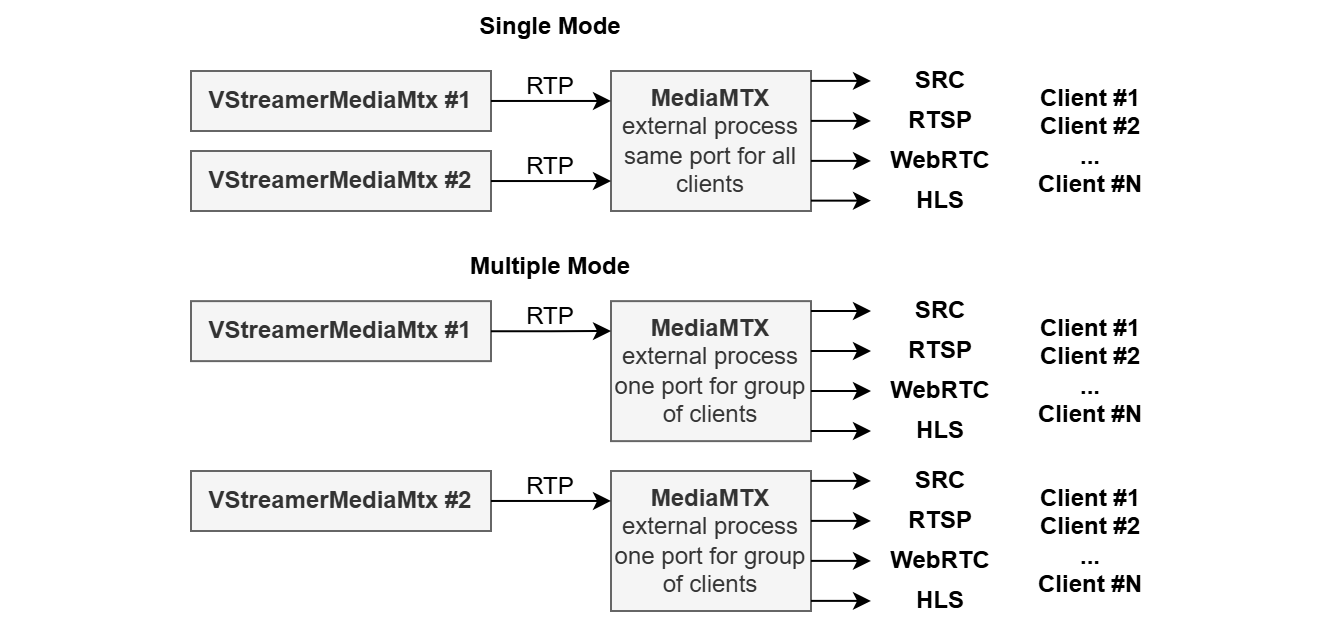
Versions
Table 2 - Library versions.
| Version | Release date | What’s new |
|---|---|---|
| 1.0.0 | 15.12.2024 | - First version. |
| 1.1.0 | 14.01.2025 | - Add support of Nvidia Jetson platform. - Add start/stop control for mediamtx. |
| 1.1.1 | 28.01.2025 | - Fix resolution settings and restart issue of mediamtx. |
| 1.1.2 | 10.02.2025 | - Add streamer params to overlay engine. |
| 1.1.3 | 13.02.2025 | - Add check for odd multicast port value. |
| 1.1.4 | 18.02.2025 | - Fix encoding params table in documentation. |
| 1.1.5 | 27.03.2025 | - Fix mutex block according to FPS. |
| 1.1.6 | 23.06.2025 | - Add mtu size to rtspclientsink. |
| 1.1.7 | 29.06.2025 | - Add additional pipeline parameters to reduce latency. |
| 1.1.8 | 01.07.2025 | - Implement checking mediamtx’s RTSP ready status before running pipeline. |
| 1.1.9 | 17.07.2025 | - Set strict multicast IP. |
| 1.1.10 | 24.07.2025 | - Implement detection of multicast ip mask. |
| 1.2.0 | 08.08.2025 | - Add support for unique mediamtx for each stream. |
| 1.3.0 | 26.09.2025 | - Fix resolution change issue. - Add imx platform support. |
| 2.0.0 | 07.11.2025 | - Add support for WebRTC, SRT, RTMP and HLS streaming. - Exclude gstreamer dependency from library. - Implement rtp streaming to mediamtx. - Update VStreamer interface. - Implement metadata support. |
| 2.0.1 | 21.11.2025 | - Add custom MediaMTX fork information and executables for Onvif Profile S compliance. |
| 2.0.2 | 28.11.2025 | - Fix initialization. - Add missing metadata mode parameter. |
| 2.1.0 | 29.12.2025 | - Add fps control. - Add rtp stream support directly to user. |
| 2.1.1 | 17.01.2026 | - RtpPusher submodule updated. |
| 2.1.2 | 07.02.2026 | - RtpPusher submodule updated. |
| 2.2.0 | 12.02.2026 | - Add udpMaxPayloadSize control via CUSTOM1 parameter. - User name and password are now unique per stream (per-stream authentication). |
| 2.2.1 | 13.02.2026 | - Restrict metadataSuffix to two valid values: SMPTE336M (KLV metadata) and VND.ONVIF.METADATA (ONVIF metadata). - Fix metadataSuffix validation logic in setParam. - Update documentation with metadata streaming behavior details. |
| 2.3.0 | 20.02.2026 | - Add support for embedded mediamtx binary. - Update CMake configuration for mediamtx embedding. |
Library files
The library is supplied only by source code. The user is given a set of files in the form of a CMake project (repository). The repository structure is shown below:
CMakeLists.txt --------------------- Main CMake file of the library.
3rdparty --------------------------- Folder with third-party libraries.
CMakeLists.txt ----------------- CMake file to include third-party libraries.
FormatConverterOpenCv ---------- Folder with FormatConverterOpenCv library source code.
VStreamer ---------------------- Folder with VStreamer library source code.
ChildProcess ------------------- Folder with ChildProcess library source code.
RtpPusher ---------------------- Folder with RtpPusher library source code.
Logger ------------------------- Folder with Logger library source code.
cmrc --------------------------- Folder with CMakeRC library for embedding resources.
src -------------------------------- Folder with library source code.
CMakeLists.txt ----------------- CMake file of the library.
VStreamerMediaMtx.cpp ---------- C++ implementation file.
VStreamerMediaMtx.h ------------ Main library header file.
VStreamerMediaMtxVersion.h ----- Header file with library version.
VStreamerMediaMtxVersion.h.in -- CMake service file to generate version file.
example ---------------------------- Folder for example application files.
CMakeLists.txt ----------------- CMake file of example application.
main.cpp ----------------------- Source C++ file of example application.
test ------------------------------- Folder for test application files.
CMakeLists.txt ----------------- CMake file of test application.
main.cpp ----------------------- Source C++ file of test application.
static ----------------------------- Folder for mediamtx archives (embedded at compile time).
mediamtx_v1.15.1-linux_amd64.tar.gz -- MediaMTX archive for x86_64/amd64 platforms.
mediamtx_v1.15.1-linux_arm64.tar.gz -- MediaMTX archive for arm64/aarch64 platforms.
mediamtx_v1.15.1-linux_armv7.tar.gz -- MediaMTX archive for armv7 platforms.
mediamtx_v1.15.1-linux_armv6.tar.gz -- MediaMTX archive for armv6 platforms.
VStreamerMediaMtx class description
VStreamerMediaMtx class declaration
The VStreamerMediaMtx class is declared in the VStreamerMediaMtx.h file. Class declaration:
namespace cr
{
namespace video
{
/// Video streamer.
class VStreamerMediaMtx : public cr::video::VStreamer
{
public:
/// Get string of current library version.
static std::string getVersion();
/// Class destructor.
~VStreamerMediaMtx();
/// Init video streamer by set of parameters.
bool initVStreamer(cr::video::VStreamerParams ¶ms,
cr::video::VCodec *codec = nullptr,
cr::video::VOverlay *overlay = nullptr) override;
/// Get init status.
bool isVStreamerInit() override;
/// Close video streamer.
void closeVStreamer() override;
/// Send frame to video streamer.
bool sendFrame(cr::video::Frame& frame, uint8_t* userData = nullptr, int userDataSize = 0) override;
/// Set video streamer parameter.
bool setParam(cr::video::VStreamerParam id, float value) override;
/// Set video streamer parameter.
bool setParam(cr::video::VStreamerParam id, std::string value) override;
/// Get all video streamer parameters.
void getParams(cr::video::VStreamerParams& params) override;
/// Execute action command.
bool executeCommand(cr::video::VStreamerCommand id) override;
/// Set media mtx path.
static void setMediaMtxPath(std::string path, bool isSingleMediaMTX = true);
};
}
}
getVersion method
The getVersion() method returns a string of the current class version. Method declaration:
static std::string getVersion();
Method can be used without VStreamerMediaMtx class instance:
cout << "VStreamerMediaMtx version: " << VStreamerMediaMtx::getVersion();
Console output:
VStreamerMediaMtx version: 2.3.0
initVStreamer method
The initVStreamer(…) method initializes the video streamer. If the streamer is already initialized, the method returns TRUE without reinitializing. If video streamer parameters need to be changed after initialization, the user does not need to call the initVStreamer(…) method again (use the setParam(…) method instead). Method declaration:
bool initVStreamer(cr::video::VStreamerParams ¶ms,
cr::video::VCodec *codec = nullptr,
cr::video::VOverlay *overlay = nullptr) override;
| Parameter | Value |
|---|---|
| params | VStreamerParams object which includes all parameters for initialization. |
| codec | VCodec object pointer. It must be provided for video encoding if input video frames are raw frames (not encoded). |
| overlay | VOverlay object pointer for video overlay function. It should implement overlay in YUV format. |
Returns: TRUE if initialization is done or FALSE if not.
isVStreamerInit method
The isVStreamerInit() method returns video streamer initialization status. Method declaration:
bool isVStreamerInit() override;
Returns: TRUE if the video streamer is initialized or FALSE if not.
setParam (string parameter) method
The setParam(…) method sets a parameter with a string value. Some parameters require modification of the mediamtx.yml file as well. If the path that contains mediamtx is set by using the setMediaMtxPath method, the library will handle creating the required config file/files and all required modifications internally and restart mediamtx properly. If multiple mediamtx is set, mediamtx configuration files will be created in the form mediamtx-<stream_id>.yml where <stream_id> is the index of the instance from 0. For example, if there are two instances of mediamtx, the configuration files will be mediamtx-0.yml and mediamtx-1.yml. If this path is not set, the user is responsible for the configuration of mediamtx.yml and restarting mediamtx.
Method declaration:
bool setParam(cr::video::VStreamerParam id, std::string value) override;
| Parameter | Value |
|---|---|
| id | Parameter ID according to VStreamerParam enum. |
| value | Parameter value with string type. |
Returns: TRUE if parameter is set or FALSE if not.
setParam (float parameter) method
The setParam(…) method sets a parameter with a float value. Some parameters require modification of the mediamtx.yml file as well. If the path that contains mediamtx is set by using the setMediaMtxPath method, the library will handle all required modifications internally and restart mediamtx properly. See Table 5 for more information about changing parameters and the behavior of streams. Method declaration:
bool setParam(cr::video::VStreamerParam id, float value) override;
| Parameter | Value |
|---|---|
| id | Parameter ID according to VStreamerParam enum. |
| value | Parameter value with float type. |
Returns: TRUE if parameter is set or FALSE if not.
getParams method
The getParams(…) method gets all parameters that are defined in the form of VStreamerParams. Method declaration:
void getParams(cr::video::VStreamerParams& params) override;
| Parameter | Value |
|---|---|
| params | Reference to VStreamerParams object to store all video server parameters. |
executeCommand method
The executeCommand(…) method executes an action command. Method declaration:
bool executeCommand(cr::video::VStreamerCommand id) override;
| Parameter | Value |
|---|---|
| id | Command ID according to VStreamerCommand enum. |
Returns: TRUE if command is executed or FALSE if not.
setMediaMtxPath method
The setMediaMtxPath(…) is a static method to set the path to the mediamtx executable. The method must be called before the first instance of the VStreamerMediaMtx class is initialized. The library will run mediamtx as an additional process and handle all required modifications internally. If the path is not set, the initVStreamer(…) method will fail and return FALSE.
Embedded MediaMTX Binary
When the CMake option VSTREAMER_MEDIAMTX_EMBED_BINARY is enabled (default: ON), the library embeds the mediamtx executable directly into the compiled library using CMakeRC. When setMediaMtxPath(…) is called, the embedded binary is automatically extracted to the specified path. This eliminates the need to manually distribute the mediamtx executable with your application.
Supported architectures for embedded binary:
- x86_64/amd64 -
mediamtx_v1.15.1-linux_amd64.tar.gz - arm64/aarch64 -
mediamtx_v1.15.1-linux_arm64.tar.gz - armv7 -
mediamtx_v1.15.1-linux_armv7.tar.gz - armv6 -
mediamtx_v1.15.1-linux_armv6.tar.gz
The appropriate archive is automatically selected at compile time based on the target architecture.
To disable embedded binary and use an external mediamtx executable, set the CMake option:
SET(VSTREAMER_MEDIAMTX_EMBED_BINARY OFF)
Method declaration:
static void setMediaMtxPath(std::string path, bool isSingleMediaMTX = true);
| Parameter | Value |
|---|---|
| path | Path to the mediamtx executable. When embedded binary is enabled, the executable will be extracted to this path. For example: “/home/pi/mediamtx” will extract and place the executable at that location. When embedded binary is disabled, this should be the full path to an existing mediamtx executable. |
| isSingleMediaMTX | If true, the library will run a single instance of mediamtx for all streams. If false, the library will run a separate instance of mediamtx for each stream. Default value is true. |
sendFrame method
The sendFrame(…) method sends a video frame to the video streamer for streaming. The method copies the frame data to an internal buffer. Method declaration:
bool sendFrame(cr::video::Frame& frame, uint8_t* userData = nullptr, int userDataSize = 0) override;
| Parameter | Value |
|---|---|
| frame | Frame object. The method accepts video frames in formats: RGB24, BGR24, YUYV, UYVY, GRAY, YUV24, NV12, NV21, YU12, YV12, H264, HEVC, and JPEG. |
| userData | Optional pointer to user data buffer (metadata, e.g. KLV). This buffer will be sent along with the video frame as a secondary RTP application track (payload type 98, clock rate 90000 Hz) within the same RTSP stream session managed by mediamtx. The metadata track name in the SDP is defined by the metadataSuffix parameter. Metadata is only delivered through mediamtx (RTSP/WebRTC/SRT/RTMP/HLS) and is not included in direct RTP streaming to the user. Metadata is only sent when metadataEnable is set to true. Maximum size: 1400 bytes. Default: nullptr. |
| userDataSize | Size of user data buffer in bytes. Must be <= 1400 bytes. Default: 0. |
Returns: TRUE if the frame is sent or FALSE if not.
closeVStreamer method
The closeVStreamer() method closes the video server if it is open. Method declaration:
void closeVStreamer() override;
decodeAndExecuteCommand method of VStreamer interface
The decodeAndExecuteCommand(…) method decodes and executes a command encoded by the encodeSetParamCommand(…) and encodeCommand(…) methods on the video streamer side. It is a virtual method which means if the implementation does not define it, the default definition from the VStreamer class will be used. Each implementation of the video streamer must provide thread-safe setParam(…) and executeCommand(…) method calls to make the default definition of decodeAndExecuteCommand(…) thread-safe. This means that the decodeAndExecuteCommand(…) method can be safely called from any thread. Method declaration:
virtual bool decodeAndExecuteCommand(uint8_t* data, int size);
| Parameter | Description |
|---|---|
| data | Pointer to input command. |
| size | Size of command. |
Returns: TRUE if command decoded (SET_PARAM or COMMAND) and executed (action command or set param command).
encodeSetParamCommand method of VStreamer interface
The encodeSetParamCommand(…) static method encodes a command to change any parameter in a remote video streamer. To control a video streamer remotely, the developer has to design their own protocol and according to it encode the command and deliver it over the communication channel. To simplify this, the VStreamer class contains static methods for encoding the control command. The VStreamer class provides two types of commands: a parameter change command (SET_PARAM) and an action command (COMMAND). encodeSetParamCommand(…) is designed to encode SET_PARAM commands. The method has two overloads: one for numeric parameters and one for string parameters. Method declaration:
static void encodeSetParamCommand(uint8_t* data, int& size, VStreamerParam id, std::string value);
static void encodeSetParamCommand(uint8_t *data, int &size, VStreamerParam id, float value);
| Parameter | Description |
|---|---|
| data | Pointer to data buffer for output command. Must have size >= 11. |
| size | Size of encoded data. Will be minimum 11 bytes. |
| id | Parameter ID according to VStreamerParam enum. |
| value | Numeral video streamer parameter value. Only for non string parameters. For string parameters (see VStreamerParam enum) this parameters may have any values. |
| value | String parameter value (see VStreamerParam enum). |
encodeSetParamCommand(…) is a static method and can be used without a VStreamer class instance. This method is used on the client side (control system). Command encoding example:
// Buffer for encoded data.
uint8_t data[11];
// Size of encoded data.
int size = 0;
// Random parameter value.
float outValue = (float)(rand() % 20);
// Encode command.
VStreamer::encodeSetParamCommand(data, size, VStreamerParam::CUSTOM1, outValue);
encodeCommand method of VStreamer interface
The encodeCommand(…) static method encodes a command for a remote video streamer. To control a video streamer remotely, the developer has to design their own protocol and according to it encode the command and deliver it over the communication channel. To simplify this, the VStreamer class contains static methods for encoding the control command. The VStreamer class provides two types of commands: a parameter change command (SET_PARAM) and an action command (COMMAND). encodeCommand(…) is designed to encode COMMAND (action command). Method declaration:
static void encodeCommand(uint8_t* data, int& size, VStreamerCommand id);
| Parameter | Description |
|---|---|
| data | Pointer to data buffer for output command. Must have size >= 7 bytes. |
| size | Size of encoded data. Will be 7 bytes. |
| id | Command ID according to VStreamerCommand enum. |
encodeCommand(…) is a static method and can be used without a VStreamer class instance. This method is used on the client side (control system). Command encoding example:
// Buffer for encoded data.
uint8_t data[11];
// Size of encoded data.
int size = 0;
// Encode command.
VStreamer::encodeCommand(data, size, VStreamerCommand::RESTART);
decodeCommand method of VStreamer interface
The decodeCommand(…) static method decodes a command on the video streamer side (edge device). Method declaration:
static int decodeCommand(uint8_t* data, int size, VStreamerParam& paramId,
VStreamerCommand& commandId, float& value,
std::string& strValue);
| Parameter | Description |
|---|---|
| data | Pointer to input command. |
| size | Size of command. Should be minimum 11 bytes for SET_PARAM and 7 bytes for COMMAND. |
| paramId | Parameter ID according to VStreamerParam enum. After decoding SET_PARAM command the method will return parameter ID. |
| commandId | Command ID according to VStreamerCommand enum. After decoding COMMAND the method will return command ID. |
| value | Numeral video streamer parameter value. Only for non string parameters. For string parameters (see VStreamerParam enum) this parameters may have any values. |
| strValue | String parameter value (see VStreamerParam enum). |
Returns: 0 - in case of decoding COMMAND, 1 - in case of decoding SET_PARAM command, or -1 in case of errors.
Data structures
VStreamer.h file defines IDs for parameters (VStreamerParam enum) and IDs for commands (VStreamerCommand enum).
VStreamerCommand enum
Enum declaration:
enum class VStreamerCommand
{
/// Restart.
RESTART = 1,
/// Enable. Equal to MODE param.
ON,
/// Disable. Equal to MODE param.
OFF,
/// Generate key frame command.
GENERATE_KEYFRAME
};
Table 3 - Video stream commands description.
| Command | Description |
|---|---|
| RESTART | Restarts streamer with last VStreamerParams. |
| ON | Enables streamer if it is disabled. |
| OFF | Disables streamer if it is enabled. |
| GENERATE_KEYFRAME | Not supported by VStreamerMediaMtx library. |
VStreamerParam enum
Enum declaration:
namespace cr
{
namespace video
{
enum class VStreamerParam
{
/// Mode: 0 - disabled, 1 - enabled.
MODE = 1,
/// Video stream width from 8 to 4096.
WIDTH,
/// Video stream height from 8 to 4096.
HEIGHT,
/// Streamer IP.
IP,
/// RTSP port.
RTSP_PORT,
/// RTSPS port.
RTSPS_PORT,
/// RTP port.
RTP_PORT,
/// WebRTC port.
WEBRTC_PORT,
/// HLS port.
HLS_PORT,
/// SRT port.
SRT_PORT,
/// RTMP port.
RTMP_PORT,
/// RTMPS port.
RTMPS_PORT,
/// Metadata port.
METADATA_PORT,
/// RTSP protocol enable / disable.
RTSP_MODE,
/// RTP protocol enable / disable.
RTP_MODE,
/// WebRTC protocol enable / disable.
WEBRTC_MODE,
/// HLS protocol enable / disable.
HLS_MODE,
/// SRT protocol enable / disable.
SRT_MODE,
/// RTMP protocol enable / disable.
RTMP_MODE,
/// Metadata protocol enable / disable.
METADATA_MODE,
/// RTSP multicast IP.
RTSP_MULTICAST_IP,
/// RTSP multicast port.
RTSP_MULTICAST_PORT,
/// Streamer user (unique per stream): "" - no user.
USER,
/// Streamer password (unique per stream): "" - no password.
PASSWORD,
/// Streamer suffix(for rtsp streaming, stream name).
SUFFIX,
/// Metadata suffix (stream name).
METADATA_SUFFIX,
/// Minimum bitrate for variable bitrate mode, kbps.
MIN_BITRATE_KBPS,
/// Maximum bitrate for variable bitrate mode, kbps.
MAX_BITRATE_KBPS,
/// Current bitrate, kbps.
BITRATE_KBPS,
/// Bitrate mode: 0 - constant bitrate, 1 - variable bitrate.
BITRATE_MODE,
/// FPS.
FPS,
/// GOP size for H264 and H265 codecs.
GOP,
/// H264 profile: 0 - baseline, 1 - main, 2 - high.
H264_PROFILE,
/// JPEG quality from 1 to 100% for JPEG codec.
JPEG_QUALITY,
/// Codec type: "H264", "HEVC" or "JPEG".
CODEC,
/// Scaling mode: 0 - fit, 1 - fill.
FIT_MODE,
/// Cycle time, mksec. Calculated by RTSP server.
CYCLE_TIME_MKSEC,
/// Overlay mode: false - off, true - on.
OVERLAY_MODE,
/// Type of the streamer. Depends on implementation.
TYPE,
/// Custom parameter 1.
CUSTOM1,
/// Custom parameter 2.
CUSTOM2,
/// Custom parameter 3, float.
CUSTOM3,
/// Path to openssl key for RTSP, string.
RTSP_KEY,
/// Path to openssl certificate for RTSP, string.
RTSP_CERT,
/// Path to openssl key for WebRTC, string.
WEBRTC_KEY,
/// Path to openssl certificate for WebRTC, string.
WEBRTC_CERT,
/// Path to openssl key for HLS, string.
HLS_KEY,
/// Path to openssl certificate for HLS, string.
HLS_CERT,
/// Path to openssl key for RTMP, string.
RTMP_KEY,
/// Path to openssl certificate for RTMP, string.
RTMP_CERT,
/// RTSP encryption type, string: "no", "strict", "optional".
RTSP_ENCRYPTION,
/// WebRTC encryption type, string: "no", "yes".
WEBRTC_ENCRYPTION,
/// RTMP encryption type, string: "no", "strict", "optional".
RTMP_ENCRYPTION,
/// HLS encryption type, string: "no", "yes".
HLS_ENCRYPTION,
/// Logging mode. Values: 0 - Disable, 1 - Only file,
/// 2 - Only terminal, 3 - File and terminal.
LOG_LEVEL
};
}
}
Table 4 - Video streamer params description.
| Parameter | Description |
|---|---|
| MODE | Enable / disable streamer: 0 - disable, 1 - enable. |
| WIDTH | Frame width from 8 to 4096. Regardless of the resolution of the input video, the streamer will scale the images according to this parameter. |
| HEIGHT | Frame height from 8 to 4096. Regardless of the resolution of the input video, the streamer will scale the images according to this parameter. |
| IP | Destination IP address for direct RTP streaming to user. |
| RTSP_PORT | RTSP server port. If the port is changed, the mediamtx process will be restarted by the library automatically. |
| RTSPS_PORT | RTSPS server port. If the port is changed, the mediamtx process will be restarted by the library automatically. |
| RTP_PORT | Destination port for direct RTP streaming to user (bypasses mediamtx). |
| WEBRTC_PORT | WebRTC server port. If the port is changed, the mediamtx process will be restarted by the library automatically. |
| HLS_PORT | HLS server port. If the port is changed, the mediamtx process will be restarted by the library automatically. |
| SRT_PORT | SRT server port. If the port is changed, the mediamtx process will be restarted by the library automatically. |
| RTMP_PORT | RTMP server port. If the port is changed, the mediamtx process will be restarted by the library automatically. |
| RTMPS_PORT | RTMPS server port. If the port is changed, the mediamtx process will be restarted by the library automatically. |
| METADATA_PORT | Metadata server port for metadata streaming. |
| RTSP_MODE | Enable / disable RTSP protocol: 0 - disable, 1 - enable. If changed, the mediamtx process will be restarted by the library automatically. |
| RTP_MODE | Enable / disable direct RTP streaming to user (bypasses mediamtx): 0 - disable, 1 - enable. Uses IP, RTP_PORT, and CUSTOM2 (bandwidth) parameters. Note: direct RTP streaming sends video only — metadata is not included. |
| WEBRTC_MODE | Enable / disable WebRTC protocol: 0 - disable, 1 - enable. If changed, the mediamtx process will be restarted by the library automatically. |
| HLS_MODE | Enable / disable HLS protocol: 0 - disable, 1 - enable. If changed, the mediamtx process will be restarted by the library automatically. |
| SRT_MODE | Enable / disable SRT protocol: 0 - disable, 1 - enable. If changed, the mediamtx process will be restarted by the library automatically. |
| RTMP_MODE | Enable / disable RTMP protocol: 0 - disable, 1 - enable. If changed, the mediamtx process will be restarted by the library automatically. |
| METADATA_MODE | Enable / disable metadata streaming: 0 - disable, 1 - enable. When enabled, the userData buffer provided to the sendFrame(…) method will be included as a secondary RTP application track (payload type 98) in the stream sent to mediamtx. Metadata is delivered to clients only through mediamtx protocols (RTSP, WebRTC, SRT, RTMP, HLS) and is not sent via direct RTP streaming. |
| RTSP_MULTICAST_IP | RTSP server multicast IP. Multicast RTSP streaming is enabled by default in mediamtx. IP can be set with a mask or without a mask. If a mask is not set, the default mask /16 will be used. Example of multicast IP: 239.255.0.1 (in this case /16 will be added by default) or 239.255.0.1/24. The library uses a unique multicast IP for each stream from the IP range set by the user. If changed, the mediamtx process will be restarted by the library automatically. |
| RTSP_MULTICAST_PORT | RTSP server multicast port. Multicast RTSP streaming is enabled by default in mediamtx. If the multicast port is changed, the mediamtx process will be restarted by the library automatically. The library uses one multicast port for all streams. |
| USER | User name for authentication (unique per stream). Each stream instance has its own user name. In single MediaMTX mode, changing credentials for one stream will restart the mediamtx process but other streams keep their own credentials. |
| PASSWORD | Password for authentication (unique per stream). Each stream instance has its own password. In single MediaMTX mode, changing credentials for one stream will restart the mediamtx process but other streams keep their own credentials. |
| SUFFIX | Stream name for RTSP server. If changed, the mediamtx process will be restarted by the library automatically. |
| METADATA_SUFFIX | RTP media track name for metadata within the same RTSP stream session. Only two values are allowed: “SMPTE336M” (for KLV metadata per SMPTE 336M standard) and “VND.ONVIF.METADATA” (for ONVIF metadata). Default: “SMPTE336M”. This value is used as the rtpmap attribute name for the secondary m=application media line in the SDP descriptor generated for mediamtx. The metadata is not streamed as a separate RTSP endpoint — it is a second RTP track (payload type 98, clock rate 90000 Hz) muxed alongside the video track within the same stream path defined by SUFFIX. The resulting SDP structure is: m=video ... <codec>, m=application ... <metadataSuffix>. If an invalid value is provided to initVStreamer, it will be silently corrected to “SMPTE336M”. If an invalid value is provided to setParam, the method will return FALSE. If changed, the mediamtx process will be restarted by the library automatically. Also used in the mediamtx authentication configuration to grant read permissions for the metadata path. |
| MIN_BITRATE_KBPS | Minimum bitrate for VBR mode (100..100000 kbps). Applied to codec if provided. |
| MAX_BITRATE_KBPS | Maximum bitrate for VBR mode (100..100000 kbps). Applied to codec if provided. |
| BITRATE_KBPS | Bitrate for H264 and H265 codecs (100..100000 kbps). Applied to codec if provided. |
| BITRATE_MODE | Bitrate mode: 0 CBR, 1 VBR. Applied to codec if provided. |
| FPS | Streamer’s FPS and also encoding FPS. The library controls frame rate limiting regardless of input video frame rate. Valid range: 1..120 FPS. |
| GOP | H264 or H265 codec GOP size (1..1000). Applied to codec if provided. |
| H264_PROFILE | H264 encoding profile: 0 - baseline, 1 - main, 2 - high. Applied to codec if provided. |
| JPEG_QUALITY | JPEG encoding quality from 1 to 100. Applied to codec if provided. |
| CODEC | Codec type: H264, HEVC or JPEG. If changed, the mediamtx process will be restarted by the library automatically. |
| FIT_MODE | Scaling mode: 0 - fit, 1 - fill. |
| OVERLAY_MODE | Overlay enable / disable: 0 - disable, 1 - enable. |
| CYCLE_TIME_MKSEC | Read only Cycle timeout, microseconds. |
| TYPE | Codec type selector: 0 - software codec, 1 - hardware codec. Applied to codec if provided. The actual behavior depends on the VCodec implementation. |
| CUSTOM1 | UDP max payload size for MediaMTX configuration (100..65535 bytes). Default: 1472. Controls the udpMaxPayloadSize parameter in the MediaMTX config file and the MTU size for direct RTP streaming. In single MediaMTX mode, this parameter is shared across all instances. In multiple mode, each instance has its own value. Changing this parameter will restart the mediamtx process. **Note:** for JPEG code this parameter is recommended to set to 1470. With value <1470 MJPEG stream maybe not stable. |
| CUSTOM2 | RTP bandwidth in Kbps for direct RTP streaming (100..1000000 kbps). Must be set by user when RTP_MODE is enabled (default 0 is invalid). |
| CUSTOM3 | Read only variable that holds the status of mediamtx running. Values: 0 - Single mediamtx for all streams, 1 - Unique mediamtx for each stream. |
| RTSP_KEY | Path to openssl key for RTSP, string: ”“ for no key. If changed, the mediamtx process will be restarted by the library automatically. |
| RTSP_CERT | Path to openssl certificate for RTSP, string: ”“ for no certificate. If changed, the mediamtx process will be restarted by the library automatically. |
| WEBRTC_KEY | Path to openssl key for WebRTC, string: ”“ for no key. If changed, the mediamtx process will be restarted by the library automatically. |
| WEBRTC_CERT | Path to openssl certificate for WebRTC, string: ”“ for no certificate. If changed, the mediamtx process will be restarted by the library automatically. |
| HLS_KEY | Path to openssl key for HLS, string: ”“ for no key. If changed, the mediamtx process will be restarted by the library automatically. |
| HLS_CERT | Path to openssl certificate for HLS, string: ”“ for no certificate. If changed, the mediamtx process will be restarted by the library automatically. |
| RTMP_KEY | Path to openssl key for RTMP, string: ”“ for no key. If changed, the mediamtx process will be restarted by the library automatically. |
| RTMP_CERT | Path to openssl certificate for RTMP, string: ”“ for no certificate. If changed, the mediamtx process will be restarted by the library automatically. |
| RTSP_ENCRYPTION | RTSP encryption type, string: “no”, “strict”, “optional”. If changed, the mediamtx process will be restarted by the library automatically. |
| WEBRTC_ENCRYPTION | WebRTC encryption type, string: “no”, “yes”. If changed, the mediamtx process will be restarted by the library automatically. |
| RTMP_ENCRYPTION | RTMP encryption type, string: “no”, “strict”, “optional”. If changed, the mediamtx process will be restarted by the library automatically. |
| HLS_ENCRYPTION | HLS encryption type, string: “no”, “yes”. If changed, the mediamtx process will be restarted by the library automatically. |
| LOG_LEVEL | Logging mode. Values: 0 - Disable, 1 - Only file, 2 - Only terminal, 3 - File and terminal. |
All parameters can be updated in VStreamerMediaMtx via overloaded setParam methods that accept float or string values. However, the behavior of VStreamerMediaMtx depends on the parameter being updated and mediamtx instance (see setMediaMtxPath). For single mediamtx instance mode, some parameters are shared across all instances — updating these parameters will change the value for all instances and restart mediamtx. Other parameters are unique per instance but still require a mediamtx restart when changed (the new value only applies to the current instance). Some parameters can be updated without restarting mediamtx at all. The following table shows the groups of parameters based on their update behavior:
Table 5 - Parameter Groups
| Update Behavior | Parameters |
|---|---|
| Mediamtx restart, parameter shared across all instances | All video server ports (RTSP, RTSPS, RTMP, RTMPS, WebRTC, SRT, HLS), RTSP multicast port, protocol enable/disable flags (RTSP_MODE, RTMP_MODE, WEBRTC_MODE, HLS_MODE, SRT_MODE), RTSP multicast IP, custom1 (udpMaxPayloadSize), all encryption modes and SSL keys/certificates |
| Mediamtx restart, parameter unique per instance | user, password, suffix, metadata suffix, codec |
| Update without mediamtx restart | width, height, fps, GOP, H264 profile, JPEG quality, bitrate, min/max bitrate, bitrate mode, overlay enable, fit mode, mode, type, METADATA_MODE, custom2 (RTP bandwidth), IP, RTP_PORT, RTP_MODE, log level |
If restart of the related instance is required, all clients should also reconnect to the related stream.
If multiple mediamtx instances are used, each instance will have its own set of parameters, and updating any parameter will only affect the current instance. The behavior of the parameters remains the same as described above, but the changes will not affect other instances. In this case, the user should be aware that the same RTSP port and multicast port are not allowed for different instances, so the user should set a unique RTSP port and multicast port for each instance. If the same ports are set, the initVStreamer(…) method will adjust them automatically. However, the setParam method will not adjust them automatically and the user should handle this manually.
VStreamerParams class description
VStreamerParams class declaration
The VStreamerParams class is used for video stream initialization (initVStreamer(…) method) or to get all current params (getParams(…) method). The VStreamerParams class also provides a structure to write/read params from JSON files (JSON_READABLE macro, see ConfigReader class description) and provides methods to encode and decode params. Class declaration:
namespace cr
{
namespace video
{
class VStreamerParams
{
public:
/// Streamer enable / disable (for all protocols): false - Off, true - On.
bool enable{true};
/// Video stream width from 8 to 4096.
int width{1280};
/// Video stream height from 8 to 4096.
int height{720};
/// Streamer IP.
std::string ip{"127.0.0.1"};
/// RTSP port.
int rtspPort{8554};
/// RTSPS port.
int rtspsPort{8555};
/// RTP port.
int rtpPort{5004};
/// WebRTC port.
int webRtcPort{7000};
/// HLS port.
int hlsPort{8080};
/// SRT port.
int srtPort{6000};
/// RTMP port.
int rtmpPort{1935};
/// RTMPS port.
int rtmpsPort{1936};
/// Metadata port.
int metadataPort{9000};
/// RTSP protocol enable / disable.
bool rtspEnable{true};
/// Direct RTP to user enable / disable. If true, set custom2 (bandwidth) to valid value.
bool rtpEnable{true};
/// WebRTC protocol enable / disable.
bool webRtcEnable{true};
/// HLS protocol enable / disable.
bool hlsEnable{true};
/// SRT protocol enable / disable.
bool srtEnable{true};
/// RTMP protocol enable / disable.
bool rtmpEnable{true};
/// Metadata protocol enable / disable.
bool metadataEnable{false};
/// RTSP multicast IP.
std::string rtspMulticastIp{"224.1.0.1"};
/// RTSP multicast port.
int rtspMulticastPort{18000};
/// Streamer user (unique per stream): "" - no user.
std::string user{""};
/// Streamer password (unique per stream): "" - no password.
std::string password{""};
/// Stream suffix (for rtsp streaming) (stream name).
std::string suffix{"live"};
/// Metadata suffix (stream name): "SMPTE336M" or "VND.ONVIF.METADATA".
std::string metadataSuffix{"SMPTE336M"};
/// Minimum bitrate for variable bitrate mode, kbps.
int minBitrateKbps{1000};
/// Maximum bitrate for variable bitrate mode, kbps.
int maxBitrateKbps{5000};
/// Current bitrate, kbps.
int bitrateKbps{3000};
/// Bitrate mode: 0 - constant bitrate, 1 - variable bitrate.
int bitrateMode{0};
/// FPS.
float fps{30.0f};
/// GOP size for H264 and H265 codecs.
int gop{30};
/// H264 profile: 0 - baseline, 1 - main, 2 - high.
int h264Profile{0};
/// JPEG quality from 1 to 100% for JPEG codec.
int jpegQuality{80};
/// Codec type: "H264", "HEVC" or "JPEG".
std::string codec{"H264"};
/// Scaling mode: 0 - fit, 1 - fill.
int fitMode{0};
/// Cycle time, mksec. Calculated by RTSP server.
int cycleTimeMksec{0};
/// Overlay enable / disable: false - off, true - on.
bool overlayEnable{true};
/// Type of the streamer. Depends on implementation.
int type{0};
/// UDP max payload size (100..65535 bytes). Default: 1472.
float custom1{0.0f};
/// RTP bandwidth in Kbps (100..1000000). Must be set when rtpEnable is true.
float custom2{0.0f};
/// Custom parameter 3.
float custom3{0.0f};
/// Path to openssl key for RTSP, string.
std::string rtspKey{"no"};
/// Path to openssl certificate for RTSP, string.
std::string rtspCert{"no"};
/// Path to openssl key for WebRTC, string.
std::string webRtcKey{"no"};
/// Path to openssl certificate for WebRTC, string.
std::string webRtcCert{"no"};
/// Path to openssl key for HLS, string.
std::string hlsKey{"no"};
/// Path to openssl certificate for HLS, string.
std::string hlsCert{"no"};
/// Path to openssl key for RTMP, string.
std::string rtmpKey{"no"};
/// Path to openssl certificate for RTMP, string.
std::string rtmpCert{"no"};
/// RTSP encryption type, string: "" or "no", "strict", "optional".
std::string rtspEncryption{"no"};
/// WebRTC encryption type, string: "" or "no", "yes".
std::string webRtcEncryption{"no"};
/// RTMP encryption type, string: "" or "no", "strict", "optional".
std::string rtmpEncryption{"no"};
/// HLS encryption type, string: "" or "no", "yes".
std::string hlsEncryption{"no"};
/// Logging mode. Values: 0 - Disable, 1 - Only file,
/// 2 - Only terminal, 3 - File and terminal.
int logLevel{0};
JSON_READABLE(VStreamerParams, enable, width, height, ip, rtspPort, rtspsPort, rtpPort,
webRtcPort, hlsPort, srtPort, rtmpPort, rtmpsPort, metadataPort,
rtspEnable, rtpEnable, webRtcEnable, hlsEnable, srtEnable,
rtmpEnable, metadataEnable, rtspMulticastIp,
rtspMulticastPort, user, password, suffix, metadataSuffix,
minBitrateKbps, maxBitrateKbps, bitrateKbps, bitrateMode, fps,
gop, h264Profile, jpegQuality, codec, fitMode, overlayEnable,
type, custom1, custom2, custom3, rtspKey, rtspCert, webRtcKey, webRtcCert,
hlsKey, hlsCert, rtmpKey, rtmpCert, rtspEncryption,
webRtcEncryption, rtmpEncryption, hlsEncryption, logLevel)
/// operator =
VStreamerParams& operator= (const VStreamerParams& src);
/// Encode params.
bool encode(uint8_t* data, int bufferSize, int& size,
VStreamerParamsMask* mask = nullptr);
/// Decode params.
bool decode(uint8_t* data, int dataSize);
};
}
}
Table 6 - Video streamer params description. Some params may be unsupported by particular video streamer class.
| Parameter | Description |
|---|---|
| enable | Enable/disable streamer: false - disable, true - enable. |
| width | Frame width from 8 to 4096. Regardless of the resolution of the input video, the streamer will scale the images according to this parameter. |
| height | Frame height from 8 to 4096. Regardless of the resolution of the input video, the streamer will scale the images according to this parameter. |
| ip | Destination IP address for direct RTP streaming to user. |
| rtspPort | RTSP server port. If the port is changed, the mediamtx process will be restarted by the library automatically. |
| rtspsPort | RTSPS server port. If the port is changed, the mediamtx process will be restarted by the library automatically. |
| rtpPort | Destination port for direct RTP streaming to user (bypasses mediamtx). |
| webRtcPort | WebRTC server port. If the port is changed, the mediamtx process will be restarted by the library automatically. |
| hlsPort | HLS server port. If the port is changed, the mediamtx process will be restarted by the library automatically. |
| srtPort | SRT server port. If the port is changed, the mediamtx process will be restarted by the library automatically. |
| rtmpPort | RTMP server port. If the port is changed, the mediamtx process will be restarted by the library automatically. |
| rtmpsPort | RTMPS server port. If the port is changed, the mediamtx process will be restarted by the library automatically. |
| metadataPort | Metadata server port for metadata streaming. |
| rtspEnable | RTSP protocol enable / disable: false - disable, true - enable. If changed, the mediamtx process will be restarted by the library automatically. |
| rtpEnable | Direct RTP streaming to user enable / disable (bypasses mediamtx): false - disable, true - enable. Uses ip, rtpPort, and custom2 (bandwidth) parameters. Note: direct RTP streaming sends video only — metadata is not included. |
| webRtcEnable | WebRTC protocol enable / disable: false - disable, true - enable. If changed, the mediamtx process will be restarted by the library automatically. |
| hlsEnable | HLS protocol enable / disable: false - disable, true - enable. If changed, the mediamtx process will be restarted by the library automatically. |
| srtEnable | SRT protocol enable / disable: false - disable, true - enable. If changed, the mediamtx process will be restarted by the library automatically. |
| rtmpEnable | RTMP protocol enable / disable: false - disable, true - enable. If changed, the mediamtx process will be restarted by the library automatically. |
| metadataEnable | Metadata streaming enable / disable: false - disable, true - enable. When enabled, the userData buffer provided via sendFrame(…) is sent as a secondary RTP application track (payload type 98, clock rate 90000 Hz) within the same stream session to mediamtx. Metadata is delivered to clients only through mediamtx protocols (RTSP, WebRTC, SRT, RTMP, HLS) and is not sent via direct RTP streaming. |
| rtspMulticastIp | RTSP server multicast IP. Multicast RTSP streaming is enabled by default in mediamtx. If multicast IP has been changed, the mediamtx process will be restarted by the library automatically. IP can be set with a mask or without a mask. If a mask is not set, the default mask /16 will be used. Example of multicast IP: 239.255.0.1 (in this case /16 will be added by default) or 239.255.0.1/24. |
| rtspMulticastPort | RTSP server multicast port. Multicast RTSP streaming is enabled by default in mediamtx. If the multicast port is changed, the mediamtx process will be restarted by the library automatically. |
| user | User name for authentication (unique per stream). Each stream instance has its own user name. In single MediaMTX mode, changing credentials for one stream will restart the mediamtx process but other streams keep their own credentials. If credentials are set for a stream, only authenticated clients can access that stream. Streams without credentials remain publicly accessible. |
| password | Password for authentication (unique per stream). Each stream instance has its own password. In single MediaMTX mode, changing credentials for one stream will restart the mediamtx process but other streams keep their own credentials. |
| suffix | Stream name for RTSP server. If changed, the mediamtx process will be restarted by the library automatically. |
| metadataSuffix | RTP media track name for metadata within the same RTSP stream. Only two values are allowed: “SMPTE336M” (for KLV metadata per SMPTE 336M standard) and “VND.ONVIF.METADATA” (for ONVIF metadata). Default: “SMPTE336M”. This value is used as the rtpmap attribute name for the secondary m=application media line (payload type 98, clock rate 90000 Hz) in the SDP descriptor. The metadata track is muxed with the video track in the same stream path — it is not a separate RTSP endpoint. The resulting SDP contains two media lines: m=video for the video codec and m=application for the metadata track named by this parameter. If an invalid value is provided to initVStreamer, it will be silently corrected to “SMPTE336M”. If an invalid value is provided to setParam, the method will return FALSE. If changed, the mediamtx process will be restarted by the library automatically. |
| minBitrateKbps | Minimum bitrate for VBR mode (100..100000 kbps). Adjusts maxBitrateKbps if higher. Applied to codec if present. |
| maxBitrateKbps | Maximum bitrate for VBR mode (100..100000 kbps). Adjusts minBitrateKbps if lower. Applied to codec if present. |
| bitrateKbps | Bitrate for H264 and H265 codecs (100..100000 kbps). Applied to codec if provided. |
| bitrateMode | Bitrate mode: 0 CBR, 1 VBR. Passed to codec when available. |
| fps | Streamer’s FPS and also encoding FPS. Valid range: 1..120 FPS. The library controls frame rate limiting regardless of input video frame rate. |
| gop | H264 or H265 codec GOP size (1..1000). Applied to codec if provided. |
| h264Profile | H264 encoding profile: 0 - baseline, 1 - main, 2 - high. Applied to codec if provided. |
| jpegQuality | JPEG encoding quality from 1 to 100. Applied to codec if provided. |
| codec | Codec type for encoding RAW frames: H264, HEVC or JPEG. If changed, the mediamtx process will be restarted by the library automatically. |
| fitMode | Scaling mode: 0 - fit, 1 - fill in case RAW input video frames. |
| overlayEnable | Overlay enable / disable: false - disable, true - enable. |
| cycleTimeMksec | Read only Cycle timeout, microseconds. |
| type | Codec type selector: 0 - software codec, 1 - hardware codec. Applied to codec if provided. The actual behavior depends on the VCodec implementation. |
| custom1 | UDP max payload size for MediaMTX configuration (100..65535 bytes). Default: 1472. Controls the udpMaxPayloadSize parameter in the MediaMTX config file and the MTU size for direct RTP streaming. In single MediaMTX mode, this parameter is shared across all instances. In multiple mode, each instance has its own value. **Note:** for JPEG code this parameter is recommended to set to 1470. With value <1470 MJPEG stream maybe not stable. |
| custom2 | RTP bandwidth in Kbps for direct RTP streaming (100..1000000 kbps). Must be set by user when rtpEnable is true (default 0 is invalid). |
| custom3 | Read only variable that holds the status of mediamtx running. Values: 0 - Single mediamtx for all streams, 1 - Unique mediamtx for each stream. |
| rtspKey | Path to openssl key for RTSP, string: ”“ for no key. If changed, the mediamtx process will be restarted by the library automatically. |
| rtspCert | Path to openssl certificate for RTSP, string: ”“ for no certificate. If changed, the mediamtx process will be restarted by the library automatically. |
| webRtcKey | Path to openssl key for WebRTC, string: ”“ for no key. If changed, the mediamtx process will be restarted by the library automatically. |
| webRtcCert | Path to openssl certificate for WebRTC, string: ”“ for no certificate. If changed, the mediamtx process will be restarted by the library automatically. |
| hlsKey | Path to openssl key for HLS, string: ”“ for no key. If changed, the mediamtx process will be restarted by the library automatically. |
| hlsCert | Path to openssl certificate for HLS, string: ”“ for no certificate. If changed, the mediamtx process will be restarted by the library automatically. |
| rtmpKey | Path to openssl key for RTMP, string: ”“ for no key. If changed, the mediamtx process will be restarted by the library automatically. |
| rtmpCert | Path to openssl certificate for RTMP, string: ”“ for no certificate. If changed, the mediamtx process will be restarted by the library automatically. |
| rtspEncryption | RTSP encryption type, string: “no”, “strict”, “optional”. If changed, the mediamtx process will be restarted by the library automatically. |
| webRtcEncryption | WebRTC encryption type, string: “no”, “yes”. If changed, the mediamtx process will be restarted by the library automatically. |
| rtmpEncryption | RTMP encryption type, string: “no”, “strict”, “optional”. If changed, the mediamtx process will be restarted by the library automatically. |
| hlsEncryption | HLS encryption type, string: “no”, “yes”. If changed, the mediamtx process will be restarted by the library automatically. |
| logLevel | Logging mode. Values: 0 - Disable, 1 - Only file, 2 - Only terminal, 3 - File and terminal. |
Serialize video streamer params
The VStreamerParams class provides the encode(…) method to serialize video streamer params (fields of the VStreamerParams class). Serialization of video streamer params is necessary when you need to send video streamer params via communication channels. The method provides options to exclude particular parameters from serialization. To do this, the method inserts a binary mask (4 bytes) where each bit represents a particular parameter, and the decode(…) method recognizes it. Method declaration:
bool encode(uint8_t* data, int bufferSize, int& size, VStreamerParamsMask* mask = nullptr);
| Parameter | Value |
|---|---|
| data | Pointer to data buffer. |
| size | Size of encoded data. |
| bufferSize | Data buffer size. If buffer size smaller than required, buffer will be filled with fewer parameters. |
| mask | Parameters mask - pointer to VStreamerParamsMask structure. VStreamerParamsMask (declared in VStreamer.h file) determines flags for each field (parameter) declared in VStreamerParams class. If the user wants to exclude any parameters from serialization, he can put a pointer to the mask. If the user wants to exclude a particular parameter from serialization, he should set the corresponding flag in the VStreamerParams structure. |
VStreamerParamsMask structure declaration:
struct VStreamerParamsMask
{
bool enable{true};
bool width{true};
bool height{true};
bool ip{true};
bool rtspPort{true};
bool rtspsPort{true};
bool rtpPort{true};
bool webRtcPort{true};
bool hlsPort{true};
bool srtPort{true};
bool rtmpPort{true};
bool rtmpsPort{true};
bool metadataPort{true};
bool rtspEnable{true};
bool rtpEnable{true};
bool webRtcEnable{true};
bool hlsEnable{true};
bool srtEnable{true};
bool rtmpEnable{true};
bool metadataEnable{true};
bool rtspMulticastIp{true};
bool rtspMulticastPort{true};
bool user{true};
bool password{true};
bool suffix{true};
bool metadataSuffix{true};
bool minBitrateKbps{true};
bool maxBitrateKbps{true};
bool bitrateKbps{true};
bool bitrateMode{true};
bool fps{true};
bool gop{true};
bool h264Profile{true};
bool jpegQuality{true};
bool codec{true};
bool fitMode{true};
bool cycleTimeMksec{true};
bool overlayEnable{true};
bool type{true};
bool custom1{true};
bool custom2{true};
bool custom3{true};
bool rtspKey{true};
bool rtspCert{true};
bool webRtcKey{true};
bool webRtcCert{true};
bool hlsKey{true};
bool hlsCert{true};
bool rtmpKey{true};
bool rtmpCert{true};
bool rtspEncryption{true};
bool webRtcEncryption{true};
bool rtmpEncryption{true};
bool hlsEncryption{true};
bool logLevel{true};
};
Example without parameters mask:
// Prepare random params.
VStreamerParams in;
in.ip = "alsfghljb";
in.rtspPort = 0;
// Encode data.
uint8_t data[1024];
int size = 0;
in.encode(data, 1024, size);
cout << "Encoded data size: " << size << " bytes" << endl;
Example with parameters mask:
// Prepare random params.
VStreamerParams in;
in.ip = "alsfghljb";
in.rtspPort = 0;
// Prepare params mask.
VStreamerParamsMask mask;
mask.rtspPort = false; // Exclude RTSP port only. Others included.
// Encode data.
uint8_t data[1024];
int size = 0;
in.encode(data, 1024, size, &mask);
cout << "Encoded data size: " << size << " bytes" << endl;
Deserialize video streamer params
The VStreamerParams class provides the decode(…) method to deserialize video streamer params (fields of the VStreamerParams class). Deserialization of video streamer params is necessary when you need to receive video streamer params via communication channels. The method automatically recognizes which parameters were serialized by the encode(…) method. Method declaration:
bool decode(uint8_t* data, int dataSize);
| Parameter | Value |
|---|---|
| data | Pointer to encode data buffer. |
| dataSize | Size of data. |
Returns: TRUE if data decoded (deserialized) or FALSE if not.
Example:
// Encode data.
VStreamerParams in;
uint8_t data[1024];
int size = 0;
in.encode(data, 1024, size);
cout << "Encoded data size: " << size << " bytes" << endl;
// Decode data.
VStreamerParams out;
if (!out.decode(data, size))
cout << "Can't decode data" << endl;
Read params from JSON file and write to JSON file
The VStreamer library depends on the ConfigReader library, which provides methods to read params from a JSON file and to write params to a JSON file. Example of writing and reading params to a JSON file:
// Write params to file.
VStreamerParams in;
cr::utils::ConfigReader inConfig;
inConfig.set(in, "vStreamerParams");
inConfig.writeToFile("TestVStreamerParams.json");
// Read params from file.
cr::utils::ConfigReader outConfig;
if(!outConfig.readFromFile("TestVStreamerParams.json"))
{
cout << "Can't open config file" << endl;
return false;
}
TestVStreamerParams.json will look like:
{
"vStreamerParams":
{
"bitrateKbps": 45157,
"bitrateMode": 53395,
"codec": "dkgvmkrnjv",
"custom1": 16353.0,
"custom2": 30513.0,
"custom3": 16213.0,
"enable": false,
"fitMode": 14594,
"fps": 12255.0,
"gop": 32446,
"h264Profile": 17051,
"height": 44304,
"hlsCert": "24kjcnnv",
"hlsEnable": false,
"hlsEncryption": "wieufjpowkf",
"hlsKey": "wqlovf;qb",
"hlsPort": 9365,
"ip": "sfspfo9jbjnbjhklvllks",
"jpegQuality": 22605,
"logLevel": 0,
"maxBitrateKbps": 11267,
"metadataEnable": false,
"metadataPort": 35074,
"metadataSuffix": "z.,nfpowe",
"minBitrateKbps": 6818,
"overlayEnable": true,
"password": "sddgoihw,",
"rtmpCert": "wfpomv",
"rtmpEnable": true,
"rtmpEncryption": "skldfjdf",
"rtmpKey": "dkkkkjfkjdkjfkj2134",
"rtmpPort": 55981,
"rtmpsPort": 1936,
"rtpEnable": true,
"rtpPort": 31062,
"rtspCert": "lkjrkjg",
"rtspEnable": true,
"rtspEncryption": "quyen",
"rtspKey": "dh;skcsf",
"rtspMulticastIp": "wpofuihifo",
"rtspMulticastPort": 47135,
"rtspPort": 42745,
"rtspsPort": 56847,
"srtEnable": true,
"srtPort": 1963,
"suffix": "pisfhcowmfv",
"type": 5617,
"user": "slfljkv",
"webRtcCert": "erghshiAJ",
"webRtcEnable": false,
"webRtcEncryption": "l;uoykh",
"webRtcKey": "WERUHUHFE",
"webRtcPort": 50955,
"width": 48849
}
}
Simple example
The application below shows VStreamerMediaMtx usage. The application creates a VStreamerMediaMtx object and initializes it. After initialization, the application generates artificial video frames and feeds them to the VStreamerMediaMtx video streamer.
#include <iostream>
#include <chrono>
#include "VStreamerMediaMtx.h"
#include "VSourceFile.h"
int main(int argc, char **argv)
{
std::cout << "------------------------------------------" << std::endl;
std::cout << "VStreamerMediaMtx v" << cr::video::VStreamerMediaMtx::getVersion() << " example" << std::endl;
std::cout << "------------------------------------------" << std::endl;
// Set suffix (stream name).
std::string suffix = "live";
std::cout << "Set suffix: ";
std::cin >> suffix;
// Set RTSP server port.
int port = 8554;
std::cout << "Set RTSP server port: ";
std::cin >> port;
// Set mediamtx path
cr::video::VStreamerMediaMtx::setMediaMtxPath("/home/pi/Downloads/MediaMtx");
// Init video streamer params.
cr::video::VStreamerParams params;
params.enable = true;
params.rtspPort = port;
params.suffix = suffix;
params.rtpEnable = false; // Direct RTP to user disabled, use RTSP via mediamtx.
cr::video::VStreamerMediaMtx streamer;
if (!streamer.initVStreamer(params))
{
std::cout << "Video streamer init failed" << std::endl;
return -1;
}
// Create frame.
cr::video::Frame frame;
// Open video source.
cr::video::VSourceFile videoSource;
std::string initString = "test.h264;1280;720;30";
if (!videoSource.openVSource(initString))
{
std::cout << "Open video source failed" << std::endl;
return -1;
}
// Main loop.
while (true)
{
// Get frame from video source.
if (!videoSource.getFrame(frame, 1000))
{
std::cout << "Get frame failed" << std::endl;
break;
}
// Add frame to streamer.
if (!streamer.sendFrame(frame))
{
std::cout << "Send frame failed" << std::endl;
break;
}
}
return 0;
}
Test application
VStreamerMediamtx/test folder contains test application which demonstrates VStreamerMediaMtx library usage with multiple instances. The application creates two VStreamerMediaMtx objects and initializes them. The application generates artificial video frames and feeds VStreamerMediaMtx video streamers. Also application allows user to change parameters of streamers from terminal. Output of the application will be like:
------------------------------------------
VStreamerMediaMtx v2.2.1 test
------------------------------------------
Set number of instances: 2
Set path to MediaMTX: /home/pi
Is single MediaMTX instance? (0 - Single, 1 - Multiple): 0
Set RTSP port: 7031
Stream 0: rtsp://127.0.0.1:7031/live0
Stream 1: rtsp://127.0.0.1:7031/live1
----------------------------------
Enter stream number (0-1): 0
after entering streamer number user will choose the operation:
-1 - Exit
0 - Set RTSP port
1 - Set resolution
2 - Set suffix
3 - Set bitrate
4 - Set user name and password
5 - Set fit mode
Choose option:
User can change parameters of streamers
Enter RTSP port: 7031
Build and connect to your project
The VStreamerMediaMtx library supports only Linux. Before compiling, the user must install the OpenCV library. The library works together with mediamtx, which runs as an external process managed automatically by the library (the user must set the path to the mediamtx executable using the setMediaMtxPath method). Commands to install necessary libraries in Linux (Ubuntu or Debian example):
sudo apt-get install libopencv-dev
Typical commands to build VStreamerMediaMtx library:
cd VStreamerMediaMtx
mkdir build
cd build
cmake ..
make
If you want to connect the VStreamerMediaMtx library to your CMake project as source code, you can do the following. For example, if your repository has this structure:
CMakeLists.txt
src
CMakeList.txt
yourLib.h
yourLib.cpp
Create a 3rdparty folder in your repository and place the VStreamerMediaMtx repository folder there. The new structure of your repository:
CMakeLists.txt
src
CMakeList.txt
yourLib.h
yourLib.cpp
3rdparty
VStreamerMediaMtx
Create CMakeLists.txt file in 3rdparty folder. CMakeLists.txt should contain:
cmake_minimum_required(VERSION 3.13)
################################################################################
## 3RD-PARTY
## dependencies for the project
################################################################################
project(3rdparty LANGUAGES CXX)
################################################################################
## SETTINGS
## basic 3rd-party settings before use
################################################################################
# To inherit the top-level architecture when the project is used as a submodule.
SET(PARENT ${PARENT}_YOUR_PROJECT_3RDPARTY)
# Disable self-overwriting of parameters inside included subdirectories.
SET(${PARENT}_SUBMODULE_CACHE_OVERWRITE OFF CACHE BOOL "" FORCE)
################################################################################
## CONFIGURATION
## 3rd-party configuration
################################################################################
# Embedded mediamtx binary is enabled by default. To disable it and use an
# external mediamtx executable, uncomment the following line:
# SET(${PARENT}_VSTREAMER_MEDIAMTX_EMBED_BINARY OFF CACHE BOOL "" FORCE)
################################################################################
## INCLUDING SUBDIRECTORIES
## Adding subdirectories according to the 3rd-party configuration
################################################################################
add_subdirectory(VStreamerMediaMtx)
File 3rdparty/CMakeLists.txt adds folder VStreamerMediaMtx to your project and excludes test application and examples from compiling (by default test application and examples excluded from compiling if VStreamerMediaMtx included as sub-repository). By default, the mediamtx binary is embedded into the library. To disable this and use an external mediamtx executable, set VSTREAMER_MEDIAMTX_EMBED_BINARY to OFF. Your repository new structure will be:
CMakeLists.txt
src
CMakeList.txt
yourLib.h
yourLib.cpp
3rdparty
CMakeLists.txt
VStreamerMediaMtx
Next, you need to include the 3rdparty folder in the main CMakeLists.txt file of your repository. Add the following line at the end of your main CMakeLists.txt:
add_subdirectory(3rdparty)
Next you have to include VStreamerMediaMtx library in your src/CMakeLists.txt file:
target_link_libraries(${PROJECT_NAME} VStreamerMediaMtx)
Done!
MediaMTX executable file
Supported version: v1.15.1
Standard MediaMTX
The standard MediaMTX application is available from the official MediaMTX releases. The default MediaMTX v1.15.1 is fully compatible with the VStreamerMediaMtx library and suitable for most use cases. Follow the MediaMTX documentation for installation instructions.
Custom MediaMTX for ONVIF Profile S
For applications requiring full ONVIF Profile S compliance, the standard MediaMTX has limitations with RTSP-HTTP tunneling that cause failures in ONVIF Profile Test Tool validation. To achieve complete ONVIF Profile S compatibility, you have two options:
- Build from source: Use the custom MediaMTX fork with ONVIF Profile S enhancements
- Download prebuilt binaries: Extract the appropriate archive from the
static/folder:
| Platform | Architecture | File |
|---|---|---|
| Linux AMD64 | x86_64 | static/mediamtx_v1.15.1-linux_amd64.tar.gz |
| Linux ARM64 | aarch64 | static/mediamtx_v1.15.1-linux_arm64.tar.gz |
| Linux ARMv6 | armhf | static/mediamtx_v1.15.1-linux_armv6.tar.gz |
| Linux ARMv7 | armhf | static/mediamtx_v1.15.1-linux_armv7.tar.gz |
In order to extract the archive, use the following command:
tar -xvzf mediamtx_v1.15.1-linux_amd64.tar.gz