
Ged C++ library
v2.2.2
Table of contents
- Overview
- Versions
- Library files
- Key features and capabilities
- Supported pixel formats
- Library principles
- Ged class description
- Ged class declaration
- getVersion method
- initObjectDetector method
- setParam method
- getParam method
- getParams method
- executeCommand method
- detect method
- setMask method
- getMotionMask method
- decodeAndExecuteCommand method
- encodeSetParamCommand method of ObjectDetector class
- encodeCommand method of ObjectDetector class
- decodeCommand method of ObjectDetector class
- Data structures
- ObjectDetectorParams class description
- Build and connect to your project
- Example
- Benchmark
- Demo application
Overview
C++ Ged (Changes detector) library is designed for automatic detection of subtle changes on videos. The library is implemented in C++ (C++17 standard) and utilizes the OpenMP library (2.5 standard, built in C++ compiler) to facilitate parallel computation. It does not rely on any third-party code and doesn’t include additional software libraries. The library works real-time on low-power CPU. The library is compatible with any processors and operating systems that support the C++ compiler (C++17 standard), provided the compiler has built-in support for the OpenMP (2.5 standard) parallel computing language. This library is suitable for various types of videos (daylight, SWIR, MWIR and LWIR), and it ensures accurate detection of small-size and low-contrast objects against complex backgrounds. Each instance of the Ged C++ class performs frame-by-frame processing of a video data stream, processing each video frame independently. The library inherits its interface from the ObjectDetector (provides interface for object detector, source code included, Apache 2.0 license) class, offering flexible and customizable parameters. The library is designed mainly for not moving cameras or for PTZ cameras when observing in a certain sector. The library is also used for object detection after the cameras have been moved by external command. The library compatible with low-power CPU.
Versions
Table 1 - Library versions.
| Version | Release date | What’s new |
|---|---|---|
| 1.0.0 | 29.03.2021 | First version. |
| 2.0.0 | 26.09.2023 | - Interface changed to ObjectDetector. - Motion mask calculation algorithm optimized. - Added convenient demo, test and example applications. - Added applying detection mask feature. |
| 2.0.1 | 13.11.2023 | - ObjectDetector class updated. |
| 2.0.2 | 16.11.2023 | - Fixed deleting equal object mechanism. |
| 2.0.3 | 29.12.2023 | - Demo application updated. - ObjectDetector class updated. - Code optimized. |
| 2.1.0 | 09.01.2024 | - Updated with new interface of ObjectDetector with class names in parameters structure. - Added github actions with automatic install of OpenCV and build on linux. |
| 2.2.0 | 24.04.2024 | - Dependency from OpenCV removed. - Added unique object ID. - Documentation updated. |
| 2.2.1 | 20.05.2024 | - Submodules updated. - Documentation updated. |
| 2.2.2 | 23.07.2024 | - CMake structure updated. |
Library files
The library is supplied as source code or compiled version. The user is provided with a set of files in the form of a CMake project (repository). The repository structure is shown below:
CMakeLists.txt ------------ Main CMake file of the library.
3rdparty ------------------ Folder with third-party libraries.
CMakeLists.txt -------- CMake file to include third-party libraries.
ObjectDetector -------- Folder with ObjectDetector library source code.
src ----------------------- Folder with library source code.
CMakeLists.txt -------- CMake file of the library.
Ged.h ----------------- Main library header file.
GedBoxTracker.h ------- Header file for box tracker library.
GedBoxTracker.cpp ----- C++ implementation file.
GedVersion.h ---------- Header file with library version.
GedVersion.h.in ------- Service CMake file to generate version header.
Ged.cpp --------------- C++ implementation file.
demo ---------------------- Folder for demo application.
CMakeLists.txt -------- CMake file for demo application.
3rdparty -------------- Folder with third-party libraries.
CMakeLists.txt ---- CMake file to include third-party libraries.
SimpleFileDialog -- Folder with SimpleFileDialog library source code.
main.cpp -------------- Source C++ file of demo application.
example ------------------- Folder for example application.
CMakeLists.txt -------- CMake file of example application.
main.cpp -------------- Source C++ file of example application.
benchmark ----------------- Folder with benchmark application.
CMakeLists.txt -------- CMake file of benchmark application.
main.cpp -------------- Source C++ file of benchmark application.
Demo application depends on open source SimpleFileDialog library which provide file dialog function and also depends on OpenCV library to provide user interface.
Key features and capabilities
Table 2 - Key features and capabilities.
| Parameter and feature | Description |
|---|---|
| Programming language | C++ (standard C++17) using the OpenMP library (version 2.5 and higher). |
| Supported OS | Compatible with any operating system that supports the C++ compiler (C++17 standard) and the OpenMP library (version 2.5 and higher). |
| Shape of detected objects | The library is able to detect objects of any shape. The minimum and maximum height and width of the objects to be detected are set by the user in the library parameters. |
| Supported pixel formats | RGB24, BGR24, GRAY, YUV24, YUYV, UYVY, NV12, NV21, YV12, YU12. The library uses the GRAY format for video processing. If the pixel format of the image is different from GRAY, the library pre-converts the pixel formats to GRAY. |
| Maximum and minimum video frame size | The minimum size of video frames to be processed is 24x24 pixels, and the maximum size is 8192x8192 pixels. The size of the video frames to be processed has a significant impact on the computation speed. |
| Coordinate system | The algorithm uses a window coordinate system with the zero point in the upper left corner of the video frame. |
| Calculation speed | The processing time per video frame depends on the computing platform used. The processing time per video frame can be estimated with the demo application. It is possible to scale video frames to provide higher calculation speed. |
| Discreteness of computation of coordinates | The algorithm calculates the object bounding box for each detected object. The increment for calculation of position and parameters of the bounding box is 1 pixel. |
| Type of algorithm for detection of events | Gauss Model based algorithm implemented to detect motion in each pixel. |
| Working conditions | Algorithms implemented in the library are designed to work on fixed cameras mainly. It is possible to work with slight camera movement depending on the background. It is recommended to use a demo application to evaluate the quality of the algorithms in specific situations. |
Supported pixel formats
Frame library (included in Ged library as source code) contains Fourcc enum, which defines supported pixel formats (Frame.h file). Ged library supports RAW pixel formats. For internal processing the library uses GRAY pixel format. If the pixel format of the image is different from GRAY, the library pre-converts the pixel formats to GRAY. Fourcc enum declaration:
enum class Fourcc
{
/// RGB 24bit pixel format.
RGB24 = MAKE_FOURCC_CODE('R', 'G', 'B', '3'),
/// BGR 24bit pixel format.
BGR24 = MAKE_FOURCC_CODE('B', 'G', 'R', '3'),
/// YUYV 16bits per pixel format.
YUYV = MAKE_FOURCC_CODE('Y', 'U', 'Y', 'V'),
/// UYVY 16bits per pixel format.
UYVY = MAKE_FOURCC_CODE('U', 'Y', 'V', 'Y'),
/// Grayscale 8bit.
GRAY = MAKE_FOURCC_CODE('G', 'R', 'A', 'Y'),
/// YUV 24bit per pixel format.
YUV24 = MAKE_FOURCC_CODE('Y', 'U', 'V', '3'),
/// NV12 pixel format.
NV12 = MAKE_FOURCC_CODE('N', 'V', '1', '2'),
/// NV21 pixel format.
NV21 = MAKE_FOURCC_CODE('N', 'V', '2', '1'),
/// YU12 (YUV420) - Planar pixel format.
YU12 = MAKE_FOURCC_CODE('Y', 'U', '1', '2'),
/// YV12 (YVU420) - Planar pixel format.
YV12 = MAKE_FOURCC_CODE('Y', 'V', '1', '2'),
/// JPEG compressed format.
JPEG = MAKE_FOURCC_CODE('J', 'P', 'E', 'G'),
/// H264 compressed format.
H264 = MAKE_FOURCC_CODE('H', '2', '6', '4'),
/// HEVC compressed format.
HEVC = MAKE_FOURCC_CODE('H', 'E', 'V', 'C')
};
Table 3 - Bytes layout of supported RAW pixel formats. Example of 4x4 pixels image.
Library principles
The Gaussian event detection algorithm involves the following sequential steps:
- Acquiring the source video frame, converting it to GRAY format (grayscale) and adding pixels values to summary matrix.
- Calculating the foreground mask on averaged pixel values image from all of the images in buffer (the most time-consuming operation, which can be multithreaded by setting the number of threads parameter).
- Generating a list of detected objects.
- The resulting objects for the current frame can be retrieved using the getObjects() method.
The library is available as source code only. To utilize the library as source code, developers must include the library’s files into their project. The usage sequence for the library is as follows:
- Include the library files in the project.
- Create an instance of the Ged C++ class.
- If necessary, modify the default library parameters using the setParam() method.
- Create Frame class object for input frame and a vector of Objects.
- Call the detect(…) method to identify objects.
- Fill the created vector of Objects using the getObjects() method.
Ged class description
Ged class declaration
Ged.h file contains Ged class declaration. Ged class inherits interface from ObjectDetector interface class. Class declaration:
class Ged : public ObjectDetector
{
public:
/// Get string of current library version.
static std::string getVersion();
/// Class constructor.
Ged();
/// Class destructor.
~Ged();
/// Init object detector.
bool initObjectDetector(ObjectDetectorParams& params) override;
/// Set object detector param.
bool setParam(ObjectDetectorParam id, float value) override;
/// Get object detector param value.
float getParam(ObjectDetectorParam id) override;
/// Get object detector params including list of detected objects.
void getParams(ObjectDetectorParams& params) override;
/// Get list of detected objects.
std::vector<Object> getObjects() override;
/// Execute command.
bool executeCommand(ObjectDetectorCommand id) override;
/// Perform detection.
bool detect(cr::video::Frame& frame) override;
/// Set detection mask.
bool setMask(cr::video::Frame mask) override;
/// Decode and execute command.
bool decodeAndExecuteCommand(uint8_t* data, int size) override;
/// This method retrieves the motion detection binary mask.
bool getMotionMask(cr::video::Frame& mask);
};
getVersion method
The getVersion() method return string of current version of Ged class. Method declaration:
static std::string getVersion();
Method can be used without Ged class instance. Example:
std::cout << "Ged version: " << Ged::getVersion();
Console output:
Ged version: 2.2.2
initObjectDetector method
The initObjectDetector(…) method initializes detector. Method declaration:
bool initObjectDetector(ObjectDetectorParams& params) override;
| Parameter | Value |
|---|---|
| params | Object detector parameters class. Object detector should initialize all parameters listed in ObjectDetectorParams. The library takes into account only following parameters from ObjectDetectorParams class: frameBufferSize (Default value 30) minObjectWidth (Default value 2) maxObjectWidth (Default value 128) minObjectHeight (Default value 2) maxObjectHeight (Default value 128) sensitivity (Default value 10) scaleFactor (Default value 1) numThreads (Default value 1) xDetectionCriteria (Default value 1) yDetectionCriteria (Default value 1) resetCriteria (Default value 6) If particular parameter out of valid range the library will set default values automatically. |
Returns: always returns TRUE.
setParam method
The setParam(…) method designed to set new Ged parameter value. Method declaration:
bool setParam(ObjectDetectorParam id, float value) override;
| Parameter | Description |
|---|---|
| id | Parameter ID according to ObjectDetectorParam enum. The library supports not all parameters from ObjectDetectorParam enum. |
| value | Parameter value. Value depends on parameter ID. |
Returns: TRUE if the parameter was set or FALSE if not (not supported or out of valid range).
getParam method
The getParam(…) method designed to obtain object detector parameter value. getParam(…) is thread-safe method. This means that the getParam(…) method can be safely called from any thread. Method declaration:
float getParam(ObjectDetectorParam id) override;
| Parameter | Description |
|---|---|
| id | Parameter ID according to ObjectDetectorParam enum. The library supports not all parameters from ObjectDetectorParam enum. If the library doesn’t support particular parameter the method will return -1. |
Returns: parameter value or -1.0f if the parameter is not supported by Ged library.
getParams method
The getParams(…) method designed to obtain object detector params structures as well a list of detected objects (included in ObjectDetectorParams class). getParams(…) is thread-safe method. This means that the getParams(…) method can be safely called from any thread. Method declaration:
void getParams(ObjectDetectorParams& params) override;
| Parameter | Description |
|---|---|
| params | Object detector params ObjectDetectorParams. If the library doesn’t support particular parameter it will be not changeable and will have default value. |
getObjects method
The getObjects() method returns list of detected objects. User can obtain object list of detected objects via getParams(…) method as well. Method declaration:
std::vector<Object> getObjects() override;
Returns: list of detected objects (see Object class description). If no detected object the list will be empty.
executeCommand method
The executeCommand(…) method designed to execute object detector command. executeCommand(…) is thread-safe method. This means that the executeCommand(…) method can be safely called from any thread. Method declaration:
bool executeCommand(ObjectDetectorCommand id) override;
| Parameter | Description |
|---|---|
| id | Command ID according to ObjectDetectorCommand enum. |
Returns: TRUE is the command was executed or FALSE if not (only if command ID not valid).
detect method
The detect(…) performs detection algorithm. Method declaration:
bool detect(cr::video::Frame& frame) override;
| Parameter | Description |
|---|---|
| frame | Video frame for processing. Object detector processes only RAW pixel formats (BGR24, RGB24, GRAY, YUYV24, YUYV, UYVY, NV12, NV21, YV12, YU12, see Frame class description). The library uses the GRAY format for video processing. If the pixel format of the image is different from GRAY, the library pre-converts the pixel formats to GRAY. |
Returns: TRUE if the video frame was processed FALSE if not. If object detector disabled the method will return TRUE.
setMask method
The setMask(…) method designed to set detection mask. The user can disable detection in any areas of the video frame. For this purpose the user can create an image of any size and configuration with GRAY pixel format. Mask image pixel values equal to 0 prohibit detection of objects in the corresponding place of video frames. Any other mask pixel value other than 0 allows detection of objects at the corresponding location of video frames. The mask is used for detection algorithms to compute a binary motion mask. The method can be called either before video frame processing or during video frame processing. Method declaration:
bool setMask(cr::video::Frame mask) override;
| Parameter | Description |
|---|---|
| mask | Detection mask is Frame object with GRAY pixel format. Detector omits image segments, where detection mask pixel values equal 0. Mask can have any resolution. If resolution of mask (width and height) not equal to video frame resolution the library will scale this mask up to original processed video resolution. |
Returns: TRUE if the the mask accepted or FALSE if not (not valid pixel format or empty).
getMotionMask method
The getMotionMask(…) method retrieves the motion detection binary mask, that is utilized by the detector to identify objects in the video stream. Method not included in ObjectDetector interface. Method declaration:
bool getMotionMask(cr::video::Frame& mask);
| Parameter | Description |
|---|---|
| mask | Image of motion mask. Must have GRAY (preferable), NV12, NV21, YV12 or YU12 pixel format. If Frame object not initialized the library will initialize it. |
Returns: TRUE if the mask image is filled or FALSE if not (not valid pixel format).
decodeAndExecuteCommand method
The decodeAndExecuteCommand(…) method decodes and executes command which encoded by encodeSetParamCommand(…) or encodeCommand(…) method of ObjectDetector class. decodeAndExecuteCommand(…) is thread-safe method. This means that the decodeAndExecuteCommand(…) method can be safely called from any thread. Method declaration:
bool decodeAndExecuteCommand(uint8_t* data, int size) override;
| Parameter | Description |
|---|---|
| data | Pointer to input command. |
| size | Size of command. Must be 11 bytes for SET_PARAM or 7 bytes for COMMAND. |
Returns: TRUE if command decoded (SET_PARAM or COMMAND) and executed (action command or set param command).
encodeSetParamCommand method of ObjectDetector class
The encodeSetParamCommand(…) static method of the ObjectDetector interface designed to encode command to change any parameter for remote object detector (including motion detectors). To control object detector remotely, the developer has to design his own protocol and according to it encode the command and deliver it over the communication channel. To simplify this, the ObjectDetector class contains static methods for encoding the control command. The ObjectDetector class provides two types of commands: a parameter change command (SET_PARAM) and an action command (COMMAND). encodeSetParamCommand(…) designed to encode SET_PARAM command. Method declaration:
static void encodeSetParamCommand(uint8_t* data, int& size, ObjectDetectorParam id, float value);
| Parameter | Description |
|---|---|
| data | Pointer to data buffer for encoded command. Must have size >= 11. |
| size | Size of encoded data. Will be 11 bytes. |
| id | Parameter ID according to ObjectDetectorParam enum. |
| value | Parameter value. Value depends on parameter ID. |
encodeSetParamCommand(…) is static and used without ObjectDetector class instance. This method used on client side (control system). Command encoding example:
// Buffer for encoded data.
uint8_t data[11];
// Size of encoded data.
int size = 0;
// Random parameter value.
float outValue = (float)(rand() % 20);
// Encode command.
ObjectDetector::encodeSetParamCommand(data, size, ObjectDetectorParam::MIN_OBJECT_WIDTH, outValue);
encodeCommand method of ObjectDetector class
The encodeCommand(…) static method of the ObjectDetector interface designed to encode command for remote object detector (including motion detectors). To control object detector remotely, the developer has to design his own protocol and according to it encode the command and deliver it over the communication channel. To simplify this, the ObjectDetector class contains static methods for encoding the control command. The ObjectDetector class provides two types of commands: a parameter change command (SET_PARAM) and an action command (COMMAND). encodeCommand(…) designed to encode COMMAND (action command). Method declaration:
static void encodeCommand(uint8_t* data, int& size, ObjectDetectorCommand id);
| Parameter | Description |
|---|---|
| data | Pointer to data buffer for encoded command. Must have size >= 11. |
| size | Size of encoded data. Will be 11 bytes. |
| id | Command ID according to ObjectDetectorCommand enum. |
encodeCommand(…) is static and used without ObjectDetector class instance. This method used on client side (control system). Command encoding example:
// Buffer for encoded data.
uint8_t data[11];
// Size of encoded data.
int size = 0;
// Encode command.
ObjectDetector::encodeCommand(data, size, ObjectDetectorCommand::RESET);
decodeCommand method of ObjectDetector class
The decodeCommand(…) static method of the ObjectDetector interface designed to decode command on object detector side (edge device) encoded by encodeSetParamCommand(…) or encodeCommand(…) method of ObjectDetector class. Method declaration:
static int decodeCommand(uint8_t* data, int size, ObjectDetectorParam& paramId, ObjectDetectorCommand& commandId, float& value);
| Parameter | Description |
|---|---|
| data | Pointer to input command. |
| size | Size of command. Should be 11 bytes. |
| paramId | Parameter ID according to ObjectDetectorParam enum. After decoding SET_PARAM command the method will return parameter ID. |
| commandId | Command ID according to ObjectDetectorCommand enum. After decoding COMMAND the method will return command ID. |
| value | Parameter value (after decoding SET_PARAM command). |
Returns: 0 - in case decoding COMMAND, 1 - in case decoding SET_PARAM command or -1 in case errors.
Data structures
ObjectDetectorCommand enum
Enum declaration:
enum class ObjectDetectorCommand
{
/// Reset.
RESET = 1,
/// Enable.
ON,
/// Disable.
OFF
};
Table 4 - Object detector commands description. Some commands maybe unsupported by particular object detector class.
| Command | Description |
|---|---|
| RESET | Reset algorithm. Clears the list of detected objects and resets all internal filters. Reset command will be applied only after processing new video frame. |
| ON | Enable object detector. If the detector is not activated, frame processing is not performed - the list of detected objects will always be empty. |
| OFF | Disable object detector. If the detector is not activated, frame processing is not performed - the list of detected objects will always be empty. |
ObjectDetectorParam enum
Enum declaration:
enum class ObjectDetectorParam
{
/// Logging mode. Values: 0 - Disable, 1 - Only file,
/// 2 - Only terminal (console), 3 - File and terminal (console).
LOG_MODE = 1,
/// Frame buffer size. Depends on implementation.
FRAME_BUFFER_SIZE,
/// Minimum object width to be detected, pixels. To be detected object's
/// width must be >= MIN_OBJECT_WIDTH.
MIN_OBJECT_WIDTH,
/// Maximum object width to be detected, pixels. To be detected object's
/// width must be <= MAX_OBJECT_WIDTH.
MAX_OBJECT_WIDTH,
/// Minimum object height to be detected, pixels. To be detected object's
/// height must be >= MIN_OBJECT_HEIGHT.
MIN_OBJECT_HEIGHT,
/// Maximum object height to be detected, pixels. To be detected object's
/// height must be <= MAX_OBJECT_HEIGHT.
MAX_OBJECT_HEIGHT,
/// Minimum object's horizontal speed to be detected, pixels/frame. To be
/// detected object's horizontal speed must be >= MIN_X_SPEED.
MIN_X_SPEED,
/// Maximum object's horizontal speed to be detected, pixels/frame. To be
/// detected object's horizontal speed must be <= MAX_X_SPEED.
MAX_X_SPEED,
/// Minimum object's vertical speed to be detected, pixels/frame. To be
/// detected object's vertical speed must be >= MIN_Y_SPEED.
MIN_Y_SPEED,
/// Maximum object's vertical speed to be detected, pixels/frame. To be
/// detected object's vertical speed must be <= MAX_Y_SPEED.
MAX_Y_SPEED,
/// Probability threshold from 0 to 1. To be detected object detection
/// probability must be >= MIN_DETECTION_PROBABILITY.
MIN_DETECTION_PROBABILITY,
/// Horizontal track detection criteria, frames. By default shows how many
/// frames the objects must move in any(+/-) horizontal direction to be
/// detected.
X_DETECTION_CRITERIA,
/// Vertical track detection criteria, frames. By default shows how many
/// frames the objects must move in any(+/-) vertical direction to be
/// detected.
Y_DETECTION_CRITERIA,
/// Track reset criteria, frames. By default shows how many
/// frames the objects should be not detected to be excluded from results.
RESET_CRITERIA,
/// Detection sensitivity. Depends on implementation. Default from 0 to 1.
SENSITIVITY,
/// Frame scaling factor for processing purposes. Reduce the image size by
/// scaleFactor times horizontally and vertically for faster processing.
SCALE_FACTOR,
/// Num threads. Number of threads for parallel computing.
NUM_THREADS,
/// Processing time of last frame in microseconds.
PROCESSING_TIME_MCS,
/// Algorithm type. Depends on implementation.
TYPE,
/// Mode. Default: 0 - Off, 1 - On.
MODE,
/// Custom parameter. Depends on implementation.
CUSTOM_1,
/// Custom parameter. Depends on implementation.
CUSTOM_2,
/// Custom parameter. Depends on implementation.
CUSTOM_3
};
Table 5 - Ged class params description (from ObjectDetector interface class). Some params are not supported by Ged class.
| Parameter | Access | Description |
|---|---|---|
| LOG_MODE | read / write | Not used. Can have any values. |
| FRAME_BUFFER_SIZE | read / write | Frame buffer size. Valid values from 1 to 128. Defines how many frames are summed up before motion mask calculation. |
| MIN_OBJECT_WIDTH | read / write | Minimum object width to be detected, pixels. Valid values from 1 to 8192. Must be < MAX_OBJECT_WIDTH. To be detected object’s width must be >= MIN_OBJECT_WIDTH. Default value is 4. |
| MAX_OBJECT_WIDTH | read / write | Maximum object width to be detected, pixels. Valid values from 1 to 8192. Must be > MIN_OBJECT_WIDTH. To be detected object’s width must be <= MAX_OBJECT_WIDTH. Default value is 128. |
| MIN_OBJECT_HEIGHT | read / write | Minimum object height to be detected, pixels. Valid values from 1 to 8192. Must be < MAX_OBJECT_HEIGHT. To be detected object’s height must be >= MIN_OBJECT_HEIGHT. Default value is 4. |
| MAX_OBJECT_HEIGHT | read / write | Maximum object height to be detected, pixels. Valid values from 1 to 8192. Must be > MIN_OBJECT_HEIGHT. To be detected object’s height must be <= MAX_OBJECT_HEIGHT. Default value is 128. |
| MIN_X_SPEED | read / write | Not used. Can have any values. |
| MAX_X_SPEED | read / write | Not used. Can have any values. |
| MIN_Y_SPEED | read / write | Not used. Can have any values from 0 to 256. |
| MAX_Y_SPEED | read / write | Not used. Can have any values from 0 to 256.0. |
| MIN_DETECTION_PROBABILITY | read / write | Not used. Can have any values from 0 to 1. |
| X_DETECTION_CRITERIA | read / write | Track detection criteria, frames. Shows how many frames the objects must be detected to be detected. |
| Y_DETECTION_CRITERIA | read / write | Track detection criteria, frames. Shows how many frames the objects must be detected to be detected. |
| RESET_CRITERIA | read / write | Track reset criteria, frames. Shows how many frames the objects should be not detected to be excluded from results. |
| SENSITIVITY | read / write | Detection sensitivity. For Ged library this parameters means pixel brightness deviation threshold from 0 to 255 for calculation motion mask. The first processing step is the computation of the binary motion mask. The algorithm makes a decision about the presence of motion in a particular pixel also on the basis of changes in pixel brightness. The brightness threshold is determined by the SENSITIVITY parameter. The lower this parameter is, the less contrasty objects will be detected, but there will be more influence of video noise. The larger this parameter is, the more contrast objects must have in order to be detected. The recommended value for thermal cameras is 15. The recommended value for daylight cameras is 10. |
| SCALE_FACTOR | read / write | Frame scaling factor for processing purposes. Reduce the image size by scaleFactor times horizontally and vertically for faster processing. Allows to increase calculation speed but slightly reduces sensitivity. |
| NUM_THREADS | read / write | Num threads. Number of threads for parallel computing. Multiple threads are used to compute the binary motion mask. |
| PROCESSING_TIME_MCS | read only | Processing time of last frame in microseconds. |
| TYPE | read / write | Not used. Can have any value. |
| MODE | read / write | Mode. Default: 0 - Off, 1 - On. If the detector is not activated, frame processing is not performed - the list of detected objects will always be empty. |
| CUSTOM_1 | read / write | Not used. Can have any value. |
| CUSTOM_2 | read / write | Not used. Can have any value. |
| CUSTOM_3 | read / write | Not used. Can have any value. |
Object structure
Object structure used to describe detected object. Object structure declared in ObjectDetector.h file. Structure declaration:
struct Object
{
/// Object ID. Must be unique for particular object.
int id{ 0 };
/// Frame ID. Must be the same as frame ID of processed video frame.
int frameId{ 0 };
/// Object type. Depends on implementation.
int type{ 0 };
/// Object rectangle width, pixels.
int width{ 0 };
/// Object rectangle height, pixels.
int height{ 0 };
/// Object rectangle top-left horizontal coordinate, pixels.
int x{ 0 };
/// Object rectangle top-left vertical coordinate, pixels.
int y{ 0 };
/// Horizontal component of object velocity, +-pixels/frame.
float vX{ 0.0f };
/// Vertical component of object velocity, +-pixels/frame.
float vY{ 0.0f };
/// Detection probability from 0 (minimum) to 1 (maximum).
float p{ 0.0f };
};
Table 6 - Object structure fields description.
| Field | Type | Description |
|---|---|---|
| id | int | Object ID. Unique for particular object. The library assigns a unique ID to the frame of a new detected object and does not change it from frame to frame. If the object disappears and reappears, the library can assign a new ID. This is necessary for control algorithms to distinguish different objects from frame to frame. Object id is reset after detector reset. |
| frameId | int | Frame ID. Will be the same as frame ID of processed video frame. |
| type | int | Not used. Will have value 0. |
| width | int | Object rectangle width, pixels. Must be MIN_OBJECT_WIDTH <= width <= MAX_OBJECT_WIDTH (see ObjectDetectorParam enum description). |
| height | int | Object rectangle height, pixels. Must be MIN_OBJECT_HEIGHT <= height <= MAX_OBJECT_HEIGHT (see ObjectDetectorParam enum description). |
| x | int | Object rectangle top-left horizontal coordinate, pixels. |
| y | int | Object rectangle top-left vertical coordinate, pixels. |
| vX | float | Estimated horizontal speed, pixels / frame. |
| vY | float | Estimated vertical speed, pixels / frame. |
| p | float | Not used. Will have value 0.0. |
ObjectDetectorParams class description
ObjectDetectorParams class declaration
ObjectDetectorParams class used for object detector initialization (initObjectDetector(…) method) or to get all actual params (getParams() method) including list of detected objects. Also ObjectDetectorParams provides structure to write/read params from JSON files (JSON_READABLE macro, see ConfigReader class description) and provide methods to encode and decode params. Class declaration:
class ObjectDetectorParams
{
public:
/// Init string. Depends on implementation.
std::string initString{ "" };
/// Logging mode. Values:
/// 0 - Disable,
/// 1 - Only file,
/// 2 - Only terminal (console),
/// 3 - File and terminal (console).
int logMode{ 0 };
/// Frame buffer size. Depends on implementation.
int frameBufferSize{ 1 };
/// Minimum object width to be detected, pixels. To be detected object's
/// width must be >= minObjectWidth.
int minObjectWidth{ 4 };
/// Maximum object width to be detected, pixels. To be detected object's
/// width must be <= maxObjectWidth.
int maxObjectWidth{ 128 };
/// Minimum object height to be detected, pixels. To be detected object's
/// height must be >= minObjectHeight.
int minObjectHeight{ 4 };
/// Maximum object height to be detected, pixels. To be detected object's
/// height must be <= maxObjectHeight.
int maxObjectHeight{ 128 };
/// Minimum object's horizontal speed to be detected, pixels/frame. To be
/// detected object's horizontal speed must be >= minXSpeed.
float minXSpeed{ 0.0f };
/// Maximum object's horizontal speed to be detected, pixels/frame. To be
/// detected object's horizontal speed must be <= maxXSpeed.
float maxXSpeed{ 30.0f };
/// Minimum object's vertical speed to be detected, pixels/frame. To be
/// detected object's vertical speed must be >= minYSpeed.
float minYSpeed{ 0.0f };
/// Maximum object's vertical speed to be detected, pixels/frame. To be
/// detected object's vertical speed must be <= maxYSpeed.
float maxYSpeed{ 30.0f };
/// Probability threshold from 0 to 1. To be detected object detection
/// probability must be >= minDetectionProbability.
float minDetectionProbability{ 0.5f };
/// Horizontal track detection criteria, frames. By default shows how many
/// frames the objects must move in any(+/-) horizontal direction to be
/// detected.
int xDetectionCriteria{1};
/// Vertical track detection criteria, frames. By default shows how many
/// frames the objects must move in any(+/-) vertical direction to be
/// detected.
int yDetectionCriteria{ 1 };
/// Track reset criteria, frames. By default shows how many
/// frames the objects should be not detected to be excluded from results.
int resetCriteria{ 1 };
/// Detection sensitivity. Depends on implementation. Default from 0 to 1.
float sensitivity{ 0.04f };
/// Frame scaling factor for processing purposes. Reduce the image size by
/// scaleFactor times horizontally and vertically for faster processing.
int scaleFactor{ 1 };
/// Num threads. Number of threads for parallel computing.
int numThreads{ 1 };
/// Processing time of last frame in microseconds.
int processingTimeMcs{ 0 };
/// Algorithm / backend type. Depends on implementation.
int type{ 0 };
/// Mode. Default: false - Off, on - On.
bool enable{ true };
/// Custom parameter. Depends on implementation.
float custom1{ 0.0f };
/// Custom parameter. Depends on implementation.
float custom2{ 0.0f };
/// Custom parameter. Depends on implementation.
float custom3{ 0.0f };
/// List of detected objects.
std::vector<Object> objects;
// A list of object class names used in detectors that recognize different
// object classes. Detected objects have an attribute called 'type.'
// If a detector doesn't support object class recognition or can't determine
// the object type, the 'type' field must be set to 0. Otherwise, the 'type'
// should correspond to the ordinal number of the class name from the
// 'classNames' list (if the list was set in params), starting from 1
// (where the first element in the list has 'type == 1').
std::vector<std::string> classNames{ "" };
JSON_READABLE(ObjectDetectorParams, initString, logMode, frameBufferSize,
minObjectWidth, maxObjectWidth, minObjectHeight,
maxObjectHeight, minXSpeed, maxXSpeed, minYSpeed,
maxYSpeed, minDetectionProbability, xDetectionCriteria,
yDetectionCriteria, resetCriteria, sensitivity,
scaleFactor, numThreads, type, enable, custom1,
custom2, custom3);
/// operator =
ObjectDetectorParams& operator= (const ObjectDetectorParams& src);
/// Encode params.
bool encode(uint8_t* data, int bufferSize, int& size,
ObjectDetectorParamsMask* mask = nullptr);
/// Decode params.
bool decode(uint8_t* data, int dataSize);
};
Table 7 - ObjectDetectorParams class fields description.
| Field | Type | Description |
|---|---|---|
| initString | string | Not used. Can have any value. |
| logMode | int | Not used. Can have any value. |
| frameBufferSize | int | Frame buffer size. Valid values from 1 to 128. Defines how many frames are summed up before motion mask calculation. |
| minObjectWidth | int | Minimum object width to be detected, pixels. To be detected object’s width must be >= minObjectWidth. |
| maxObjectWidth | int | Maximum object width to be detected, pixels. To be detected object’s width must be <= maxObjectWidth. |
| minObjectHeight | int | Minimum object height to be detected, pixels. To be detected object’s height must be >= minObjectHeight. |
| maxObjectHeight | int | Maximum object height to be detected, pixels. To be detected object’s height must be <= maxObjectHeight. |
| minXSpeed | float | Not used. Can have any values. |
| maxXSpeed | float | Not used. Can have any values. |
| minYSpeed | float | Not used. Can have any values. |
| maxYSpeed | float | Not used. Can have any values. |
| minDetectionProbability | float | Not used. Can have any values. |
| xDetectionCriteria | int | Track detection criteria, frames. Shows how many frames the objects must be detected to be detected. |
| yDetectionCriteria | int | Track detection criteria, frames. Shows how many frames the objects must be detected to be detected. |
| resetCriteria | int | Track reset criteria, frames. Shows how many frames the objects should be not detected to be excluded from results. |
| sensitivity | float | Detection sensitivity. For Ged library this parameters means pixel brightness deviation threshold from 0 to 255 for calculation motion mask. The first processing step is the computation of the binary motion mask. The algorithm makes a decision about the presence of motion in a particular pixel also on the basis of changes in pixel brightness. The brightness threshold is determined by the SENSITIVITY parameter. The lower this parameter is, the less contrasty objects will be detected, but there will be more influence of video noise. The larger this parameter is, the more contrast objects must have in order to be detected. The recommended value for thermal cameras is 15. The recommended value for daylight cameras is 10. |
| scaleFactor | int | Frame scaling factor for processing purposes. Reduce the image size by scaleFactor times horizontally and vertically for faster processing. Allows to increase calculation speed but slightly reduces sensitivity. |
| numThreads | int | Number of threads for parallel computing. Multiple threads are used to compute the binary motion mask. |
| processingTimeMcs | int | Processing time of last frame in microseconds. |
| type | int | Not used. Can have any value. |
| enable | bool | Mode: false - Off, true - On. |
| custom1 | float | Not used. Can have any values. |
| custom2 | float | Not used. Can have any values. |
| custom3 | float | Not used. Can have any values. |
| objects | std::vector | List of detected objects. |
| classNames | std::vector | A list of object class names used in detectors that recognize different object classes. Detected objects have an attribute called ‘type.’ If a detector doesn’t support object class recognition or can’t determine the object type, the ‘type’ field must be set to 0. Otherwise, the ‘type’ should correspond to the ordinal number of the class name from the ‘classNames’ list (if the list was set in params), starting from 1 (where the first element in the list has ‘type == 1’). |
None: ObjectDetectorParams class fields listed in Table 7 must reflect params set/get by methods setParam(…) and getParam(…).
Serialize object detector params
ObjectDetectorParams class provides method encode(…) to serialize object detector params (fields of ObjectDetectorParams class, see Table 5). Serialization of object detector params necessary in case when you need to send params via communication channels. Method provides options to exclude particular parameters from serialization. To do this method inserts binary mask (3 bytes) where each bit represents particular parameter and decode(…) method recognizes it. Method declaration:
void encode(uint8_t* data, int dataBufferSize, int& size, ObjectDetectorParamsMask* mask = nullptr);
| Parameter | Value |
|---|---|
| data | Pointer to data buffer. Buffer size should be at least 99 bytes. |
| dataBufferSize | Size of data buffer. If the data buffer size is not large enough to serialize all detected objects (40 bytes per object), not all objects will be included in the data. |
| size | Size of encoded data. 99 bytes by default. |
| mask | Parameters mask - pointer to ObjectDetectorParamsMask structure. ObjectDetectorParamsMask (declared in ObjectDetector.h file) determines flags for each field (parameter) declared in ObjectDetectorParams class. If the user wants to exclude any parameters from serialization, he can put a pointer to the mask. If the user wants to exclude a particular parameter from serialization, he should set the corresponding flag in the ObjectDetectorParamsMask structure. |
ObjectDetectorParamsMask structure declaration:
struct ObjectDetectorParamsMask
{
bool initString{ true };
bool logMode{ true };
bool frameBufferSize{ true };
bool minObjectWidth{ true };
bool maxObjectWidth{ true };
bool minObjectHeight{ true };
bool maxObjectHeight{ true };
bool minXSpeed{ true };
bool maxXSpeed{ true };
bool minYSpeed{ true };
bool maxYSpeed{ true };
bool minDetectionProbability{ true };
bool xDetectionCriteria{ true };
bool yDetectionCriteria{ true };
bool resetCriteria{ true };
bool sensitivity{ true };
bool scaleFactor{ true };
bool numThreads{ true };
bool processingTimeMcs{ true };
bool type{ true };
bool enable{ true };
bool custom1{ true };
bool custom2{ true };
bool custom3{ true };
bool objects{ true };
bool classNames{ true };
};
Example without parameters mask:
// Prepare random params.
ObjectDetectorParams in;
in.logMode = rand() % 255;
in.classNames = { "apple", "banana", "orange", "pineapple", "strawberry",
"watermelon", "lemon", "peach", "pear", "plum" };
for (int i = 0; i < 5; ++i)
{
Object obj;
obj.id = rand() % 255;
obj.type = rand() % 255;
obj.width = rand() % 255;
obj.height = rand() % 255;
obj.x = rand() % 255;
obj.y = rand() % 255;
obj.vX = rand() % 255;
obj.vY = rand() % 255;
obj.p = rand() % 255;
in.objects.push_back(obj);
}
// Encode data.
uint8_t data[1024];
int size = 0;
in.encode(data, size);
cout << "Encoded data size: " << size << " bytes" << endl;
Example with parameters mask:
// Prepare random params.
ObjectDetectorParams in;
in.logMode = rand() % 255;
in.classNames = { "apple", "banana", "orange", "pineapple", "strawberry",
"watermelon", "lemon", "peach", "pear", "plum" };
for (int i = 0; i < 5; ++i)
{
Object obj;
obj.id = rand() % 255;
obj.type = rand() % 255;
obj.width = rand() % 255;
obj.height = rand() % 255;
obj.x = rand() % 255;
obj.y = rand() % 255;
obj.vX = rand() % 255;
obj.vY = rand() % 255;
obj.p = rand() % 255;
in.objects.push_back(obj);
}
// Prepare mask.
ObjectDetectorParamsMask mask;
mask.logMode = false;
// Encode data.
uint8_t data[1024];
int size = 0;
in.encode(data, size, &mask)
cout << "Encoded data size: " << size << " bytes" << endl;
Deserialize object detector params
ObjectDetectorParams class provides method decode(…) to deserialize params (fields of ObjectDetectorParams class, see Table 5). Deserialization of params necessary in case when you need to receive params via communication channels. Method automatically recognizes which parameters were serialized by encode(…) method. Method declaration:
bool decode(uint8_t* data);
| Parameter | Value |
|---|---|
| data | Pointer to encode data buffer. |
Returns: TRUE if data decoded (deserialized) or FALSE if not.
Example:
// Prepare random params.
ObjectDetectorParams in;
in.logMode = rand() % 255;
in.classNames = { "apple", "banana", "orange", "pineapple", "strawberry",
"watermelon", "lemon", "peach", "pear", "plum" };
for (int i = 0; i < 5; ++i)
{
Object obj;
obj.id = rand() % 255;
obj.type = rand() % 255;
obj.width = rand() % 255;
obj.height = rand() % 255;
obj.x = rand() % 255;
obj.y = rand() % 255;
obj.vX = rand() % 255;
obj.vY = rand() % 255;
obj.p = rand() % 255;
in.objects.push_back(obj);
}
// Encode data.
uint8_t data[1024];
int size = 0;
in.encode(data, size);
cout << "Encoded data size: " << size << " bytes" << endl;
// Decode data.
ObjectDetectorParams out;
if (!out.decode(data))
{
cout << "Can't decode data" << endl;
return false;
}
Read params from JSON file and write to JSON file
ObjectDetector library depends on ConfigReader library which provides method to read params from JSON file and to write params to JSON file. Example of writing and reading params to JSON file:
// Prepare random params.
ObjectDetectorParams in;
in.logMode = rand() % 255;
in.classNames = { "apple", "banana", "orange", "pineapple", "strawberry",
"watermelon", "lemon", "peach", "pear", "plum" };
for (int i = 0; i < 5; ++i)
{
Object obj;
obj.id = rand() % 255;
obj.type = rand() % 255;
obj.width = rand() % 255;
obj.height = rand() % 255;
obj.x = rand() % 255;
obj.y = rand() % 255;
obj.vX = rand() % 255;
obj.vY = rand() % 255;
obj.p = rand() % 255;
in.objects.push_back(obj);
}
// Write params to file.
cr::utils::ConfigReader inConfig;
inConfig.set(in, "ObjectDetectorParams");
inConfig.writeToFile("ObjectDetectorParams.json");
// Read params from file.
cr::utils::ConfigReader outConfig;
if(!outConfig.readFromFile("ObjectDetectorParams.json"))
{
cout << "Can't open config file" << endl;
return false;
}
ObjectDetectorParams out;
if(!outConfig.get(out, "ObjectDetectorParams"))
{
cout << "Can't read params from file" << endl;
return false;
}
ObjectDetectorParams.json will look like:
{
"ObjectDetectorParams": {
"classNames": [
"apple",
"banana",
"orange",
"pineapple",
"strawberry",
"watermelon",
"lemon",
"peach",
"pear",
"plum"
],
"custom1": 57.0,
"custom2": 244.0,
"custom3": 68.0,
"enable": false,
"frameBufferSize": 200,
"initString": "sfsfsfsfsf",
"logMode": 111,
"maxObjectHeight": 103,
"maxObjectWidth": 199,
"maxXSpeed": 104.0,
"maxYSpeed": 234.0,
"minDetectionProbability": 53.0,
"minObjectHeight": 191,
"minObjectWidth": 149,
"minXSpeed": 213.0,
"minYSpeed": 43.0,
"numThreads": 33,
"resetCriteria": 62,
"scaleFactor": 85,
"sensitivity": 135.0,
"type": 178,
"xDetectionCriteria": 224,
"yDetectionCriteria": 199
}
}
Build and connect to your project
Typical commands to build Ged library:
cd Ged
mkdir build
cd build
cmake ..
make
If you want to connect Ged library to your CMake project as source code, you can do the following. For example, if your repository has structure:
CMakeLists.txt
src
CMakeList.txt
yourLib.h
yourLib.cpp
Create 3rdparty folder in your repository. Copy Ged repository to 3rdparty folder. Remember to specify path to selected OpenCV library build as above. The new structure of your repository will be as follows:
CMakeLists.txt
src
CMakeList.txt
yourLib.h
yourLib.cpp
3rdparty
Ged
Create CMakeLists.txt file in 3rdparty folder. CMakeLists.txt should be containing:
cmake_minimum_required(VERSION 3.13)
################################################################################
## 3RD-PARTY
## dependencies for the project
################################################################################
project(3rdparty LANGUAGES CXX)
################################################################################
## SETTINGS
## basic 3rd-party settings before use
################################################################################
# To inherit the top-level architecture when the project is used as a submodule.
SET(PARENT ${PARENT}_YOUR_PROJECT_3RDPARTY)
# Disable self-overwriting of parameters inside included subdirectories.
SET(${PARENT}_SUBMODULE_CACHE_OVERWRITE OFF CACHE BOOL "" FORCE)
################################################################################
## CONFIGURATION
## 3rd-party submodules configuration
################################################################################
SET(${PARENT}_SUBMODULE_GED ON CACHE BOOL "" FORCE)
if (${PARENT}_SUBMODULE_GED)
SET(${PARENT}_GED ON CACHE BOOL "" FORCE)
SET(${PARENT}_GED_BENCHMARK OFF CACHE BOOL "" FORCE)
SET(${PARENT}_GED_DEMO OFF CACHE BOOL "" FORCE)
SET(${PARENT}_GED_EXAMPLE OFF CACHE BOOL "" FORCE)
endif()
################################################################################
## INCLUDING SUBDIRECTORIES
## Adding subdirectories according to the 3rd-party configuration
################################################################################
if (${PARENT}_SUBMODULE_GED)
add_subdirectory(Ged)
endif()
File 3rdparty/CMakeLists.txt adds folder Ged to your project and excludes test applications and examples from compiling (by default test applications and example are excluded from compiling if Ged is included as sub-repository). The new structure of your repository:
CMakeLists.txt
src
CMakeList.txt
yourLib.h
yourLib.cpp
3rdparty
CMakeLists.txt
Ged
Next, you need to include the ‘3rdparty’ folder in the main CMakeLists.txt file of your repository. Add the following string at the end of your main CMakeLists.txt:
add_subdirectory(3rdparty)
Next, you have to include Ged library in your src/CMakeLists.txt file:
target_link_libraries(${PROJECT_NAME} Ged)
Done!
Example
A simple application shows how to use the Ged library. The application opens a video file “test.mp4” and copies the video frame data into an object of the Frame class and performs object discovery.
#include <opencv2/opencv.hpp>
#include "Ged.h"
int main(void)
{
// Open video file "test.mp4".
cv::VideoCapture videoSource;
if (!videoSource.open("test.mp4"))
return -1;
// Create detector and set params.
cr::detector::Ged detector;
detector.setParam(cr::detector::ObjectDetectorParam::MIN_OBJECT_WIDTH, 4);
detector.setParam(cr::detector::ObjectDetectorParam::MAX_OBJECT_WIDTH, 96);
detector.setParam(cr::detector::ObjectDetectorParam::MIN_OBJECT_HEIGHT, 4);
detector.setParam(cr::detector::ObjectDetectorParam::MAX_OBJECT_HEIGHT, 96);
detector.setParam(cr::detector::ObjectDetectorParam::SENSITIVITY, 10);
// Create frames.
cv::Mat frameBgrOpenCv;
// Main loop.
while (true)
{
// Capture next video frame.
videoSource >> frameBgrOpenCv;
if (frameBgrOpenCv.empty())
{
// Reset detector.
detector.executeCommand(cr::detector::ObjectDetectorCommand::RESET);
// Set initial video position to replay.
videoSource.set(cv::CAP_PROP_POS_FRAMES, 0);
continue;
}
// Create Frame object.
cr::video::Frame bgrFrame;
bgrFrame.width = frameBgrOpenCv.size().width;
bgrFrame.height = frameBgrOpenCv.size().height;
bgrFrame.size = bgrFrame.width * bgrFrame.height * 3;
bgrFrame.data = frameBgrOpenCv.data;
bgrFrame.fourcc = cr::video::Fourcc::BGR24;
// Detect objects.
detector.detect(bgrFrame);
// Get list of objects.
std::vector<cr::detector::Object> objects = detector.getObjects();
// Draw detected objects.
for (int n = 0; n < objects.size(); ++n)
{
rectangle(frameBgrOpenCv, cv::Rect(objects[n].x, objects[n].y,
objects[n].width, objects[n].height),
cv::Scalar(0, 0, 255), 1);
}
// Show video.
cv::imshow("VIDEO", frameBgrOpenCv);
if (cv::waitKey(1) == 27)
return -1;
}
return 1;
}
Benchmark
Benchmark application located in /benchmark folder and is intended to check performance (processing time per frame) on particular platform. After start user should enter detector params. The benchmark application will show processing time per frame. Benchmark output example:
=================================================
Ged v2.2.1 test application
=================================================
Image size - 1280
Object size - 720
Number of objects - 5
Random background(y/n) - y
Default detector parameters:
FRAME_BUFFER_SIZE = 30
SENSITIVITY = 10
X_DETECTION_CRITERIA = 1
Y_DETECTION_CRITERIA = 1
RESET_CRITERIA = 6
SCALE_FACTOR = 1
NUM_THREADS = 1
---------------------------
Default params (y/n) - n
FRAME_BUFFER_SIZE - 30
SENSITIVITY - 10
X_DETECTION_CRITERIA - 1
Y_DETECTION_CRITERIA - 1
RESET_CRITERIA - 6
SCALE_FACTOR - 1
NUM_THREADS - 1
Time Ged 61.45 msec
Time Ged 4.242 msec
Time Ged 6.435 msec
Time Ged 5.413 msec
Demo application
Demo application overview
The demo application is intended to evaluate the performance of the Ged C++ library version 2.1.0. User can check performance of Ged library on any video, camera source or RTSP stream. It is console application and serves as an example of using the Ged library. The application uses the OpenCV library for video capture, video recording and user interface.
Launch and user interface
The demo application does not require installation. The demo application compiled for Windows OS x64 (Windows 10 and newer). The demo application for Linux OS can be provided upon request. Table 8 shows list of files of demo application.
Table 8 - List of files of demo application (example for Windows OS).
| File | Description |
|---|---|
| GedDemo.exe | Demo application executable file for windows OS. |
| GedDemo.json | Demo application config file. |
| opencv_world480.dll | OpenCV library file version 4.8.0 for Windows x64. |
| opencv_videoio_msmf480_64.dll | OpenCV library file version 4.8.0 for Windows x64. |
| opencv_videoio_ffmpeg480_64.dll | OpenCV library file version 4.8.0 for Windows x64. |
| VC_redist.x64 | Installer of necessary system libraries for Windows x64. |
| src/main.cpp | Source code. |
| test.mp4 | Test video file. |
To launch demo application run GedDemo.exe executable file on Windows x64 OS or run commands on Linux:
sudo chmod +x GedDemo
./GedDemo
If a message about missing system libraries appears (on Windows OS) when launching the application, you must install the VC_redist.x64.exe program, which will install the system libraries required for operation. Config file GedDemo.json included video capture params (videoSource field) and object detector parameters (all others). If the demo application does not find the file after startup, it will create it with default parameters. Config file content:
{
"Params": {
"objectDetector": {
"classNames": [],
"custom1": -1.0,
"custom2": -1.0,
"custom3": -1.0,
"enable": true,
"frameBufferSize": 30,
"initString": "",
"logMode": 0,
"maxObjectHeight": 128,
"maxObjectWidth": 128,
"maxXSpeed": -1.0,
"maxYSpeed": -1.0,
"minDetectionProbability": -1.0,
"minObjectHeight": 2,
"minObjectWidth": 2,
"minXSpeed": -1.0,
"minYSpeed": -1.0,
"numThreads": 1,
"resetCriteria": 5,
"scaleFactor": 1,
"sensitivity": 10.0,
"type": -1,
"xDetectionCriteria": 1,
"yDetectionCriteria": 1
},
"videoSource": "file dialog"
}
}
Table 9 - Parameters description.
| Field | Type | Description |
|---|---|---|
| videoSource | Video source initialization string. If the parameter is set to “file dialog”, then after start the program will offer to select video file via file selection dialog. The parameter can contain a full file name (e.g. “test.mp4”) or an RTP (RTSP) stream string (format “rtsp://username:password@IP:PORT”). You can also specify the camera number in the system (e.g. “0” or “1” or other). When capturing video from a video file, the software plays the video with repetition i.e. when the end of the video file is reached, playback starts again. | |
| classNames | string | A list of object class names used in detectors that recognize different object classes. Detected objects have an attribute called ‘type.’ If a detector doesn’t support object class recognition or can’t determine the object type, the ‘type’ field must be set to 0. Otherwise, the ‘type’ should correspond to the ordinal number of the class name from the ‘classNames’ list (if the list was set in params), starting from 1 (where the first element in the list has ‘type == 1’). In provided example classNames are created basing on yolo models layout. |
| custom1 | float | Not used. Can have any value. |
| custom2 | float | Not used. Can have any value. |
| custom2 | float | Not used. Can have any value. |
| enable | bool | enable / disable detector. |
| frameBufferSize | int | Frame buffer size. Valid values from 1 to 128. If the frame buffer size is 1, the library converts the frame format to GRAY and processes it. If the buffer size is greater than 1, the library will calculate the average value of brightness (converted to GRAY format) of each pixel of the frame over several frames (FRAME_BUFFER_SIZE) and use it as input data. In this way, the original video is time smoothed. This allows you to detect objects in the video with high noise. |
| initString | int | Not used. Can have any value. |
| logMode | int | Not used. Can have any value. |
| maxObjectHeight | int | Maximum object height to be detected, pixels. To be detected object’s height must be <= maxObjectHeight. Default value 128. |
| maxObjectWidth | int | Maximum object width to be detected, pixels. To be detected object’s width must be <= maxObjectWidth. Default value 128. |
| minXSpeed | float | Minimum object’s horizontal speed to be detected, pixels/frame. Valid values from 0 to 256. Must be < MAX_X_SPEED. To be detected object’s horizontal speed must be >= MIN_X_SPEED. Recommended value is 0.1. |
| maxXSpeed | float | Maximum object’s horizontal speed to be detected, pixels/frame. Valid values from 0 to 256. Must be > MIN_X_SPEED. To be detected object’s horizontal speed must be <= MAX_X_SPEED. Recommended value is 15. |
| minYSpeed | float | Minimum object’s vertical speed to be detected, pixels/frame. Valid values from 0 to 256. Must be < MAX_Y_SPEED. To be detected object’s vertical speed must be >= MIN_Y_SPEED. Recommended value is 0.1. |
| maxYSpeed | float | Maximum object’s vertical speed to be detected, pixels/frame. Valid values from 0 to 256. Must be > MIN_Y_SPEED. To be detected object’s vertical speed must be <= MAX_Y_SPEED. Recommended value is 15. |
| minDetectionProbability | float | Not used. Can have any value. |
| minObjectHeight | int | Minimum object height to be detected, pixels. To be detected object’s height must be >= minObjectHeight. Default value 2. |
| minObjectWidth | int | Minimum object width to be detected, pixels. To be detected object’s width must be >= minObjectWidth. Default value 2. |
| numThreads | int | Num threads. Number of threads for parallel computing. Multiple threads are used to compute the binary motion mask. |
| resetCriteria | int | The number of consecutive video frames in which the object was not detected, so it will be excluded from the internal object list. The internal object list is used to associate newly detected objects with objects detected in the previous video frame. Internal objects list allow to library keep static object ID from frame to frame. If object not detected during number of frames < resetCriteria next time of detection will not change of object ID. |
| scaleFactor | int | Frame scaling factor for processing purposes. Reduce the image size by scaleFactor times horizontally and vertically for faster processing. Allows to increase calculation speed but slightly reduces sensitivity. |
| sensitivity | float | Detection sensitivity. For Ged library this parameters means pixel brightness deviation threshold from 0 to 255 for calculation motion mask. The first processing step is the computation of the binary motion mask. The algorithm makes a decision about the presence of motion in a particular pixel also on the basis of changes in pixel brightness. The brightness threshold is determined by the SENSITIVITY parameter. The lower this parameter is, the less contrasty objects will be detected, but there will be more influence of video noise. The larger this parameter is, the more contrast objects must have in order to be detected. The normal value for thermal cameras is 15. The normal value for daylight cameras is 10. |
| type | int | Not used. Can have any value. |
| xDetectionCriteria | int | Track detection criteria, frames. Shows how many frames the objects must be detected to be included into results. |
| yDetectionCriteria | int | Track detection criteria, frames. Shows how many frames the objects must be detected to be included into results. |
After starting the application (running the executable file) the user should select the video file in the dialog box (if parameter “videoSource” in config file is set to “file dialog”). After that the user will see the user interface as shown bellow. The window shows the original video (top) with detection results and binary motion mask (bottom). Each detected object is represented by red rectangle and metadata above which included (left to right): detection probability, object ID and class name.
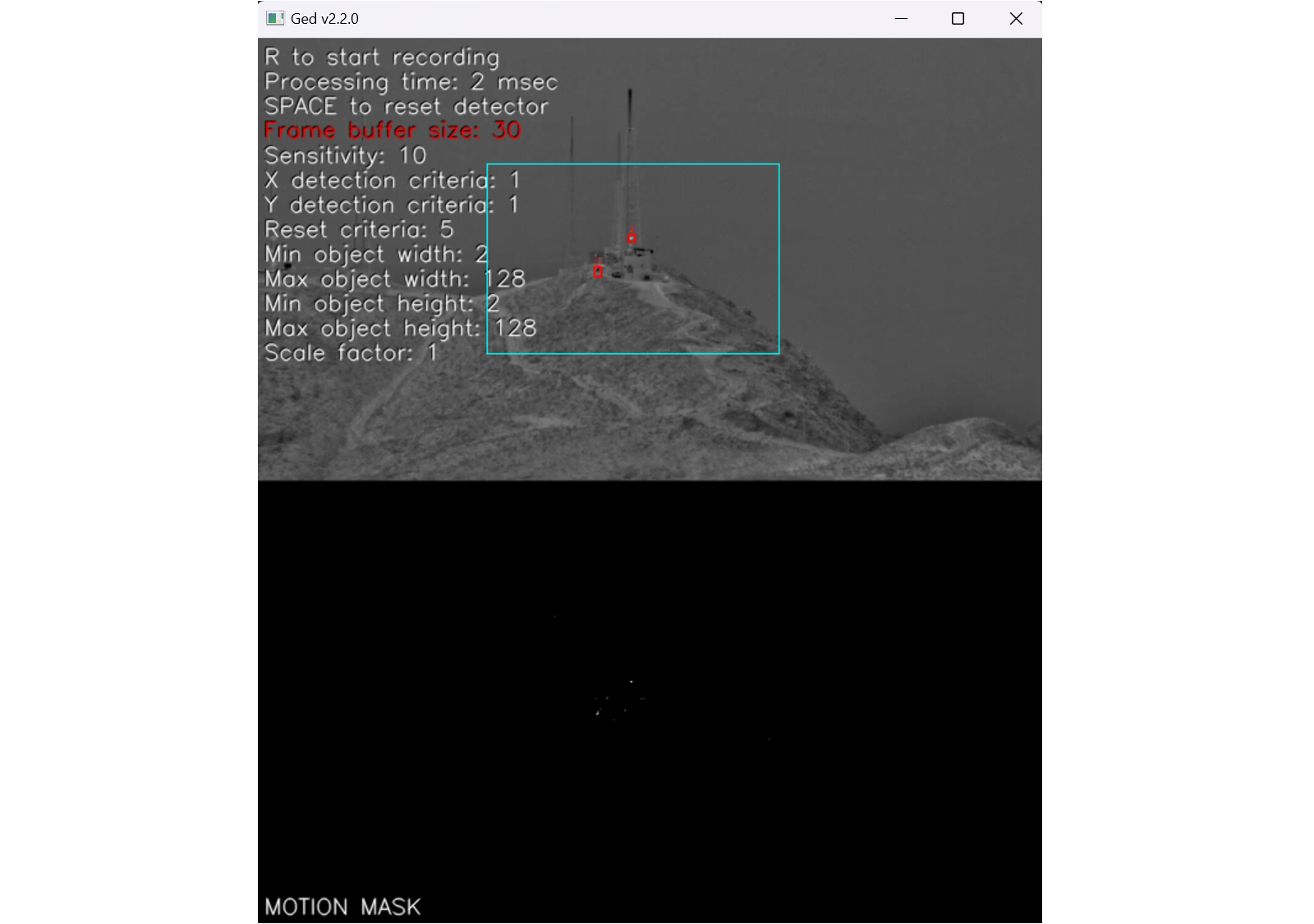
Control
To control the application, it is necessary that the main video display window was active (in focus), and also it is necessary that the English keyboard layout was activated without CapsLock mode. The program is controlled by the keyboard and mouse (detection ROI control)
Table 10 - Control buttons.
| Button | Description |
|---|---|
| ESC | Exit the application. If video recording is active, it will be stopped. |
| SPACE | Reset motion detector. |
| R | Start/stop video recording. When video recording is enabled, a file dst_[date and time].avi (result video) is created in the directory with the application executable file. Recording is performed of what is displayed to the user. To stop the recording, press the R key again. During video recording, the application shows a warning message. |
| ↑ | Arrow down. Navigate through parameters. Active parameters will highlighted by red color. |
| ↓ | Arrow up. Navigate through parameters. Active parameters will highlighted by red color. |
| → | Arrow right. Increase parameter value. |
| ← | Arrow left. Decrease parameter value. |
The user can set the detection mask (mark a rectangular area where objects are to be detected). In order to set a rectangular detection area it is necessary to draw a line with the mouse with the left button pressed from the left-top corner of the required detection area to the right-bottom corner. The detection area will be marked in blue color as shown in the image.