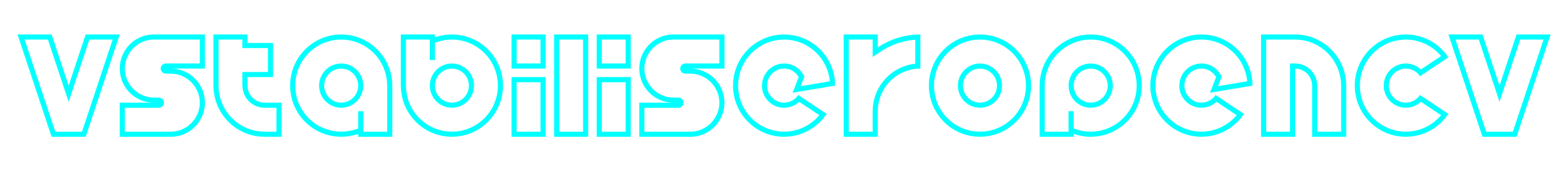
[DEPRECATED] Development has been moved to new library VStabiliserCv
VStabiliserOpenCv C++ library
v4.2.1
Table of contents
- Overview
- Versions
- Library files
- Key features and capabilities
- Benchmark results
- How to choose right algorithm
- Python support
- Supported pixel formats
- Library principles
- VStabiliserOpenCv class description
- VStabiliserOpenCv class declaration
- getVersion method
- initVStabiliser method
- setParam method
- getParam method
- getParams method
- executeCommand method
- stabilise method
- getOffsets methods
- encodeSetParamCommand method of VStabiliser interface class
- decodeAndExecuteCommand method
- encodeCommand method of VStabiliser interface class
- decodeCommand method of VStabiliser interface class
- Data structures
- VStabiliserParams class description
- Build and connect to your project
- Example
- Demo application
Overview
VStabiliserOpenCv C++ library performs 2D and 3D digital video stabilization (horizontal offset, vertical offset and rotation). The library is used in camera systems for video vibration compensation. The library is written in C++ (C++17 standard) and utilizes the OpenCV library (version 4.5 and higher) to perform various operations (cv::dft, cd::idft, cv::warpAffine etc.). The library has a simple programming interface and a minimal number of parameters. It inherits interface from VStabiliser (source code included, Apache 2.0 license) class which provides flexible and customizable parameters. Additionally the demo application depends on open source SimpleFileDialog library (provides file dialog functions to open video files, source code included, Apache 2.0 license). The library supports varies pixel formats (RBG24, BGR24, GRAY, YUV24, YUYV, UYVY, NV12, NV21, YV12, YU12, listed in Frame class) and performs calculations in a single computational thread.
Versions
Table 1 - Library versions.
| Version | Release date | What’s new |
|---|---|---|
| 1.0.0 | 22.09.2020 | First version. |
| 1.1.0 | 22.09.2020 | - Library interface updated. - Performance improved. |
| 1.2.0 | 06.11.2020 | - Added parameters for limiting the possible offset and rotation of the video frame. - Added the ability to scale video frames to increase the speed. |
| 1.3.0 | 15.12.2020 | - The speed of image rotation operation is increased by 40%. - Bugs fixed. |
| 1.4.0 | 19.01.2021 | - Added “transparent borders” mode. |
| 1.5.0 | 08.07.2021 | - The naming of the methods changed. - Code refactored. - Added method to get string of current library version. |
| 2.0.0 | 04.01.2022 | - Calculation speed is increased by 30%. - Added support of new pixels formats: YUV, YUY2(YUYV) (2D stabilization only), UYVY (2D stabilization only) and NV12 (2D stabilization only). - Reduced number of adjustable parameters for ease of use. - Redesigned programming interface. - The mechanism of changing library parameters was redesigned. - Added the ability to use third-party libraries to rotate the image. - Fixed the bug with checking the offset and rotation limitations. - Fixed the bug of picture jumping when it is impossible to calculate the parameters of displacements on a particular frame of video. |
| 3.0.0 | 10.05.2022 | - Simplified software interface: access to software library properties via text-value key replaced by simple enumeration. - The error of transformation matrix values return has been fixed. - Redesigned control protocol parser: simplified interface and eliminated additional third-party dependencies. |
| 3.1.0 | 12.06.2023 | - Added constant offsets (X, Y and Rotation). |
| 4.0.0 | 04.08.2023 | - Changed programming interface according to VStabiliser interface class. - Added new calculation algorithm based on FFT. Calculation speed increased 80% in comparison with previous method. - Added auto calculation of filter parameters. - Added support for all RAW pixel format listed in Frame class. |
| 4.0.1 | 10.08.2023 | - Added support for python. |
| 4.0.2 | 13.11.2023 | - Frame class updated. |
| 4.0.3 | 27.12.2023 | - VStabiliser interface class updated. - getParams(…) method usage fixed in test applications. - Demo application updated (removed dependency from VSourceOpenCv library). |
| 4.0.4 | 15.01.2024 | - VStabiliser submodule updated. |
| 4.0.5 | 27.03.2024 | - VStabiliser submodule updated. - Documentation updated. |
| 4.0.6 | 21.05.2024 | - Submodules updated. - Documentation updated. |
| 4.1.0 | 25.07.2024 | - CMake structure updated. - Moved implementation to separate folder. |
| 4.2.0 | 29.09.2024 | - Update VStabiliser interface. - Add HOLD_MSEC action command. - Change executeCommand(…) method signature. |
| 4.2.1 | 27.04.2025 | - Update VStabiliser interface. |
Library files
The library is supplied only by source code. The user is given a set of files in the form of a CMake project (repository). The repository structure is shown below:
CMakeLists.txt --------------------- Main CMake file of the library.
3rdparty --------------------------- Folder with third-party libraries.
CMakeLists.txt ----------------- CMake file to include third-party libraries.
VStabiliser -------------------- Folder with VStabiliser library source code.
src -------------------------------- Folder with library source code.
CMakeLists.txt ----------------- CMake file of the library.
VStabiliserOpenCv.h ------------ Main library header file.
VStabiliserOpenCvVersion.h ----- Header file with library version.
VStabiliserOpenCvVersion.h.in -- Service CMake file to generate version file.
VStabiliserOpenCv.cpp ---------- C++ class definitions file.
impl
VStabiliserOpenCvImpl.cpp -- C++ implementation file.
VStabiliserOpenCvImpl.h ---- Library implementation header file.
demo ------------------------------- Folder for demo application.
CMakeLists.txt ----------------- CMake file for demo application.
3rdaprty ----------------------- Folder with third-party libraries.
CMakeLists.txt ------------- CMake file to include third-party libraries.
SimpleFileDialog ----------- Folder with SimpleFileDialog library source code.
main.cpp ----------------------- Source C++ file of demo application.
benchmark -------------------------- Folder for benchmark application.
CMakeLists.txt ----------------- CMake file for benchmark application.
main.cpp ----------------------- Source C++ file of benchmark application.
cwrapper --------------------------- Folder for C-wrapper library.
CMakeLists.txt ----------------- CMake file for C-wrapper library.
CExternWrapper.cpp ------------- C++ implementation file.
examples --------------------------- Folder with examples.
CMakeLists.txt ----------------- CMake file to include examples.
BgrExample --------------------- Example for BGR24 pixel format.
BgrWithoutCopyingExample ------- Example for BGR24 pixel format.
GrayExample -------------------- Example for GRAY pixel format.
Nv12Example -------------------- Example for NV12 pixel format.
Nv21Example -------------------- Example for NV21 pixel format.
PythonWrapperExample------------ Example for python support.
RgbExample --------------------- Example for RGB24 pixel format.
UyvyExample -------------------- Example for UYVY pixel format.
Yu12Example -------------------- Example for YU12 pixel format.
YuvExample --------------------- Example for YUV24 pixel format.
YuyvExample -------------------- Example for YUYV pixel format.
Yv12Example -------------------- Example for YV12 pixel format.
Key features and capabilities
Table 2 - Key features and capabilities.
| Parameter and feature | Description |
|---|---|
| Programming language | C++ (standard C++17) using the OpenCV library (version 4.5 and higher). |
| Supported OS | Compatible with any operating system that supports the C++ compiler (C++17 standard) and the OpenCV library (version 4.5 and higher). |
| Number of stabilization axes | The library stabilizes video on three axes (3D stabilization): vertical, horizontal and rotation. Depends on algorithm type set by user. |
| Supported pixel formats | RBG24, BGR24, GRAY, YUV24, YUYV (only 2D stabilization), UYVY (only 2D stabilization), NV12 (only 2D stabilization), NV21 (only 2D stabilization), YV12 (only 2D stabilization), YU12 (only 2D stabilization). |
| Allocated memory | The minimum amount of dynamically allocated memory is equal to the data size of 3 video frames in Y800 format (one byte per pixel in grayscale). |
| Maximum and minimum video frame size | Up to 30% of the video frame size vertically and horizontally. The allowable offsets are set by the user in the library parameters. |
| Maximum compensated frame rotation | Up to 60 degrees in any direction. The allowable rotation is set by the user in the library parameters. |
| Calculation speed | The processing time per video frame depends on the computing platform used and depends on algorithm type set by user. The processing time per video frame can be estimated with the demo application and benchmark application (provided by request). It is possible to scale video frames to provide higher calculation speed. |
| Implemented algorithms | Three types of stabilization algorithm are implemented in the library: - 2D based on FFT. Fastest algorithm but only for 2D stabilisation. Works stable for low light conditions and for low contrast images. - 2D based on optical flow. Gives good accuracy but lower speed as 2D FFT and requires contrast objects on video. - 3D based on optical flow. Gives best accuracy but lower speed as 2D FFT and requires contrast objects on video. |
| Boresight correction | The library provides method to add constant offsets for result image: horizontal offset (pixels), vertical offset (pixels) and rotation angle (radians). |
Note: The values given in the table are applied to the concept of video frame(s) and pixel(s).
Benchmark results
In order to evaluate the calculation speed of the VStabiliserOpenCv library on a particular processor and operating system, the VStabiliserOpenCvBenchmark test program is provided. It allows you to test the library with different parameters. Additionally, a test video file is provided to ensure uniform testing conditions across different platforms. The chosen test video contains high vibration and a large number of contrast objects, creating the same conditions for evaluating the two different algorithms (based on FFT and based on optical flow) implemented in the library. This test video provides the most challenging conditions for the stabilisation algorithms. For scenarios with lower vibrations, the processing time can be lower as well.
Table 2 includes the processing time for one video frame on different hardware platforms (with default installation of the OpenCV library via the command: sudo apt-get install libopencv-dev) and with different parameters (video resolution, algorithm type, and scale factor for processing). If you have a special OpenCV installation with hardware-optimized functions (cv::dft, cd::idft and cv::warpAffine), the processing time can be significantly reduced. Here’s an example of a video frame from the test video file:

Table 2 - Processing time (msec) for one frame of test video for different hardware platforms (2D FFT - 2D algorithm based on FFT, 2D OF - 2D algorithm based on optical flow, 3D OF - 3D algorithm based on optical flow) and different parameters (video resolution, algorithm type and scale factor for processing).
| intel i7-13700H | |||||||||
|---|---|---|---|---|---|---|---|---|---|
| frame size / type / scale | 2D FFT / 1 | 2D FFT / 2 | 2D FFT / 4 | 2D OF / 1 | 2D OF / 2 | 2D OF / 4 | 3D OF / 1 | 3D OF / 2 | 3D OF / 4 |
| 1920x1080 | 3.5 | 3.3 | 1.2 | 11.0 | 5.3 | 2.0 | 12.0 | 8.0 | 3.5 |
| 1280x720 | 3.3 | 1.0 | 1.0 | 5.0 | 2.5 | 1.3 | 5.5 | 2.5 | 1.4 |
| 640x512 | 2.3 | 0.5 | 0.5 | 2.5 | 1.2 | 1.0 | 3.0 | 1.6 | 1.2 |
| Raspberry PI 4B | |||||||||
| frame size / type / scale | 2D FFT / 1 | 2D FFT / 2 | 2D FFT / 4 | 2D OF / 1 | 2D OF / 2 | 2D OF / 4 | 3D OF / 1 | 3D OF / 2 | 3D OF / 4 |
| 1920x1080 | 29.0 | 28.0 | 9.0 | 37.0 | 17.0 | 11.0 | 49.0 | 32.0 | 28.0 |
| 1280x720 | 27.0 | 6.6 | 6 | 20.0 | 10.0 | 6.5 | 29 | 20 | 16 |
| 640x512 | 27.0 | 6.4 | 5.8 | 10.0 | 6.0 | 4.3 | 15.0 | 11.0 | 9.0 |
| Jetson Orin NX | |||||||||
| frame size / type / scale | 2D FFT / 1 | 2D FFT / 2 | 2D FFT / 4 | 2D OF / 1 | 2D OF / 2 | 2D OF / 4 | 3D OF / 1 | 3D OF / 2 | 3D OF / 4 |
| 1920x1080 | 13.2 | 13 | 3.9 | 16.5 | 7 | 3.3 | 24 | 16.2 | 13.6 |
| 1280x720 | 12.0 | 3.0 | 3.0 | 8.6 | 4.0 | 2.0 | 12.7 | 8.2 | 6.2 |
| 640x512 | 11.8 | 2.9 | 2.9 | 4.1 | 2.1 | 1.0 | 6.1 | 4.1 | 3.1 |
How to choose right algorithm
VStabiliserOpenCv library includes two types of algorithms to calculate offsets between the previous and current video frames: an algorithm based on FFT (Fourier transform) and an algorithm based on optical flow (2D or 3D). Each algorithm has pros and cons. If the video has a lot of contrasting objects, it’s better to choose the algorithm based on optical flow. Algorithms based on optical flow generally take more time for processing than the algorithm based on FFT. When you need 3D stabilization, you have only one option - the 3D algorithm based on optical flow. When you need only 2D stabilization (horizontal and vertical), you can choose the algorithm based on optical flow (if you have contrasting objects in the video) or the algorithm based on FFT (robust to low contrast environments and much faster). For low contrast environments, algorithms based on optical flow may not work reliably. To choose the right algorithm, use the demo application to check how it works on your video. Here’s an example of two images: on the left - a typical situation when algorithms based on optical flow don’t work properly (choose 2D FFT algorithm), on the right - a high contrast video where all algorithms will work well.

Python support
The library is fully supported in the Python programming language. Developers can now incorporate our library’s features into their Python codebase with ease, promoting a more streamlined development process. Simple guidance on incorporating our library into your Python code:
-
Build the shared library CWrapperVStabiliserOpenCv to create .dll file. This library serves as a bridge, wrapping the VStabiliserOpenCv class from C++ to C language. Minor modifications to function parameters were required, as detailed in cwrapper/CExternWrapper.cpp. CWrapperVStabiliserOpenCv.dll file can be used in any environment that supports .dll files.
- Import CWrapperVStabiliserOpenCv.dll file directly in Python with the use of ctypes built-in python library:
import ctypes c_library = ctypes.CDLL(CWrapperVStabiliserOpenCv.dll) - After loading CWrapperVStabiliserOpenCv library, all of its functions become accessible in Python. Before using these functions, it’s necessary to define proper return and argument types for each function that will be used. Here’s how:
import numpy as np int_type = ctypes.c_int stabilizer_type = ctypes.POINTER(ctypes.c_char) image_array_type = np.ctypeslib.ndpointer(dtype=np.uint8, ndim=channels_number, flags='C_CONTIGUOUS') c_library.createVStabiliserOpenCv.restype = stabilizer_type c_library.deleteVStabiliserOpenCv.argtypes = [stabilizer_type] c_library.stabilise.argtypes = [stabilizer_type, int_type, int_type, int_type, int_type, image_array_type, image_array_type] - With the preliminary setup complete, you can now utilize the primary feature of the VStabiliserOpenCv library: the stabilise() function. The provided example employs the Python OpenCV library for video input handling and display. To begin, create an instance of the VStabiliserOpenCv class and remember to destroy it after performing the calculations.
# Create instance of VStabiliserOpenCv class, it will be passed to all functions. VStabiliserOpenCv = c_library.createVStabiliserOpenCv() # Create OpenCV video capture object to load images for stabilization. import cv2 video_capture = cv2.VideoCapture('video/test.mp4') # Determine image size. width = int(video_capture.get(cv2.CAP_PROP_FRAME_WIDTH)) height = int(video_capture.get(cv2.CAP_PROP_FRAME_HEIGHT)) # Assign format according to cr::video::Fourcc enum class. bgr_fourcc = 1 data_size = width * height * channels_number # Initialize input and output images. input_frame_ndarray = np.zeros((height, width, channels_number), dtype=np.uint8) output_frame_ndarray = np.zeros((height, width, channels_number), dtype=np.uint8) while True: success, input_frame_ndarray = video_capture.read() if not success: break c_library.stabilise(VStabiliserOpenCv, width, height, data_size, bgr_fourcc, input_frame_ndarray, output_frame_ndarray) # Remember to destroy VStabiliserOpenCv object after calculations. c_library.deleteVStabiliserOpenCv(VStabiliserOpenCv) - A comprehensive example can be found in the source code under examples/PythonWrapperExample/python_wrapper_example.py. Necessary methods available in the VStabiliserOpenCv class are accessible for use in your Python project. When passing arguments to C functions, ensure to use the appropriate integer values corresponding to the C++ enum classes. You can find a look-up table in “python_wrapper_example.py”.
Supported pixel formats
Frame library which included in VStabiliserOpenCv library contains Fourcc enum which defines supported pixel formats (Frame.h file). VStabiliserOpenCv library supports RAW pixel formats. Fourcc enum declaration:
enum class Fourcc
{
/// RGB 24bit pixel format.
RGB24 = MAKE_FOURCC_CODE('R', 'G', 'B', '3'),
/// BGR 24bit pixel format.
BGR24 = MAKE_FOURCC_CODE('B', 'G', 'R', '3'),
/// YUYV 16bits per pixel format.
YUYV = MAKE_FOURCC_CODE('Y', 'U', 'Y', 'V'),
/// UYVY 16bits per pixel format.
UYVY = MAKE_FOURCC_CODE('U', 'Y', 'V', 'Y'),
/// Grayscale 8bit.
GRAY = MAKE_FOURCC_CODE('G', 'R', 'A', 'Y'),
/// YUV 24bit per pixel format.
YUV24 = MAKE_FOURCC_CODE('Y', 'U', 'V', '3'),
/// NV12 pixel format.
NV12 = MAKE_FOURCC_CODE('N', 'V', '1', '2'),
/// NV21 pixel format.
NV21 = MAKE_FOURCC_CODE('N', 'V', '2', '1'),
/// YU12 (YUV420) - Planar pixel format.
YU12 = MAKE_FOURCC_CODE('Y', 'U', '1', '2'),
/// YV12 (YVU420) - Planar pixel format.
YV12 = MAKE_FOURCC_CODE('Y', 'V', '1', '2'),
/// JPEG compressed format.
JPEG = MAKE_FOURCC_CODE('J', 'P', 'E', 'G'),
/// H264 compressed format.
H264 = MAKE_FOURCC_CODE('H', '2', '6', '4'),
/// HEVC compressed format.
HEVC = MAKE_FOURCC_CODE('H', 'E', 'V', 'C')
};
Table 3 - Bytes layout of supported RAW pixel formats. Example of 4x4 pixels image.
Library principles
The stabilization algorithm compensates horizontal displacement, vertical displacement and the rotation of video frames, taking into account the constant motion of the camera. The algorithm consists of the following sequential steps:
- Obtaining the source video frame and converting it to Y800 format (grayscale).
- Calculation offsets between current video frame and previous video frame (based on FFT or optical flow depends on parameters).
- To compensate for the constant camera movement, the components of the camera constant motion (estimated by algorithm) are subtracted from the calculated transformation parameters.
- The resulting transformation matrix is applied to the current image to compensate displacements and rotations.
The library delivered as source code only. To use the library, the developer must include library files in his project. It is also necessary to connect the OpenCV library version 4.5 or higher to the project. The sequence of using the library is as follows:
- Include library files in the project.
- Connect the OpenCV library to the project.
- Create an instance of the VStabiliserOpenCv C++ class.
- If necessary, change the default library parameters by calling the setParam(…).
- Create Frame class objects for input and output video frames.
- Call the stabilise(…) method to stabilise video frame.
VStabiliserOpenCv class description
VStabiliserOpenCv class declaration
VStabiliserOpenCv.h file contains VStabiliserOpenCv class declaration. VStabiliserOpenCv class inherits interface from VStabiliser interface class. Class declaration:
namespace cr
{
namespace vstab
{
class VStabiliserOpenCv: public VStabiliser
{
public:
/// Class constructor.
VStabiliserOpenCv();
/// Class destructor.
~VStabiliserOpenCv();
/// Get string of current VStabiliserOpenCv class version.
static std::string getVersion();
/// Init all video stabiliser parameters by params structure.
bool initVStabiliser(const cr::vstab::VStabiliserParams& params) override;
/// Set value to parameter with given id.
bool setParam(cr::vstab::VStabiliserParam id, float value) override;
/// Get parameter with given id.
float getParam(cr::vstab::VStabiliserParam id) override;
/// Get params.
void getParams(VStabiliserParams& params) override;
/// Execute command.
bool executeCommand(VStabiliserCommand id, float value = 0.0f) override;
/// Stabilise video frame.
bool stabilise(cr::video::Frame& src, cr::video::Frame& dst) override;
/// Get offsets: horizontal, vertical and rotation.
void getOffsets(float& dX, float& dY, float& dA) override;
/// Decode and execute command.
bool decodeAndExecuteCommand(uint8_t* data, int size) override;
};
}
}
getVersion method
The getVersion() method return string of current version of VStabiliserOpenCv class. Method declaration:
static std::string getVersion();
Method can be used without VStabiliserOpenCv class instance. Example:
std::cout << "VStabiliserOpenCv version: " << VStabiliserOpenCv::getVersion();
Console output:
VStabiliserOpenCv version: 4.2.0
initVStabiliser method
The initVStabiliser(…) method initializes video stabilizer parameters by set of parameters. Method copy all video stabilizer parameter to internal variables. Method declaration:
bool initVStabiliser(const cr::vstab::VStabiliserParams& params) override;
| Parameter | Description |
|---|---|
| params | VStabiliserParams class object. |
Returns: TRUE if parameters were accepted or FALSE if not.
setParam method
The setParam(…) method changes video stabilizer parameter. Method declaration:
bool setParam(cr::vstab::VStabiliserParam id, float value) override;
| Parameter | Description |
|---|---|
| id | Parameter ID according to VStabiliserParam enum. |
| value | Parameter value. Depends on parameter ID. |
Returns: TRUE if param was accepted or FALSE if not.
getParam method
The getParam(…) method intended to get video stabilizer parameter value. Method declaration:
float getParam(cr::vstab::VStabiliserParam id) override;
| Parameter | Description |
|---|---|
| id | Parameter ID according to VStabiliserParam enum. |
Returns: Parameter value or -1 if this param not supported.
getParams method
The getParams(…) method designed to obtain all video stabilizer parameters. The library provides thread-safe getParams(…) method call. This means that the getParams(…) method can be safely called from any thread. Method declaration:
void getParams(VStabiliserParams& params) override;
| Parameter | Description |
|---|---|
| params | VStabiliserParams class object. |
executeCommand method
The executeCommand(…) method intended to execute video stabilizer command. Method declaration:
bool executeCommand(VStabiliserCommand id, float value = 0.0f) override;
| Parameter | Description |
|---|---|
| id | Command ID according to VStabiliserCommand enum. |
| value | Command argument. Depends on command ID. |
Returns: TRUE if the command was executed or FALSE if not.
stabilise method
The stabilise(…) method performs video stabilization. Method declaration:
bool stabilise(cr::video::Frame& src, cr::video::Frame& dst) override;
| Parameter | Description |
|---|---|
| src | Source frame. The methods accepts only RAW frame data (not compressed pixel formats, see description of Frame class). VStabiliserOpenCv supports following pixel formats: RGB24 - 2D and 3D stabilization. BGR24 - 2D and 3D stabilization. GRAY - 2D and 3D stabilization. YUV24 - 2D and 3D stabilization. YUYV - only 2D stabilization will be performed even if set 3D algorithm type. UYVY - only 2D stabilization will be performed even if set 3D algorithm type. NV12 - only 2D stabilization with 2 pixels accuracy will be performed even if set 3D algorithm type. NV21 - only 2D stabilization with 2 pixels accuracy will be performed even if set 3D algorithm type. YV12 - only 2D stabilization with 2 pixels accuracy will be performed even if set 3D algorithm type. YU12 - only 2D stabilization with 2 pixels accuracy will be performed even if set 3D algorithm type. |
| dst | Result frame. The pixel format of the result frame will be the same as source frame. If stabilization disabled (param MODE set to 0) the library will copy data from source frame to result frame. If output frame not initialized the library will initialize it. |
Returns: TRUE if video frame processed or FALSE in case any errors.
getOffsets methods
The getOffsets(…) method returns horizontal offset (pixels), vertical offset (pixels) and rotation angle (radians) applied to last processed video frame (stabilise(…) method). Method declaration:
void getOffsets(float& dX, float& dY, float& dA) override;
| Parameter | Description |
|---|---|
| dX | Reference to output value of horizontal offset (pixels) implemented to last processed video frame. |
| dY | Reference to output value of vertical offset (pixels) implemented to last processed video frame. |
| dA | Reference to output value of rotational angle (radians) implemented to last processed video frame. |
encodeSetParamCommand method of VStabiliser interface class
The encodeSetParamCommand(…) static method encodes command to change any parameters of remote video stabiliser. To control a stabiliser remotely, the developer has to develop his own protocol and according to it encode the command and deliver it over the communication channel. To simplify this, the VStabiliser class contains static methods for encoding the control commands. The VStabiliser class provides two types of commands: a parameter change command (SET_PARAM) and an action command (COMMAND). encodeSetParamCommand(…) designed to encode SET_PARAM command. Method declaration:
static void encodeSetParamCommand(uint8_t* data, int& size, VStabiliserParam id, float value);
| Parameter | Description |
|---|---|
| data | Pointer to data buffer for encoded command. Must have size >= 11. |
| size | Size of encoded data. Will be 11 bytes. |
| id | Parameter ID according to VStabiliserParam enum. |
| value | Parameter value. |
encodeSetParamCommand(…) is static and used without VStabiliser class instance. This method used on client side (control system). Example:
// Buffer for encoded data.
uint8_t data[11];
// Size of encoded data.
int size = 0;
// Encode command.
VStabiliser::encodeSetParamCommand(data, size, VStabiliserParam::SCALE_FACTOR, 2);
encodeCommand method of VStabiliser interface class
The encodeCommand(…) static method encodes video stabiliser action command. To control a stabiliser remotely, the developer has to develop his own protocol and according to it encode the command and deliver it over the communication channel. To simplify this, the VStabiliser class contains static methods for encoding the control commands. The VStabiliser class provides two types of commands: a parameter change command (SET_PARAM) and an action command (COMMAND). encodeCommand(…) designed to encode COMMAND command (action command). Method declaration:
static void encodeCommand(uint8_t* data, int& size, VStabiliserCommand id, float value = 0.0f);
| Parameter | Description |
|---|---|
| data | Pointer to data buffer for encoded command. Must have size >= 11. |
| size | Size of encoded data. Will be 7 bytes. |
| id | Command ID according to VStabiliserCommand enum. |
| value | Command argument. Depends on command ID. |
encodeCommand(…) is static and used without VStabiliser class instance. This method used on client side (control system). Encoding example:
// Buffer for encoded data.
uint8_t data[11];
// Size of encoded data.
int size = 0;
// Encode command.
VStabiliser::encodeCommand(data, size, VStabiliserCommand::HOLD_MSEC, 1200);
decodeCommand method of VStabiliser interface class
The decodeCommand(…) static method designed to decode command on video stabiliser side. To control a stabiliser remotely, the developer has to develop his own protocol and according to it encode the command and deliver it over the communication channel. To simplify this, the VStabiliser interface class contains static method to decode input command (commands should be encoded by methods encodeSetParamsCommand(…) or encodeCommand(…)). The VStabiliser class provides two types of commands: a parameter change command (SET_PARAM) and an action command (COMMAND). Method declaration:
static int decodeCommand(uint8_t* data, int size, VStabiliserParam& paramId, VStabiliserCommand& commandId, float& value);
| Parameter | Description |
|---|---|
| data | Pointer to input command. |
| size | Size of command. Should be 11 bytes (for SET_PARAMS) or 7 bytes for (COMMAND). |
| paramId | Video stabiliser parameter ID according to VStabiliserParam enum. After decoding SET_PARAM command the method will return parameter ID. |
| commandId | Video stabiliser command ID according toVStabiliserCommand enum. After decoding COMMAND the method will return command ID. |
| value | Video stabiliser parameter value after decoding SET_PARAM command or command argument after decoding COMMAND. |
Returns: 0 - in case decoding COMMAND, 1 - in case decoding SET_PARAM command or -1 in case errors.
decodeCommand(…) is static and used without VStabiliser class instance. Command decoding example:
// Buffer for encoded data.
uint8_t data[11];
int size = 0;
VStabiliser::encodeCommand(data, size, VStabiliserCommand::ON);
// Decode command.
VStabiliserCommand commandId;
VStabiliserParam paramId;
float value = (float)(rand() % 20);
if (VStabiliser::decodeCommand(data, size, paramId, commandId, value) != 0)
{
cout << "Command not decoded" << endl;
return false;
}
decodeAndExecuteCommand method
The decodeAndExecuteCommand(…) method decodes and executes command on video stabiliser side. The decodeAndExecuteCommand(…) method can be safely called from any thread. Method declaration:
bool decodeAndExecuteCommand(uint8_t* data, int size) override;
| Parameter | Description |
|---|---|
| data | Pointer to input command. |
| size | Size of command. Must be 11 bytes for SET_PARAM or 7 bytes for COMMAND. |
Returns: TRUE if command decoded (SET_PARAM or COMMAND) and executed (action command or set param command).
Data structures
VStabiliserParam enum
VStabiliserParam enum lists video stabilizer parameters to set or to obtain. VStabiliserParam enum declared in VStabiliser.h file of the VStabiliser library. Enum declaration.
namespace cr
{
namespace vstab
{
enum class VStabiliserParam
{
/// Scale factor. Value depends on implementation. Default:
/// If 1 the library will process original frame size, if 2
/// the library will scale original frame size by 2, if 3 - by 3.
SCALE_FACTOR = 1,
/// Maximum horizontal image shift in pixels per video frame. If image shift
/// bigger than this limit the library should compensate only X_OFFSET_LIMIT
/// shift.
X_OFFSET_LIMIT,
/// Maximum vertical image shift in pixels per video frame. If image shift
/// bigger than this limit the library should compensate only Y_OFFSET_LIMIT
/// shift.
Y_OFFSET_LIMIT,
/// Maximum rotational image angle in radians per video frame. If image
/// absolute rotational angle bigger than this limit the library should
/// compensate only A_OFFSET_LIMIT angle.
A_OFFSET_LIMIT,
/// Horizontal smoothing coefficient of constant camera movement. The range
/// of values depends on the specific implementation of the stabilisation
/// algorithm. Default values [0-1]: 0 - the library will not compensate for
/// constant camera motion, video will not be stabilized, 1 - no smoothing
/// of constant camera motion (the library will compensate for the current
/// picture drift completely without considering constant motion).
X_FILTER_COEFF,
/// Vertical smoothing coefficient of constant camera movement. The range
/// of values depends on the specific implementation of the stabilisation
/// algorithm. Default values [0-1]: 0 - the library will not compensate for
/// constant camera motion, video will not be stabilized, 1 - no smoothing
/// of constant camera motion (the library will compensate for the current
/// picture drift completely without considering constant motion).
Y_FILTER_COEFF,
/// Rotational smoothing coefficient of constant camera movement. The range
/// of values depends on the specific implementation of the stabilisation
/// algorithm. Default values [0-1]: 0 - the library will not compensate for
/// constant camera motion, video will not be stabilized, 1 - no smoothing
/// of constant camera motion (the library will compensate for the current
/// picture drift completely without considering constant motion).
A_FILTER_COEFF,
/// Stabilisation mode:
/// 0 - Stabilisation off. The library should just copy input image.
/// 1 - Stabilisation on.
MODE,
/// Transparent border mode:
/// 0 - Not transparent borders (black borders).
/// 1 - Transparent borders (parts of previous images).
/// Particular implementation can have additional modes.
TRANSPARENT_BORDER,
/// Constant horizontal image offset in pixels. The library should add this
/// offset to each processed video frame.
CONST_X_OFFSET,
/// Constant vertical image offset in pixels. The library should add this
/// offset to each processed video frame.
CONST_Y_OFFSET,
/// Constant rotational angle in radians. The library should add this
/// offset to each processed video frame.
CONST_A_OFFSET,
/// Instant (for one frame) horizontal image offset in pixels. The library
/// should add this offset to next processed video frame.
INSTANT_X_OFFSET,
/// Instant (for one frame) vertical image offset in pixels. The library
/// should add this offset to next processed video frame.
INSTANT_Y_OFFSET,
/// Instant (for one frame) rotational angle in radians. The library
/// should add this offset to next processed video frame.
INSTANT_A_OFFSET,
/// Algorithm type. Default values:
/// 0 - 2D type 1. Stabilisation only on horizontal and vertical.
/// 1 - 2D type 2. Stabilisation only on horizontal and vertical.
/// 2 - 3D. Stabilisation on horizontal and vertical + rotation.
/// Particular implementation can have unique values.
TYPE,
/// Cat frequency, Hz. Stabiliser will block vibrations with frequency
/// > CUT_FREQUENCY_HZ.
CUT_FREQUENCY_HZ,
/// Frames per second of input video.
FPS,
/// Processing time, mks. Processing time for last video frame.
PROCESSING_TIME_MKS,
/// Logging mode. Values: 0 - Disable, 1 - Only file, 2 - Only terminal,
/// 3 - File and terminal.
LOG_MODE
};
}
}
Table 4 - Video stabiliser parameters description supported by VStabiliserOpenCv.
| Parameter | Description |
|---|---|
| SCALE_FACTOR | Scale factor. Value: If 1 the library will process original frame size, if 2 the library will scale original frame size by 2, if 3 - by 3. VStabiliserOpenCv class supports 2D FFT algorithm which scales input image to wise 512x512 or 256x256 depends on scale factor. To chose particular size (512x512 or 256x256) the library divide input frame height by scale factor. If result >= 512 the library will use 512x512 size for internal algorithms. Otherwise the library will use 256x256 size. |
| X_OFFSET_LIMIT | Maximum horizontal image shift in pixels per video frame. If image shift bigger than this limit the library will compensate only X_OFFSET_LIMIT shift. |
| Y_OFFSET_LIMIT | Maximum vertical image shift in pixels per video frame. If image shift bigger than this limit the library will compensate only Y_OFFSET_LIMIT shift. |
| A_OFFSET_LIMIT | Maximum rotational image angle in radians per video frame. If image absolute rotational angle bigger than this limit the library will compensate only A_OFFSET_LIMIT angle. |
| X_FILTER_COEFF | Horizontal smoothing coefficient of constant camera movement. Values [0-1]: 0 - the library will not compensate for constant camera motion, video will not be stabilized, 1 - no smoothing of constant camera motion (the library will compensate for the current picture drift completely without considering constant motion). If set 0 the library will detect necessary coefficients automatically. |
| Y_FILTER_COEFF | Vertical smoothing coefficient of constant camera movement. Values [0-1]: 0 - the library will not compensate for constant camera motion, video will not be stabilized, 1 - no smoothing of constant camera motion (the library will compensate for the current picture drift completely without considering constant motion). If set 0 the library will detect necessary coefficients automatically. |
| A_FILTER_COEFF | Rotational smoothing coefficient of constant camera movement. Values [0-1]: 0 - the library will not compensate for constant camera motion, video will not be stabilized, 1 - no smoothing of constant camera motion (the library will compensate for the current picture drift completely without considering constant motion). If set 0 the library will detect necessary coefficients automatically. |
| MODE | Stabilization mode: 0 - Stabilization off. The library just copy input image. 1 - Stabilization on. |
| TRANSPARENT_BORDER | Transparent border mode: 0 - Not transparent borders (black borders). 1 - Transparent borders (parts of previous images). |
| CONST_X_OFFSET | Constant horizontal image offset in pixels. The library will add this offset to each processed video frame. This values used for boresight correction. |
| CONST_Y_OFFSET | Constant vertical image offset in pixels. The library will add this offset to each processed video frame. This values used for boresight correction. |
| CONST_A_OFFSET | Constant rotational angle in radians. The library will add this offset to each processed video frame. This values used for boresight correction. |
| INSTANT_X_OFFSET | Read only. Value of horizontal offset (pixels) implemented to last processed video frame. |
| INSTANT_Y_OFFSET | Read only. Value of vertical offset (pixels) implemented to last processed video frame. |
| INSTANT_A_OFFSET | Read only. Value of rotation angle (radians) implemented to last processed video frame. |
| TYPE | Three types of stabilization algorithm are implemented in the library: 0 - 2D based on FFT. Fastest algorithm but only for 2D stabilization. Works stable for low light conditions and for low contrast images. 1 - 2D based on optical flow. Gives good accuracy but lower speed as 2D FFT and requires contrast objects on video. 2 - 3D based on optical flow. Gives best accuracy but lower speed as 2D FFT and requires contrast objects on video. |
| CUT_FREQUENCY_HZ | Not supported by VStabiliserOpenCv. |
| FPS | Not supported by VStabiliserOpenCv. |
| PROCESSING_TIME_MKS | Read only. Processing time, mks. Processing time for last video frame. |
| LOG_MODE | Not supported by VStabiliserOpenCv. |
VStabiliserCommand enum
VStabiliserCommand enum lists video stabilizer commands. VStabiliserCommand enum declared in VStabiliser.h file of the VStabiliser library. Enum declaration.
namespace cr
{
namespace vstab
{
enum class VStabiliserCommand
{
/// Reset stabilisation algorithm. No params.
RESET = 1,
/// Enable stabilisation. After execution parameter MODE must be set to 1. No params.
ON,
/// Disable stabilisation. After execution parameter MODE must be set to 0. No params.
OFF,
/// Hold processing for some time. Parameter - time in milliseconds.
HOLD_MSEC
};
}
}
Table 3 - Video stabilizer commands description.
| Parameter | Description |
|---|---|
| RESET | Reset stabilization algorithm. |
| ON | Enable stabilization. After execution parameter MODE must be set to 1. |
| OFF | Disable stabilization. After execution parameter MODE must be set to 0. |
| HOLD_MSEC | Hold processing for some time. Parameter - time in milliseconds. During timeout the algorithm will not do stabilization. This command is used to stop stabilization when pan-tilt moving. |
VStabiliserParams class description
VStabiliserParams class used for video stabilizer initialization (initVStabiliser(…) method) or to get all actual params (getParams(…) method). Also VStabiliserParams provide structure to write/read params from JSON files (JSON_READABLE macro) and provide methods to encode and decode params. VStabiliserParams class declared in VStabiliser.h file of the VStabiliser library.
VStabiliserParams class declaration
VStabiliser.h file contains VStabiliserParams class declaration. VStabiliserParams class declared in VStabiliser.h file of the VStabiliser library. Class declaration:
namespace cr
{
namespace vstab
{
class VStabiliserParams
{
public:
/// Scale factor. Value depends on implementation. Default:
/// If 1 the library will process original frame size, if 2
/// the library will scale original frame size by 2, if 3 - by 3.
int scaleFactor{1};
/// Maximum horizontal image shift in pixels per video frame. If image shift
/// bigger than this limit the library should compensate only xOffsetLimit
/// shift.
int xOffsetLimit{150};
/// Maximum vertical image shift in pixels per video frame. If image shift
/// bigger than this limit the library should compensate only yOffsetLimit
/// shift.
int yOffsetLimit{150};
/// Maximum rotational image angle in radians per video frame. If image
/// absolute rotational angle bigger than this limit the library should
/// compensate only aOffsetLimit angle.
float aOffsetLimit{10.0f};
/// Horizontal smoothing coefficient of constant camera movement. The range
/// of values depends on the specific implementation of the stabilisation
/// algorithm. Default values [0-1]: 0 - the library will not compensate for
/// constant camera motion, video will not be stabilized, 1 - no smoothing
/// of constant camera motion (the library will compensate for the current
/// picture drift completely without considering constant motion).
float xFilterCoeff{0.9f};
/// Vertical smoothing coefficient of constant camera movement. The range
/// of values depends on the specific implementation of the stabilisation
/// algorithm. Default values [0-1]: 0 - the library will not compensate for
/// constant camera motion, video will not be stabilized, 1 - no smoothing
/// of constant camera motion (the library will compensate for the current
/// picture drift completely without considering constant motion).
float yFilterCoeff{0.9f};
/// Rotational smoothing coefficient of constant camera movement. The range
/// of values depends on the specific implementation of the stabilisation
/// algorithm. Default values [0-1]: 0 - the library will not compensate for
/// constant camera motion, video will not be stabilized, 1 - no smoothing
/// of constant camera motion (the library will compensate for the current
/// picture drift completely without considering constant motion).
float aFilterCoeff{0.9f};
/// Enable/disable stabilisation.
bool enable{true};
/// Enable/disable transparent borders.
bool transparentBorder{true};
/// Constant horizontal image offset in pixels. The library should add this
/// offset to each processed video frame.
int constXOffset{0};
/// Constant vertical image offset in pixels. The library should add this
/// offset to each processed video frame.
int constYOffset{0};
/// Constant rotational angle in radians. The library should add this
/// offset to each processed video frame.
float constAOffset{0.0f};
/// Instant (for one frame) horizontal image offset in pixels. The library
/// should add this offset to next processed video frame.
int instantXOffset{0};
/// Instant (for one frame) vertical image offset in pixels. The library
/// should add this offset to next processed video frame.
int instantYOffset{0};
/// Instant (for one frame) rotational angle in radians. The library
/// should add this offset to next processed video frame.
float instantAOffset{0.0f};
/// Algorithm type. Default values:
/// 0 - 2D type 1. Stabilisation only on horizontal and vertical.
/// 1 - 2D type 2. Stabilisation only on horizontal and vertical.
/// 2 - 3D. Stabilisation on horizontal and vertical + rotation.
/// Particular implementation can have unique values.
int type{2};
/// Cat frequency, Hz. Stabiliser will block vibrations with frequency
/// > cutFrequencyHz.
float cutFrequencyHz{2.0f};
/// Frames per second of input video.
float fps{30.0f};
/// Processing time, mks. Processing time for last video frame.
int processingTimeMks{0};
/// Logging mode. Values: 0 - Disable, 1 - Only file, 2 - Only terminal,
/// 3 - File and terminal.
int logMod{0};
JSON_READABLE(VStabiliserParams, scaleFactor, xOffsetLimit, yOffsetLimit,
aOffsetLimit, xFilterCoeff, yFilterCoeff, aFilterCoeff,
enable, transparentBorder, constXOffset, constYOffset,
constAOffset, type, cutFrequencyHz, fps, logMod);
/// operator =
VStabiliserParams& operator= (const VStabiliserParams& src);
/// Encode params.
bool encode(uint8_t* data, int bufferSize,
int& size, VStabiliserParamsMask* mask = nullptr);
/// Decode params.
bool decode(uint8_t* data, int dataSize);
};
}
}
Table 5 - VStabiliserParams class fields description is equivalent to VStabiliserParam enum description.
| Field | type | Description |
|---|---|---|
| scaleFactor | int | Scale factor. Value: If 1 the library will process original frame size, if 2 the library will scale original frame size by 2, if 3 - by 3. VStabiliserOpenCv class supports 2D FFT algorithm which scales input image to wise 512x512 or 256x256 depends on scale factor. To chose particular size (512x512 or 256x256) the library divide input frame height by scale factor. If result >= 512 the library will use 512x512 size for internal algorithms. Otherwise the library will use 256x256 size. |
| xOffsetLimit | int | Maximum horizontal image shift in pixels per video frame. If image shift bigger than this limit the library will compensate only xOffsetLimit shift. |
| yOffsetLimit | int | Maximum vertical image shift in pixels per video frame. If image shift bigger than this limit the library will compensate only yOffsetLimit shift. |
| aOffsetLimit | float | Maximum rotational image angle in radians per video frame. If image absolute rotational angle bigger than this limit the library will compensate only aOffsetLimit angle. |
| xFilterCoeff | float | Horizontal smoothing coefficient of constant camera movement. Values [0-1]: 0 - the library will not compensate for constant camera motion, video will not be stabilized, 1 - no smoothing of constant camera motion (the library will compensate for the current picture drift completely without considering constant motion). If set 0 the library will detect necessary coefficients automatically. |
| yFilterCoeff | float | Vertical smoothing coefficient of constant camera movement. Values [0-1]: 0 - the library will not compensate for constant camera motion, video will not be stabilized, 1 - no smoothing of constant camera motion (the library will compensate for the current picture drift completely without considering constant motion). If set 0 the library will detect necessary coefficients automatically. |
| aFilterCoeff | float | Rotational smoothing coefficient of constant camera movement. Values [0-1]: 0 - the library will not compensate for constant camera motion, video will not be stabilized, 1 - no smoothing of constant camera motion (the library will compensate for the current picture drift completely without considering constant motion). If set 0 the library will detect necessary coefficients automatically. |
| enable | bool | Enable/disable stabilization. |
| transparentBorder | bool | Enable/disable transparent borders. |
| constXOffset | int | Constant horizontal image offset in pixels. The library will add this offset to each processed video frame. This values used for boresight correction. |
| constYOffset | int | Constant vertical image offset in pixels. The library will add this offset to each processed video frame. This values used for boresight correction. |
| constAOffset | float | Constant rotational angle in radians. The library will add this offset to each processed video frame. This values used for boresight correction. |
| instantXOffset | int | Value of horizontal offset (pixels) implemented to last processed video frame. |
| instantYOffset | int | Value of vertical offset (pixels) implemented to last processed video frame. |
| instantAOffset | int | Value of rotation angle (radians) implemented to last processed video frame. |
| type | int | Three types of stabilisation algorithm are implemented in the library: 0 - 2D based on FFT. Fastest algorithm but only for 2D stabilisation. Works stable for low light conditions and for low contrast images. 1 - 2D based on optical flow. Gives good accuracy but lower speed as 2D FFT and requires contrast objects on video. 2 - 3D based on optical flow. Gives best accuracy but lower speed as 2D FFT and requires contrast objects on video. |
| cutFrequencyHz | float | Not supported by VStabiliserOpenCv. |
| fps | float | Not supported by VStabiliserOpenCv. |
| processingTimeMks (read only parameter) | int | Processing time, mks. Processing time for last video frame. |
| logMod | int | Not supported by VStabiliserOpenCv. |
None: VStabiliserParams class fields listed in Table 4 reflects params set/get by methods setParam(…) and getParam(…).
Serialize video stabiliser params
VStabiliserParams class provides method encode(…) to serialize video stabiliser params (fields of VStabiliserParams class, see Table 4). Serialization of params necessary in case when you need to send params via communication channels. Method provide options to exclude particular parameters from serialization. To do this method inserts binary mask (3 bytes) where each bit represents particular parameter and decode(…) method recognizes it. Method declaration:
void encode(uint8_t* data, int& size, VStabiliserParamsMask* mask = nullptr);
| Parameter | Value |
|---|---|
| data | Pointer to data buffer. |
| size | Size of encoded data. |
| mask | Parameters mask - pointer to VStabiliserParamsMask structure. VStabiliserParamsMask (declared in VStabiliser.h file) determines flags for each field (parameter) declared in VStabiliserParams class. If the user wants to exclude any parameters from serialization, he can put a pointer to the mask. If the user wants to exclude a particular parameter from serialization, he should set the corresponding flag in the VStabiliserParamsMask structure. |
VStabiliserParamsMask structure declaration:
typedef struct VStabiliserParamsMask
{
bool scaleFactor{true};
bool xOffsetLimit{true};
bool yOffsetLimit{true};
bool aOffsetLimit{true};
bool xFilterCoeff{true};
bool yFilterCoeff{true};
bool aFilterCoeff{true};
bool enable{true};
bool transparentBorder{true};
bool constXOffset{true};
bool constYOffset{true};
bool constAOffset{true};
bool instantXOffset{false};
bool instantYOffset{false};
bool instantAOffset{false};
bool type{true};
bool cutFrequencyHz{true};
bool fps{true};
bool processingTimeMks{true};
bool logMod{true};
} VStabiliserParamsMask;
Example without parameters mask:
// Encode data.
VStabiliserParams in;
uint8_t data[1024];
int size = 0;
in.encode(data, size);
cout << "Encoded data size: " << size << " bytes" << endl;
Example without parameters mask:
// Prepare mask.
VStabiliserParamsMask mask;
mask.scaleFactor = true; // Exclude scaleFactor. Others by default.
// Encode data.
VStabiliserParams in;
uint8_t data[1024];
int size = 0;
in.encode(data, size, &mask);
cout << "Encoded data size: " << size << " bytes" << endl;
Serialize video stabiliser params
VStabiliserParams class provides method encode(…) to serialize video stabiliser params (fields of VStabiliserParams class, see Table 4). Serialization of params necessary in case when you need to send params via communication channels. Method provide options to exclude particular parameters from serialization. To do this method inserts binary mask (3 bytes) where each bit represents particular parameter and decode(…) method recognizes it. Method declaration:
bool encode(uint8_t* data, int bufferSize, int& size, VStabiliserParamsMask* mask = nullptr);
| Parameter | Value |
|---|---|
| data | Pointer to data buffer. |
| bufferSize | Data buffer size. Must have size >= 80 bytes. |
| size | Size of encoded data. |
| mask | Parameters mask - pointer to VStabiliserParamsMask structure. VStabiliserParamsMask (declared in VStabiliser.h file) determines flags for each field (parameter) declared in VStabiliserParams class. If the user wants to exclude any parameters from serialization, he can put a pointer to the mask. If the user wants to exclude a particular parameter from serialization, he should set the corresponding flag in the VStabiliserParamsMask structure. |
VStabiliserParamsMask structure declaration:
namespace cr
{
namespace vstab
{
typedef struct VStabiliserParamsMask
{
bool scaleFactor{true};
bool xOffsetLimit{true};
bool yOffsetLimit{true};
bool aOffsetLimit{true};
bool xFilterCoeff{true};
bool yFilterCoeff{true};
bool aFilterCoeff{true};
bool enable{true};
bool transparentBorder{true};
bool constXOffset{true};
bool constYOffset{true};
bool constAOffset{true};
bool instantXOffset{false};
bool instantYOffset{false};
bool instantAOffset{false};
bool type{true};
bool cutFrequencyHz{true};
bool fps{true};
bool processingTimeMks{true};
bool logMod{true};
} VStabiliserParamsMask;
}
}
Example without parameters mask:
// Encode data.
VStabiliserParams in;
uint8_t data[1024];
int size = 0;
in.encode(data, 1024, size);
cout << "Encoded data size: " << size << " bytes" << endl;
Example without parameters mask:
// Prepare mask.
VStabiliserParamsMask mask;
mask.scaleFactor = true; // Exclude scaleFactor. Others by default.
// Encode data.
VStabiliserParams in;
uint8_t data[1024];
int size = 0;
in.encode(data, 1024, size, &mask);
cout << "Encoded data size: " << size << " bytes" << endl;
Deserialize video stabiliser params
VStabiliserParams class provides method decode(…) to deserialize params (fields of VStabiliserParams class, see Table 4). Deserialization of params necessary in case when you need to receive params via communication channels. Method automatically recognizes which parameters were serialized by encode(…) method. Method declaration:
bool decode(uint8_t* data, int dataSize);
| Parameter | Value |
|---|---|
| data | Pointer to data buffer. |
Returns: TRUE if data decoded (deserialized) or FALSE if not.
Example:
// Encode data.
VStabiliserParams in;
uint8_t data[1024];
int size = 0;
in.encode(data, 1024, size);
cout << "Encoded data size: " << size << " bytes" << endl;
// Decode data.
VStabiliserParams out;
if (!out.decode(data))
cout << "Can't decode data" << endl;
Read params from JSON file and write to JSON file
VStabiliser interface class library depends on ConfigReader library which provides method to read params from JSON file and to write params to JSON file. Example of writing and reading params to JSON file:
// Prepare random params.
VStabiliserParams in;
in.scaleFactor = rand() % 255;
in.xOffsetLimit = rand() % 255;
in.yOffsetLimit = rand() % 255;
in.aOffsetLimit = static_cast<float>(rand() % 255);
// Write params to file.
cr::utils::ConfigReader inConfig;
inConfig.set(in, "VStabiliserParams");
inConfig.writeToFile("TestVStabiliserParams.json");
// Read params from file.
cr::utils::ConfigReader outConfig;
if(!outConfig.readFromFile("TestVStabiliserParams.json"))
{
cout << "Can't open config file" << endl;
return false;
}
VStabiliserParams out;
if(!outConfig.get(out, "VStabiliserParams"))
{
cout << "Can't read params from file" << endl;
return false;
}
TestVStabiliserParams.json will look like:
{
"VStabiliserParams": {
"aFilterCoeff": 5.0,
"aOffsetLimit": 13.0,
"constAOffset": 16.0,
"constXOffset": 57,
"constYOffset": 33,
"cutFrequencyHz": 161.0,
"enable": false,
"fps": 90.0,
"logMod": 99,
"scaleFactor": 53,
"transparentBorder": true,
"type": 208,
"xFilterCoeff": 76.0,
"xOffsetLimit": 51,
"yFilterCoeff": 230.0,
"yOffsetLimit": 244
}
}
Build and connect to your project
Typical commands to build VStabiliserOpenCv library:
sudo apt-get install libopencv-dev
cd VStabiliserOpenCv
mkdir build
cd build
cmake -DCMAKE_BUILD_TYPE=Release ..
make
If you want to connect VStabiliserOpenCv library to your CMake project as source code, you can do the following. For example, if your repository has structure:
CMakeLists.txt
src
CMakeList.txt
yourLib.h
yourLib.cpp
Create 3rdparty folder in your repository folder and copy VStabiliserOpenCv repository folder there. The new structure of your repository will be as follows:
CMakeLists.txt
src
CMakeList.txt
yourLib.h
yourLib.cpp
3rdparty
VStabiliserOpenCv
Create CMakeLists.txt file in 3rdparty folder. CMakeLists.txt should be containing:
cmake_minimum_required(VERSION 3.13)
################################################################################
## 3RD-PARTY
## dependencies for the project
################################################################################
project(3rdparty LANGUAGES CXX)
################################################################################
## SETTINGS
## basic 3rd-party settings before use
################################################################################
# To inherit the top-level architecture when the project is used as a submodule.
SET(PARENT ${PARENT}_YOUR_PROJECT_3RDPARTY)
# Disable self-overwriting of parameters inside included subdirectories.
SET(${PARENT}_SUBMODULE_CACHE_OVERWRITE OFF CACHE BOOL "" FORCE)
################################################################################
## CONFIGURATION
## 3rd-party submodules configuration
################################################################################
SET(${PARENT}_SUBMODULE_VSTABILISER_OPENCV ON CACHE BOOL "" FORCE)
if (${PARENT}_SUBMODULE_VSTABILISER_OPENCV)
SET(${PARENT}_VSTABILISER_OPENCV ON CACHE BOOL "" FORCE)
SET(${PARENT}_VSTABILISER_OPENCV_EXAMPLES OFF CACHE BOOL "" FORCE)
SET(${PARENT}_VSTABILISER_OPENCV_BENCHMARK OFF CACHE BOOL "" FORCE)
SET(${PARENT}_VSTABILISER_OPENCV_DEMO OFF CACHE BOOL "" FORCE)
SET(${PARENT}_VSTABILISER_OPENCV_C_WRAPPER OFF CACHE BOOL "" FORCE)
endif()
################################################################################
## INCLUDING SUBDIRECTORIES
## Adding subdirectories according to the 3rd-party configuration
################################################################################
if (${PARENT}_SUBMODULE_VSTABILISER_OPENCV)
add_subdirectory(VStabiliserOpenCv)
endif()
File 3rdparty/CMakeLists.txt adds folder VStabiliserOpenCv to your project and excludes test applications and examples from compiling (by default test applications and example are excluded from compiling if VStabiliserOpenCv is included as sub-repository). The new structure of your repository:
CMakeLists.txt
src
CMakeList.txt
yourLib.h
yourLib.cpp
3rdparty
CMakeLists.txt
VStabiliserOpenCv
Next, you need to include the ‘3rdparty’ folder in the main CMakeLists.txt file of your repository. Add the following string at the end of your main CMakeLists.txt:
add_subdirectory(3rdparty)
Next, you have to include VStabiliserOpenCv library in your src/CMakeLists.txt file:
target_link_libraries(${PROJECT_NAME} VStabiliserOpenCv)
Done!
Example
Below is the code for a simple application that performs video stabilization in BGR24 format. An example library for other supported pixel formats is provided along with the application. The application uses the OpenCV library to capture and display video.
#include <iostream>
#include <opencv2/opencv.hpp>
#include <VStabiliserOpenCv.h>
int main(void)
{
// Init video source.
cv::VideoCapture cap;
if (!cap.open("test.mp4"))
return -1;
// Get video frame size.
int width = (int)cap.get(cv::CAP_PROP_FRAME_WIDTH);
int height = (int)cap.get(cv::CAP_PROP_FRAME_HEIGHT);
// Init images.
cv::Mat opencvSrcFrame(cv::Size(width, height), CV_8UC3);
cv::Mat opencvDstFrame(cv::Size(width, height), CV_8UC3);
cr::video::Frame srcFrame(width, height, cr::video::Fourcc::BGR24);
cr::video::Frame dstFrame(width, height, cr::video::Fourcc::BGR24);
// Create video stabilizer object.
cr::vstab::VStabiliserOpenCv videoStabilizer;
// Set video stabilizer parameters.
videoStabilizer.setParam(cr::vstab::VStabiliserParam::SCALE_FACTOR, 1);
videoStabilizer.setParam(cr::vstab::VStabiliserParam::TYPE, 0);
// Main loop.
while (true)
{
// Capture next video frame.
cap >> opencvSrcFrame;
if (opencvSrcFrame.empty())
{
// If we have video we can set initial video position.
cap.set(cv::CAP_PROP_POS_FRAMES, 1);
// Reset video stabiliser.
videoStabilizer.executeCommand(cr::vstab::VStabiliserCommand::RESET);
continue;
}
// Copy video frame data from OpenCV image to Frame object.
memcpy(srcFrame.data, opencvSrcFrame.data, srcFrame.size);
// Stabilise frame.
if (!videoStabilizer.stabilise(srcFrame, dstFrame))
std::cout << "Stabilisation not calculated" << std::endl;
// Copy Frame object data to OpenCV image.
memcpy(opencvDstFrame.data, dstFrame.data, dstFrame.size);
// Show source and result images.
cv::imshow("SOURCE VIDEO", opencvSrcFrame);
cv::imshow("RESULT VIDEO", opencvDstFrame);
// Process keyboard events.
switch (cv::waitKey(1))
{
case 27: // ESC - exit.
exit(0);
case 32: // SPACE - reset video stabilizer.
videoStabilizer.executeCommand(cr::vstab::VStabiliserCommand::RESET);
break;
}
}
return 1;
}
Demo application
Demo application overview
The demo application is intended to evaluate the performance of the VStabiliserOpenCv C++ library. The application allows you to evaluate the operation of the algorithm with different parameters. It is console application and serves as an example of using the VStabiliserOpenCv library. The application uses the OpenCV library for capturing video, recording video, displaying video, and forming a simple user interface.
Launch and user interface
The demo application does not require installation. The demo application compiled for Windows OS x64 (Windows 10 and never) as well for Linux OS (few distros, to get demo application for specific Linux distro sent us request). Table 6 shows list of files of demo application.
Table 6 - List of files of demo application (example for Windows OS).
| File | Description |
|---|---|
| VStabiliserOpenCvDemo.exe | Demo application executable file for windows OS. |
| VStabiliserOpenCvDemo.json | Demo application config file. |
| opencv_world480.dll | OpenCV library file version 4.8.0 for Windows x64. |
| opencv_videoio_msmf480_64.dll | OpenCV library file version 4.8.0 for Windows x64. |
| opencv_videoio_ffmpeg480_64.dll | OpenCV library file version 4.8.0 for Windows x64. |
| VC_redist.x64 | Installer of necessary system libraries for Windows x64. |
| src | Folder with application source code. |
| test.mp4 | Test video file. |
To launch demo application run VStabiliserOpenCvDemo.exe executable file on Windows x64 OS or run commands on Linux:
sudo chmod +x VStabiliserOpenCvDemo
./VStabiliserOpenCvDemo
If a message about missing system libraries appears (on Windows OS) when launching the application, you must install the VC_redist.x64.exe program, which will install the system libraries required for operation. Config file VStabiliserOpenCvDemo.json included video capture params (videoSource section) and video stabiliser params (videoStabiliser section). If the demo application does not find the file after startup, it will create it with default parameters. Config file content:
{
"Params": {
"videoSource": {
"source": "file dialog"
},
"videoStabiliser": {
"aFilterCoeff": 0.95,
"aOffsetLimit": 0.2,
"constAOffset": 0.0,
"constXOffset": 0,
"constYOffset": 0,
"cutFrequencyHz": 0.0,
"enable": true,
"fps": 0.0,
"logMod": 0,
"scaleFactor": 1,
"transparentBorder": true,
"type": 2,
"xFilterCoeff": 0.95,
"xOffsetLimit": 150,
"yFilterCoeff": 0.95,
"yOffsetLimit": 150
}
}
}
Table 7 - Video capture parameters.
| Parameter | Description |
|---|---|
| source | Video source initialization string. If the parameter is set to “file dialog” or “dialog”, then after start the program will offer to select video file via file selection dialog. The parameter can contain a full file name (e.g. “test.mp4”) or an RTP (RTSP) stream string (format “rtsp://username:password@IP:PORT”). You can also specify the camera number in the system (e.g. “0” or “1” or other). When capturing video from a video file, the software plays the video with repetition i.e. when the end of the video file is reached, playback starts again. |
Table 8 - Video stabiliser parameters (typical VStabiliserParams).
| Parameter | Description |
|---|---|
| aFilterCoeff | Rotational smoothing coefficient of constant camera movement. Values [0-1]: 0 - the library will not compensate for constant camera motion, video will not be stabilized, 1 - no smoothing of constant camera motion (the library will compensate for the current picture drift completely without considering constant motion). Set to 0 for auto detection. |
| aOffsetLimit | Maximum rotational image angle in radians per video frame. If image absolute rotational angle bigger than this limit the library should compensate only aOffsetLimit angle. |
| constAOffset | Constant rotational angle in radians. The library will add this offset to each processed video frame. |
| constXOffset | Constant horizontal image offset in pixels. The library will add this offset to each processed video frame. |
| constYOffset | Constant vertical image offset in pixels. The library will add this offset to each processed video frame. |
| cutFrequencyHz | Not supported. Ignore it. |
| enable | Enable/disable stabilisation. |
| fps | Not supported. Ignore it. |
| logMod | Not supported. Ignore it. |
| scaleFactor | Scale factor. Default: If 1 the library will process original frame size, if 2 the library will scale original frane size by 2, if 3 - by 3. In case algorithm based on FFT (type == 0) the library will scale input images to 512x512 or 256x256 for fast processing. |
| transparentBorder | Enable/disable transparent borders. |
| type | Algorithm type. Values: 0 - 2D FFT (only on horizontal and vertical) stabilisation based on FFT (fastest algorithm). 1 - 2D OPTICAL FLOW (only on horizontal and vertical) stabilisation based on optical flow. 2 - 3D OPTICAL FLOW** (stabilisation on horizontal and vertical + rotation). |
| xFilterCoeff | Horizontal smoothing coefficient of constant camera movement. Values [0-1]: 0 - the library will not compensate for constant camera motion, video will not be stabilized, 1 - no smoothing of constant camera motion (the library will compensate for the current picture drift completely without considering constant motion). Set to 0 for auto detection. |
| xOffsetLimit | Maximum horizontal image shift in pixels per video frame. If image shift bigger than this limit the library should compensate only xOffsetLimit shift. |
| yFilterCoeff | Vertical smoothing coefficient of constant camera movement. Values [0-1]: 0 - the library will not compensate for constant camera motion, video will not be stabilized, 1 - no smoothing of constant camera motion (the library will compensate for the current picture drift completely without considering constant motion). Set to 0 for auto detection. |
| yOffsetLimit | Maximum vertical image shift in pixels per video frame. If image shift bigger than this limit the library should compensate only yOffsetLimit shift. |
After starting the application (running the executable file) the user should select the video file in the dialog box (if parameter “source” in config file set to “file dialog”). After that the user will see the user interface as shown bellow. The window shows the original video (top) and the video processed by the stabilisation algorithm (bottom). The upper part of the window shows the processing time of the current video frame.

Control
To control the application, it is necessary that the main video display window was active (in focus), and also it is necessary that the English keyboard layout was activated without CapsLock mode. The program is controlled by the keyboard.
Table 9 - Control buttons.
| Button | Description |
|---|---|
| ESC | Exit the application. If video recording is active, it will be stopped. |
| SPACE | Reset stabilization algorithm. |
| R | Start/stop video recording. When video recording is enabled, a files mix_[date and time].avi (result video) and dst_[date and time].avi (combined source and result video) are created in the directory with the application executable file. Recording is performed of what is displayed to the user. To stop the recording, press the R key again. During video recording, the application shows a warning message. |